- Then click on Reserve visit status (non-member).
- Click on Identify verification using passport number and fill in the requested fields.
- You will see the details of your current reservation.
- When you click on your appointment, you will be shown a summary and you can edit or cancel.
- The password is the 4-digit code you defined when you first requested the appointment. Show more



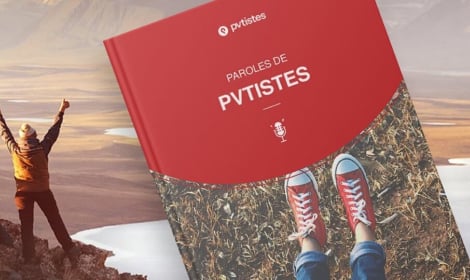








 Français
Français English
English

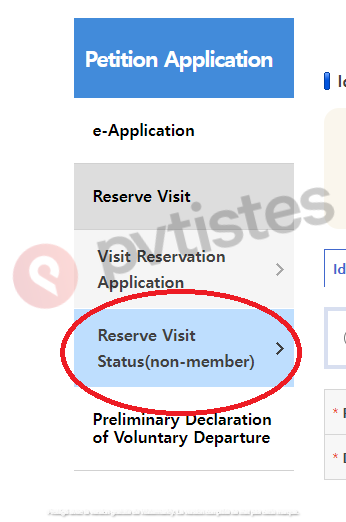

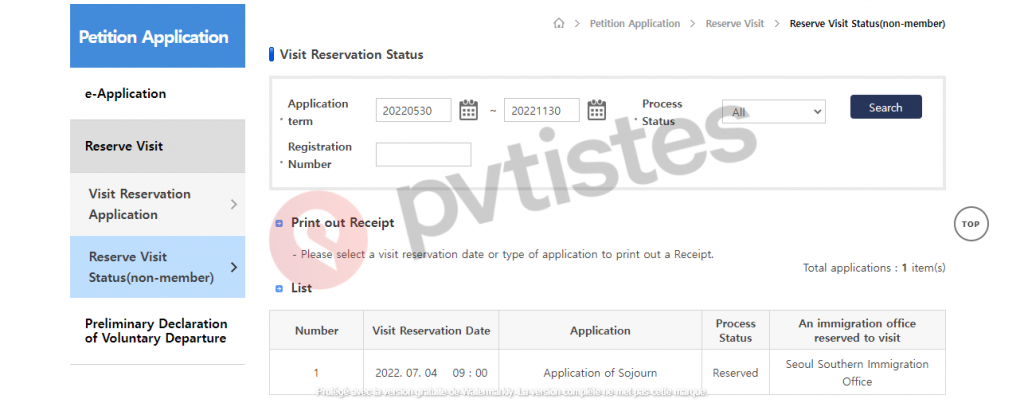
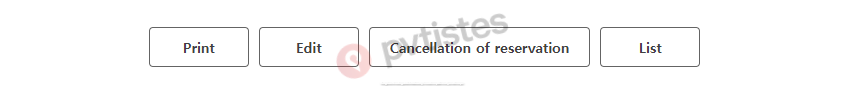




0 comments
{{like.username}}
Loading...
Load more