- Chapter 1: About the New Zealand Working Holiday Visa: Rules and eligibility
- Chapter 2: Creating an account on Immigration New Zealand
- Chapter 3: Filling out the Working Holiday Visa application
- Chapter 4: Submitting the application and paying the fees
- Chapter 5: Visa approval and departure preparation
About the New Zealand Working Holiday Visa: Rules and eligibility
New Zealand offers a working holiday to young adults from more than 40 countries. The Working Holiday Visa allows you to stay up to 12 months in New Zealand (or up to 23 months for Canadians and up to 36 months for Brits). You have the option of picking up work during your working holiday to help fund your travels.
The New Zealand Working Holiday Visa is a flexible and easy-to-get visa. You don’t need a job offer or an immigration lawyer—as long as you meet the requirements, you can apply yourself!
Eligibility
The two most important conditions for eligibility are age and nationality. New Zealand has signed working holiday agreements with more than 40 countries.
Eligible young adults are between:
- 18 and 35 years old from Argentina, Canada, Chile, the Czech Republic, Finland, Hungary, Slovakia, the United Kingdom, and Uruguay.
- 18 and 30 years old from Austria, Belgium, Brazil, China, Croatia, Denmark, Estonia, France, Germany, Hong Kong, Ireland, Israel, Italy, Japan, Latvia, Lithuania, Luxembourg, Malaysia, Malta, Mexico, the Netherlands, Norway, Peru, the Philippines, Poland, Portugal, Singapore, Slovenia, Spain, South Korea, Sweden, Taiwan, Thailand, Turkey, the United States, and Vietnam.
As well as holding a passport from one of the eligible countries above, your passport must be valid for at least 3 months after the expiry date of your WHV. If your passport will expire before this date, make sure you renew it before starting your Working Holiday Visa application.
Programme description and rules
- The Working Holiday Visa acts as an open work authorisation, meaning its holders are not tied to any one employer. Note that you cannot accept a permanent job offer while on a WHV. Further specific employment conditions vary based on your nationality (check the rules here).
- With your Working Holiday Visa, you have the right to live and work in New Zealand, but not in Australia. If you want to combine your working holiday in New Zealand with a working holiday in Australia, click here to learn more about the Australia Working Holiday Visa.
- Your Working Holiday Visa allows you to stay in New Zealand for up to 12 months. Exception: Canadians can stay for up to 23 months. Brits can stay for up to 36 months. If you are a Canadian or British citizen, you can apply for a 12-month Working Holiday Visa and request the balance at a later date, or you can apply for the entire stay upfront.
- During your working holiday, you can freely leave and re-enter New Zealand.
- There are no formal language, education or work requirements. A job offer is also not required.
- You can study for up to 6 months in New Zealand while on your Working Holiday Visa.
- If you want to go to New Zealand on a working holiday as a couple, you must both submit your own application. All applications will be processed independently. You cannot bring children on a New Zealand Working Holiday Visa.
- You have a maximum of 12 months to enter New Zealand from the day your visa application is approved. The date you enter New Zealand is when your visa is officially “activated”.
- There is an annual quota imposed on certain nationalities (explained below).
Beat the annual quota
New Zealand sets an annual quota on the number of Working Holiday Visas issued to certain nationalities. Here are the figures for a few countries:
- No quota: Canada, Germany, Ireland, United States
- United Kingdom: 15,000
- Hong Kong: 400
- Singapore: 300
Readers of other nationalities can check the official website. The quota for each country (where applicable) usually does not change significantly year to year. If you are from a country with a limited quota, it may be advantageous to apply early in the year for the best chances.
Overview of the application process
The online application process is very straightforward. Here is an overview of the steps:
- Create an account on the Immigration New Zealand website. Don’t use unofficial websites, as you risk being scammed!
- Fill out the online application form with your personal information. Answer several questions regarding your travel plans, background and general health.
- Submit your application form and pay the application fee.
- Wait for your application to be processed. If successful, you’ll receive an approval email or see approval on your immigration profile.
That’s it! If you meet the eligibility criteria and can commit to respecting the programme rules, then continue to the next chapter for a more detailed walkthrough on how to apply.



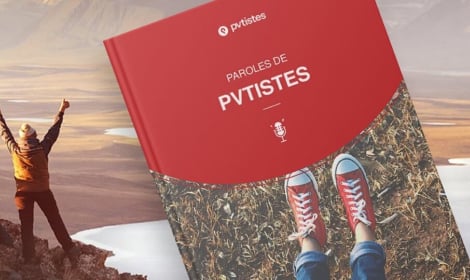








 Français
Français English
English




(4) Comments
Hi Pamela,
Thank you for this helpful tutorial! I sent off my application a couple of days ago but am a bit worried that I didn’t receive an email confirmation to say this. I’d previously received an email when I created a log in several months ago. Did you get a confirmation email or do you know if we’re meant to?
Thank you!
Michelle
Hi Michelle, Immigration New Zealand is not the greatest at updating people. Sometimes, people don’t even realize their visa has been approved. The best thing to do is to check your visa status on your immigration profile 🙂
Best of luck,
Pamela
Thank you so much for your reply. I got an email today saying my application has been approved. Yay!
Congratulations!!! Let the adventure begin 😀
{{like.username}}
Loading...
Load more