- Yes, you need an eTA to travel to Canada, even with a port of entry (POE) letter for an IEC permit. Most IEC permit holders already have an eTA included with their permit.
- Check your eTA status by reviewing the first page of your POE letter, logging into your IRCC account, or using the Government of Canada's online tool.
- Remember: If you have a new passport since your permit was issued, you must apply for a new eTA; the original one linked to your old passport won't be valid.
- Prepare for your trip by ensuring your eTA is valid with the passport you plan to travel with, avoiding any last-minute travel disruptions.
“I have a port of entry (POE) letter for an IEC permit, do I still need an eTA to travel to Canada?”
In short, yes you do need an eTA but you probably got yours with your permit.
All visa-exempt travellers to Canada must have an Electronic Travel Authorization (eTA). However, IEC permit holders already have an eTA number on the first page of the port of entry letter.
So, here are the ways in which you can check the status of your eTA:
- You can check the POE letter issued for your work or study permit.
- You can check your IRCC account if you applied for a work or study permit online but never requested your own eTA.
- You can check your eTA status online with the Government of Canada tool if you applied for an eTA before getting a work or study permit or if you’re travelling with a new passport.
New passport = new eTA!
Your eTA is linked to your passport. If you’re travelling with a new passport after your IEC permit was issued, you must apply for a new eTA before your trip.
The eTA on your port of entry letter is no longer valid because it’s linked to your previous passport. The airline will not find a valid eTA under your name and you may be denied boarding.
Option 1: Check your port of entry letter
Open your port of entry letter and go to the first page.
Note that you have to download the document from your IRCC account and then open it on your computer. These PDF forms use a special encoding not supported by browsers, smartphones or tablets.
The first page of your port of entry letter will show your eTA number with an expiry date.
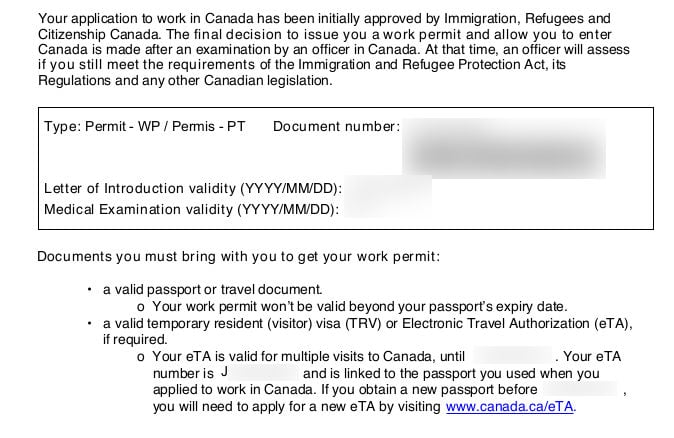
Fizz is a mobile and Internet provider that operates on a fast and reliable network in Canada. Activate your first
Fizz plan using the referral code PVTZZ and you will get a $25 referral bonus + 20 GB of free mobile data (4 x 5 GB) + one month free of Internet.
Option 2: Log into your IRCC account
You can check your eTA status directly in your IRCC account. Simply log in with your GCKey and go to your application details. You will see your port of entry letter and details about your work permit.
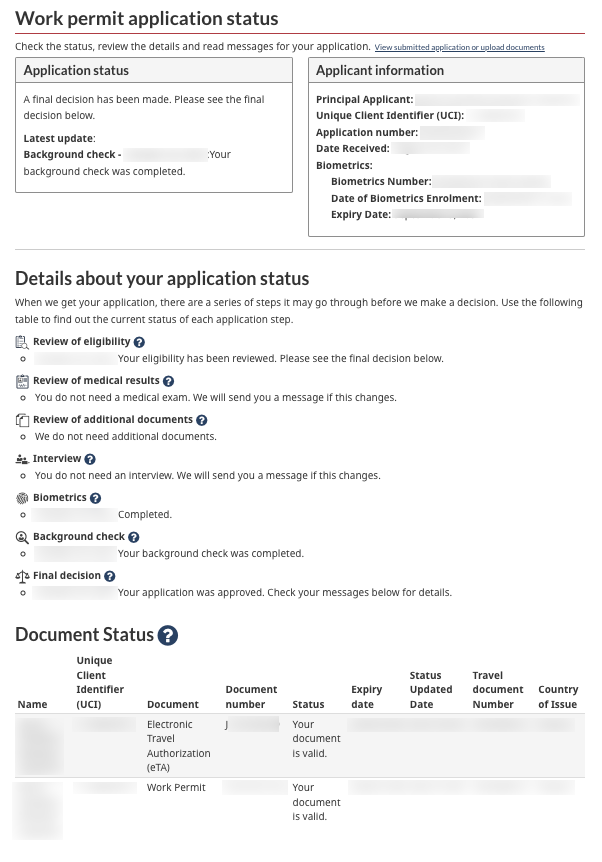
Your eTA is under “document status.” You will see the passport number your valid eTA is linked to—make sure to travel with the same passport, otherwise, you will have to apply for a new eTA.
If you do apply for a new eTA because you’re travelling with a new passport, the original eTA will show as “not valid.” This is perfectly normal.
Option 3: Use the eTA status online tool
You can use the eTA status online tool if:
- You applied for an eTA before a trip to Canada as a visitor
- You got a new passport after you were issued your port of entry letter for an IEC permit and you applied for a new eTA
This method does not apply to IEC permit holders who were issued an eTA at the same time as their port of entry letter.
Go to the page Electronic Travel Authorization (eTA) Status.
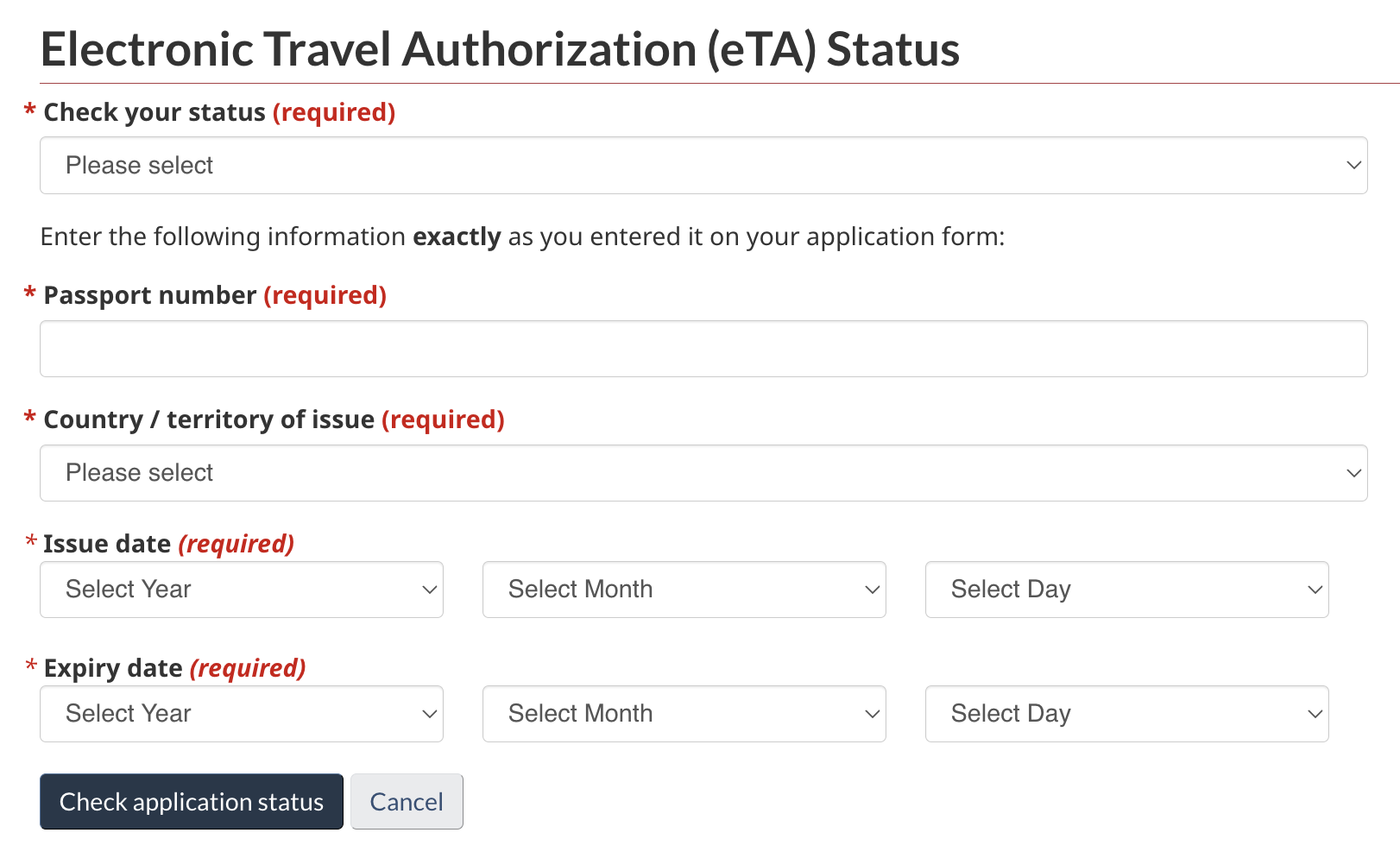
In the first drop-down menu, select “I have an approved eTA. I want to consult my file.”
Enter your eTA number which starts with a “J.” You will find it in the eTA approbation email.
Enter your passport number, country of issue, issue date and expiry date.
Click on “Check application status.”

Normally, your eTA should show as “approved.”



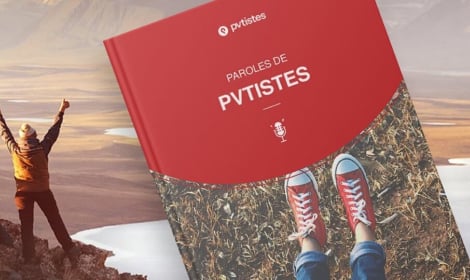








 Français
Français English
English
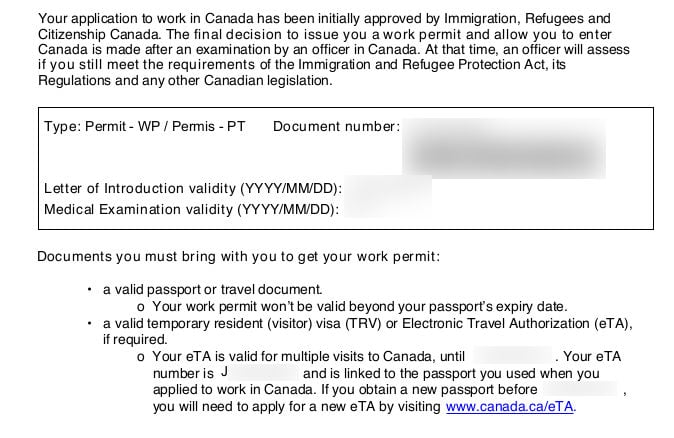
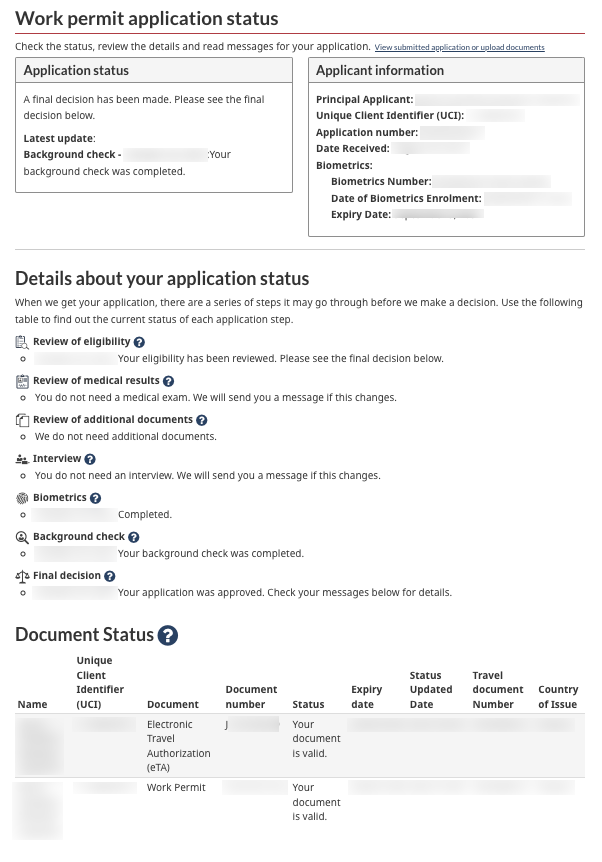
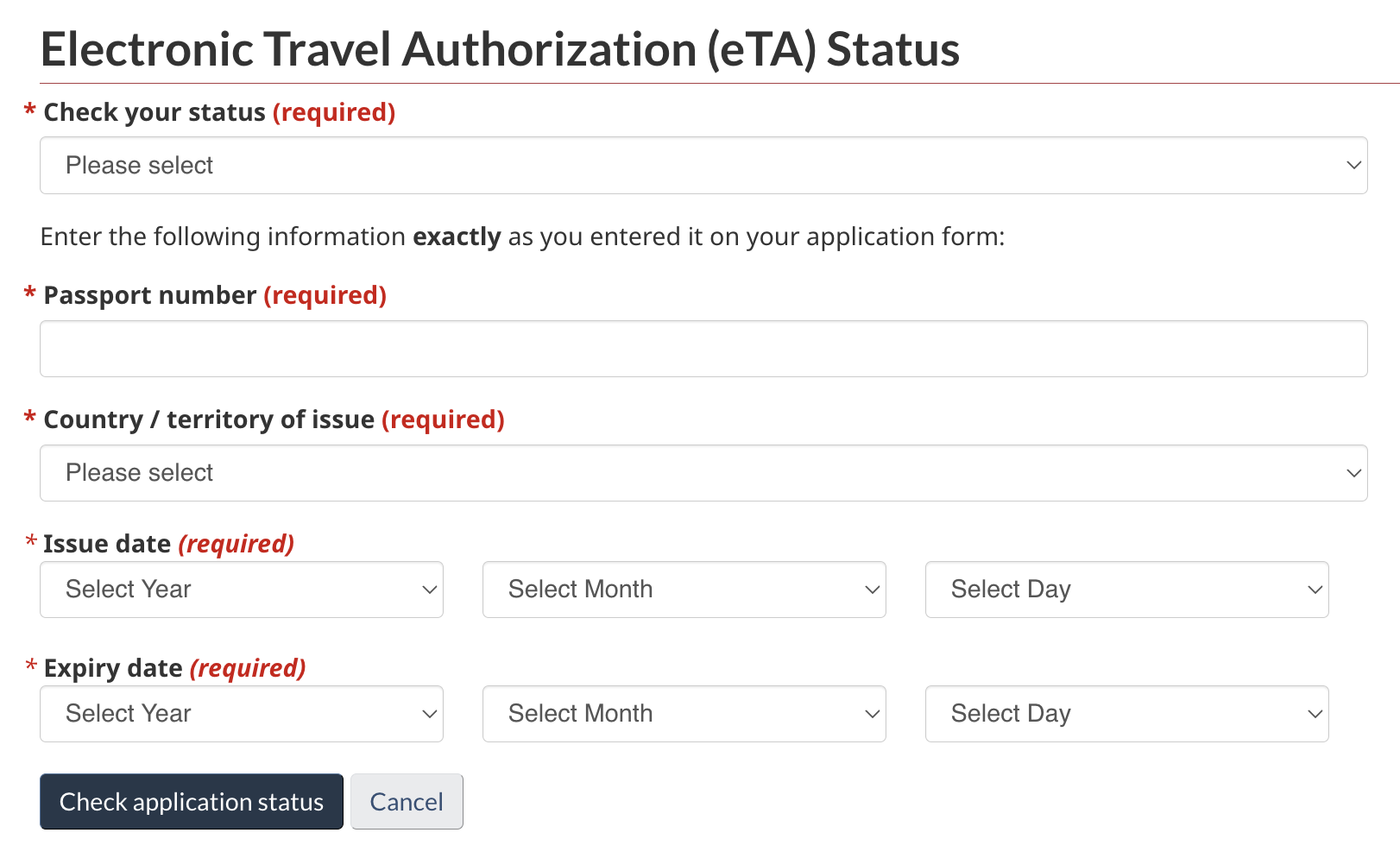





0 comments
{{like.username}}
Loading...
Load more