Submitting the application and paying the fees
You should see a tick next to each section once everything has been filled in and saved:
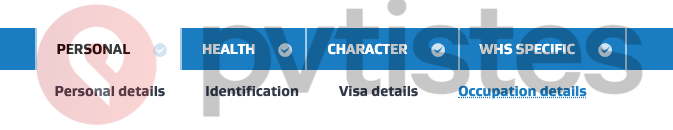
Before you click “Submit”, take a moment to check all the information you have provided and ensure there are no errors:
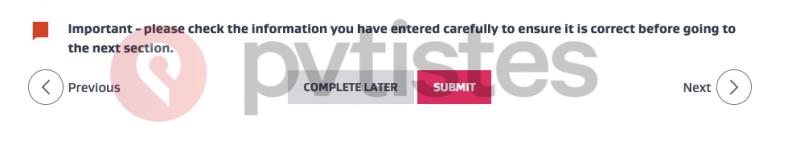
Please note that once you have clicked on “Submit”, you will no longer be able to change the information in your application. If you need to make corrections before you pay the application fee, you will have to delete your current application and start a new one!
You will then need to read the declarations and tick “Yes”. These are sworn declarations that commit you to the rules laid out by the New Zealand government:

Tick the boxes and click on “Submit”. A new page will open confirming you have submitted your application:
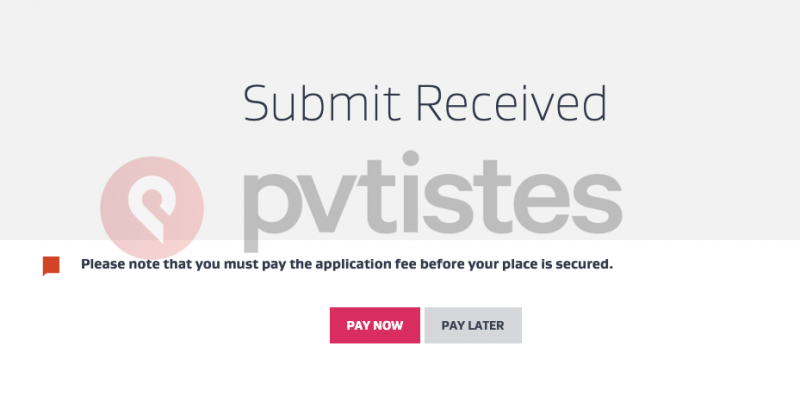
Click on “Pay now” if you have a Visa or Mastercard card to hand and are ready to pay the application fee.
Otherwise, you can click “Pay Later”. If you want to pay later, you can do so by logging on to your account and clicking “Pay” under your existing applications:

Your application will not be processed until you have paid the fees.
You must give the name of the person who will pay the fee. If a friend or family member is paying on your behalf, enter their name:
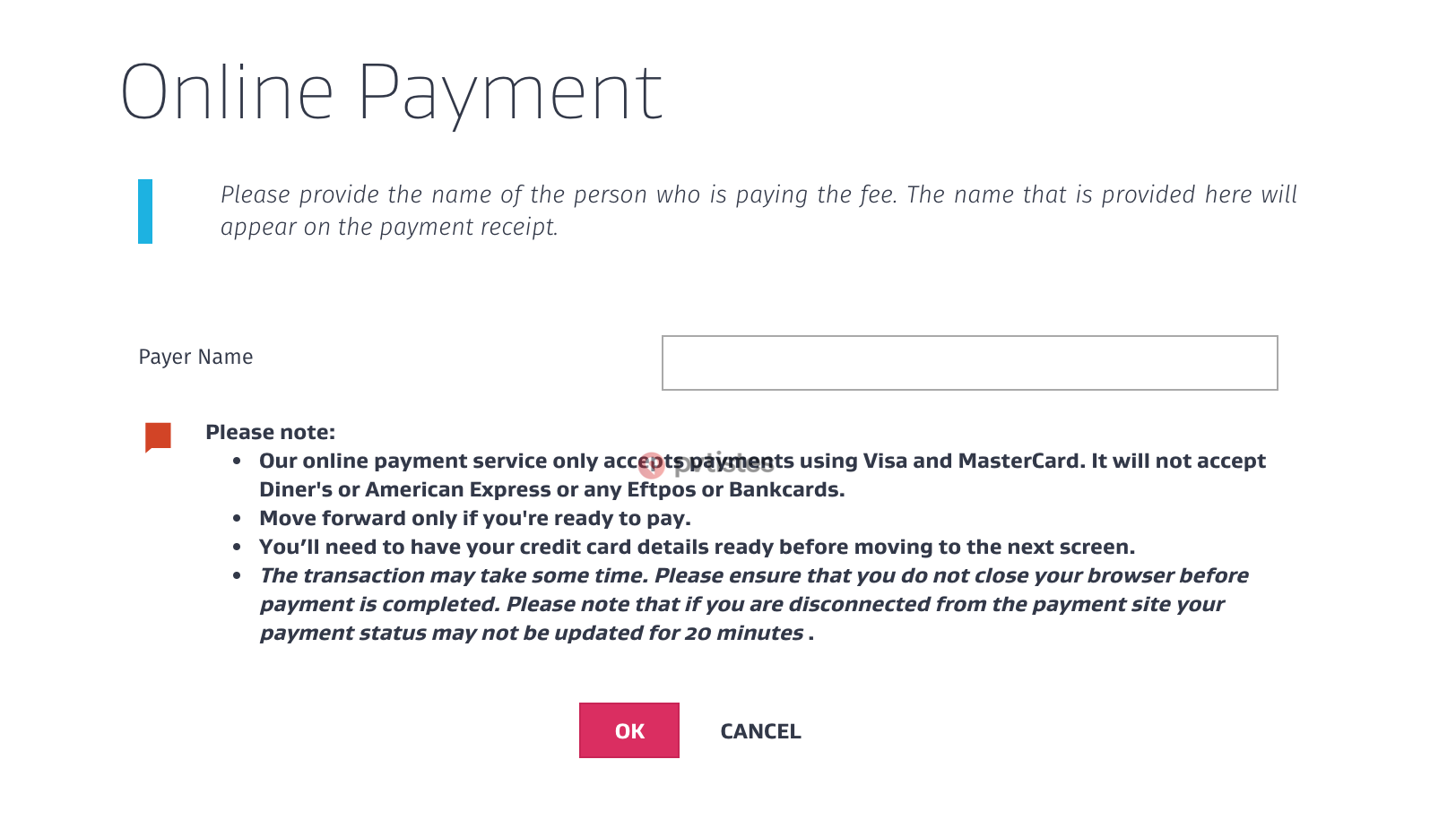
You will be redirected to the immigration website once you have entered your card details and made your payment. On this page, you will be informed that the payment has been successful. The following details are summarised:
- The name of the person who paid the fees.
- The date and time of the transaction.
- The payment reference number.
- The amount of the payment.
- Your online application number.
- The receipt number.
Take a screenshot in case of any problems with your application.
If you get an error message when trying to submit your application or pay your fees, wait and try again a few hours later, as any bugs are usually fixed quickly.
If all goes well, you’ll see a status update of “application received” and “payment status received”.
Congratulations, you have completed your visa application! Head to the next chapter to learn more about the approval process and next steps.



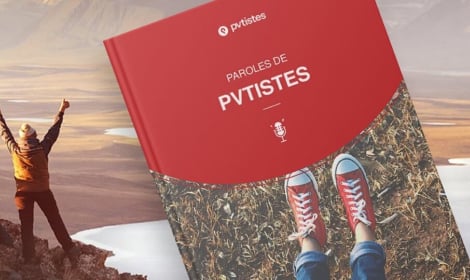








 Français
Français English
English
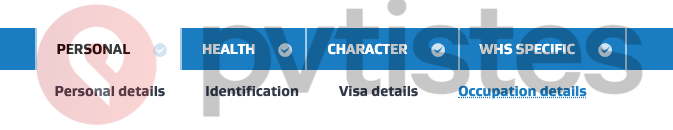
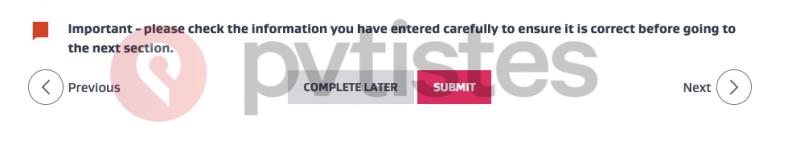

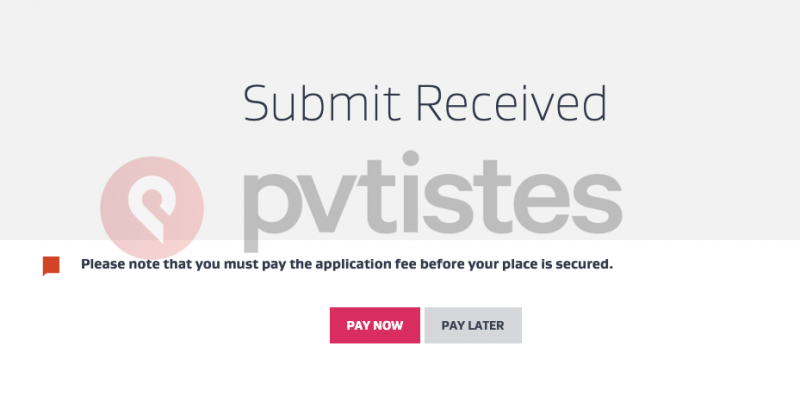

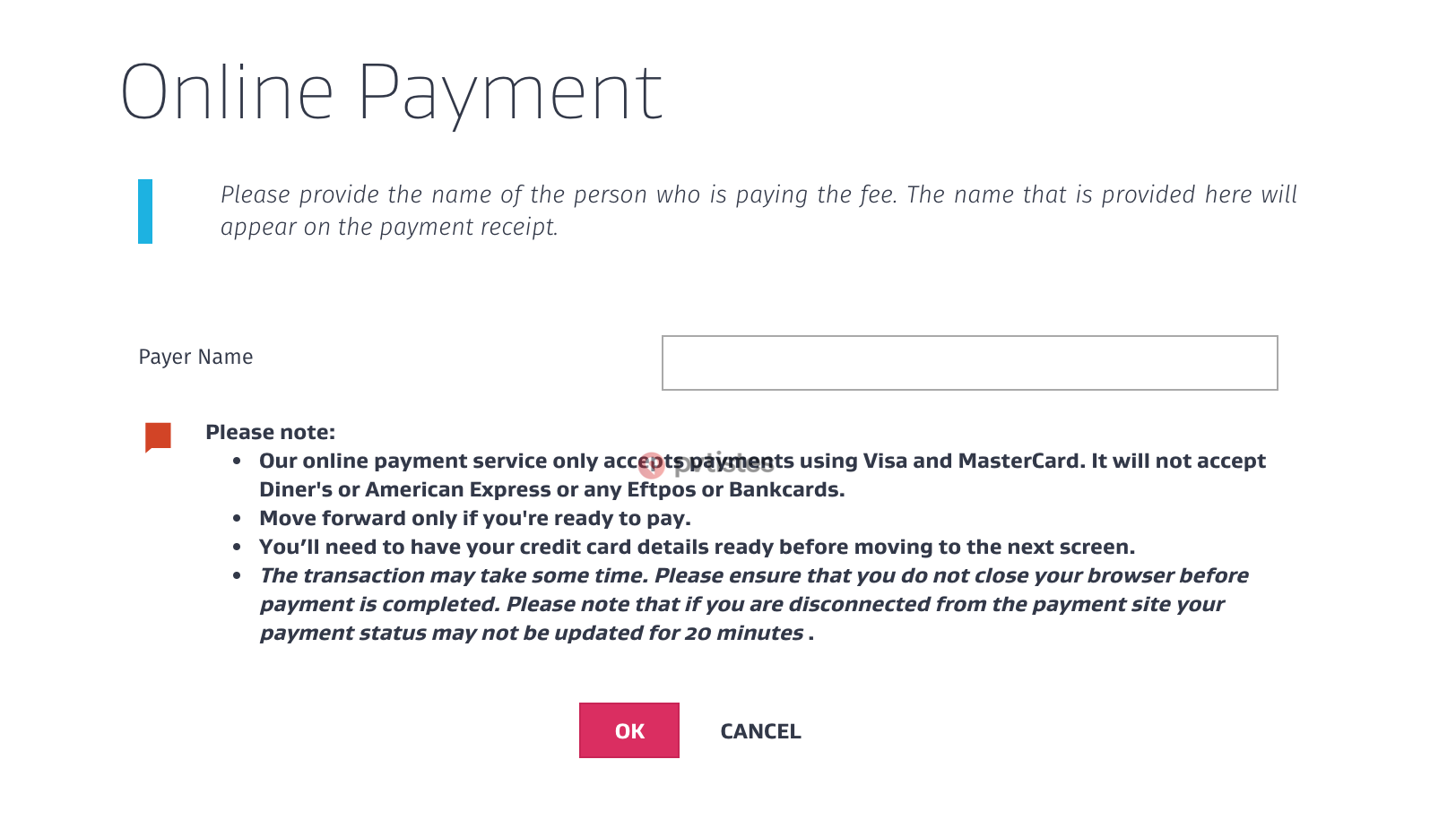




(4) Comments
Hi Pamela,
Thank you for this helpful tutorial! I sent off my application a couple of days ago but am a bit worried that I didn’t receive an email confirmation to say this. I’d previously received an email when I created a log in several months ago. Did you get a confirmation email or do you know if we’re meant to?
Thank you!
Michelle
Hi Michelle, Immigration New Zealand is not the greatest at updating people. Sometimes, people don’t even realize their visa has been approved. The best thing to do is to check your visa status on your immigration profile 🙂
Best of luck,
Pamela
Thank you so much for your reply. I got an email today saying my application has been approved. Yay!
Congratulations!!! Let the adventure begin 😀
{{like.username}}
Loading...
Load more