Introduction to the Working Holiday permit
- Our Facebook group: International Experience Canada (IEC): Working Holiday, YP, International Co-op
- Our Facebook Page: Working Holiday Visa – WHV – pvtistes.net
- Our Instagram
Welcome to this introduction to the Canadian Working Holiday permit! If you’ve heard about the Working Holiday permit but you’re not sure how it works or if you are eligible, then this guide is for you.
We will take you through everything you need to know, including what the Working Holiday permit is, the eligibility requirements, what to do when you’re ready to apply, and answers to your Working Holiday FAQs.
What is IEC?
International Experience Canada (IEC) is a program developed by the Government of Canada to encourage youth mobility between Canada and its partner countries. The Working Holiday permit is one of three categories offered by IEC—the other categories are Young Professionals and International Co-op (Internship).
To learn more about IEC, read What is International Experience Canada (IEC)?
What is the Working Holiday permit?
The Working Holiday permit is Canada’s answer to what many other countries call the Working Holiday Visa. It’s an open work permit designed to allow eligible young adults from partner countries to work and travel in Canada for up to 12 or 24 months.
The open work permit is a flexible work permit that allows you to work for any employer in Canada (or multiple employers), in any location, for as long as you want within the duration of your permit validity.
It does not require you to have any specific education level, previous work experience, language skills, etc. Because of its flexibility, the Working Holiday is the most oversubscribed IEC category, meaning you are subject to quotas. If there are more candidates wanting to take part than the quota allows for your citizenship, it can be difficult to obtain. Learn more.
Unlike many countries offering a youth mobility program, you can be accompanied on your Canadian adventure by a partner and/or dependent children. However, your partner, spouse or dependents accompanying you can’t benefit from your permit status. They must hold their own immigration status (work permit, study permit, or visitor visa). Learn more.
Who is the Working Holiday permit for?
The Working Holiday category is for you if:
- You don’t have a Canadian job offer in advance: The Working Holiday permit is an open work permit, which means it isn’t tied to a specific job. Therefore, you don’t need to find a job before you travel to Canada.
- You don’t want to be tied to a certain job or employer: With this flexible work permit, you can switch jobs at any time, work in any province/territory in Canada, and even work several jobs at the same time for different employers. Eligibility requirements for the Working Holiday are fairly basic—your education and work experience are irrelevant, and you don’t have to work in a job related to your current field of studies or career.
- You’d like to travel Canada with the option of working to fund your adventures: The Working Holiday permit offers both the opportunity to travel freely and the chance to work. Other types of work permits generally don’t give you enough time to explore the country during or at the end of your contract.
- You want to work as a freelancer or self-employed: If you’re self-employed or work as a freelancer, your status isn’t an issue on a Working Holiday.
However, be mindful before applying that:
- You won’t have the job security of a closed work permit: Some employers may be reluctant to hire employees on a Working Holiday because of their lack of permanent status in Canada and the risk that you may move on quickly. This is especially true for 12-month permit holders. You will need to convince employers of your commitment to secure a job.
- You aren’t guaranteed a Working Holiday permit even if you meet the eligibility requirements: Canada sets an annual quota of permits and demand exceeds supply for most countries. Applicants are drawn at random from a pool of candidates, so there is no guarantee you will even be able to apply for a Working Holiday. Learn more.
Read more about the Working Holiday permit on the official website.
Eligibility requirements for the Working Holiday permit
In total, more than 30 countries have signed a bilateral agreement with Canada.
Eligible candidates for the Working Holiday permit are young adults between:
- 18 and 30 years old (inclusive) from Andorra, Austria, Belgium, Hong Kong, Iceland, Japan, the Netherlands, and Sweden.
- 18 and 35 years old (inclusive) from Australia, Chile, Costa Rica, Croatia, Czechia, Denmark, Estonia, Finland, France, Germany, Greece, Ireland, Italy, Latvia, Lithuania, Luxembourg, New Zealand, Norway, Poland, Portugal, San Marino, Slovakia, Slovenia, South Korea, Spain, Taiwan, and the United Kingdom.
Be sure to check your citizenship’s eligibility on the Government of Canada’s website for the exact requirements.
Are there any other requirements to be aware of?
1. You must hold a valid passport
You must have a valid passport issued by a country that has a Working Holiday agreement with Canada. Your passport must be valid for the duration of your intended stay. Learn more.
2. You can only participate as many times as your citizenship allows you to
Some citizenships only allow you to participate in the Working Holiday category once. Others allow you to participate twice, either under the Working Holiday category or in different categories.
- Australia: You may participate in the Working Holiday category only once. If you meet the eligibility criteria, you may participate one more time through the International Co-op (Internship) category.
- Germany: You may participate in IEC twice but you must choose a different category each time.
- Ireland: You may participate in the Working Holiday category only once. If you meet the eligibility criteria, you may participate one more time through the International Co-op (Internship) category.
- New Zealand: You may participate only once and you are only eligible for the Working Holiday category.
- The UK: As a British citizen, you may participate in IEC twice, with a first participation of 24 months under any category and a second participation of 12 months under any category.
For other citizenships, see what you’re eligible for here.
If you have dual citizenship and both countries have signed a bilateral agreement with Canada, you can participate in a Working Holiday under each citizenship that you hold a valid passport for.
An exception to the number of times you are allowed to participate is the Recognised Organisation (RO). You can use an RO to obtain another participation if you have used the maximum number of participations for your citizenship(s). Learn more about ROs in Getting a second Working Holiday permit to Canada—Loopholes and exceptions.
3. You must not be “inadmissible” under Canada’s immigration law
You cannot participate in IEC if you are deemed “inadmissible” to Canada. A person may be refused entry to Canada for security reasons or on health grounds.
If you have a criminal record, you may need to apply for rehabilitation to be allowed into Canada. Click here for more information on the rehabilitation process.
If you have been convicted of driving while impaired by alcohol or drugs, you will likely be found criminally inadmissible to Canada, even as a tourist.
4. You must be willing to supply the documents requested by IRCC and pay the IEC fees
Finally, you must be willing to provide the supporting documents requested by IRCC as part of the application process and pay all relevant fees. This is explained in detail in our Step-by-step guide to IEC Canada applications.
How to apply for a Working Holiday permit
Every year, the Government of Canada sets a quota for each partner country for each IEC category. You will need to join the pool of candidates and hope to be selected, as there are usually more candidates wanting to apply than there are available Working Holiday permits. If you are selected from the Working Holiday pool, you can proceed with submitting an application.
We detail the entire process in our Step-by-step guide to IEC Canada applications.



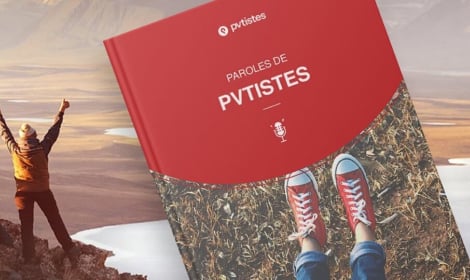








 Français
Français English
English




0 comments
{{like.username}}
Loading...
Load more