- Start your application on the France-Visas visa wizard and fill in your details.
- Create an account if you don’t already have one before submitting your online application.
- Avoid special characters (like é, ñ, ü) when filling out the form.
- Leave the National identity number blank if you don’t have one or are unsure.
- Employment status won’t affect your application—just answer honestly.
- Arrival date and housing address: Choose realistic dates and provide your first accommodation’s address, even if it changes later.
- Once done, book your appointment—check the next chapter for details! Show more
- Create an account if you don’t already have one before submitting your online application.
- Avoid special characters (like é, ñ, ü) when filling out the form.
- Leave the National identity number blank if you don’t have one or are unsure.
- Employment status won’t affect your application—just answer honestly.
- Arrival date and housing address: Choose realistic dates and provide your first accommodation’s address, even if it changes later.
- Once done, book your appointment—check the next chapter for details! Show more



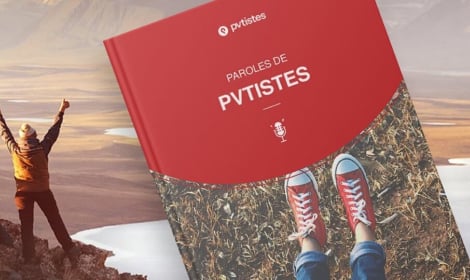








 Français
Français English
English




(2) Comments
Hi, thank you for the information, I am from Colombia, could I fill out the form first on https://france-visas.gouv.fr/en/ before they open the applications ?
Hi there! Yes you can start the form early. Once the season fully opens for Colombia then you can make an appointment and submit your application.
{{like.username}}
Loading...
Load more