About the Australia 2nd or 3rd WHV: Subclasses, rules and eligibility
Do you want to stay in Australia on a Working Holiday Visa (WHV) longer than one year? Good news! Australia offers the chance to apply for a second and third WHV if you meet certain requirements.
The main requirement is to complete 88 days of specified work during your initial Working Holiday Visa to be eligible for the Second Working Holiday Visa. You must then complete 179 days of specified work during your 2nd Working Holiday Visa to be eligible for the 3rd Working Holiday Visa. All the other requirements from your initial Working Holiday Visa still hold.
This means that if you complete the specified work, you can get up to three years in Australia instead of just 12 months! You can have three years in Australia consecutively or enjoy three working holiday adventures several months or years apart.
If you want to extend your stay in Australia but are not sure how to apply for the 2nd or 3rd WHV, read on. Our guide provides a full walkthrough of the eligibility requirements and the application process.
WHV Subclasses 417 vs 462
Australia has two subclasses of WHV: Subclass 417 and Subclass 462. While both allow participants to live and work in Australia and apply for the Second and Third WHV, the eligibility criteria and documents required vary slightly between the two.
The subclass that applies to you is determined by the passport that you hold:
- 417: Canada, the United Kingdom, Ireland, Hong Kong, Germany, Belgium, Cyprus, Denmark, Estonia, Finland, France, Italy, Japan, South Korea, Malta, the Netherlands, Norway, Sweden and Taiwan.
- 462: United States of America, Argentina, Austria, Brazil, Chile, China, the Czech Republic, Ecuador, Greece, Hungary, India, Indonesia, Israel, Luxembourg, Malaysia, Mongolia, Papua New Guinea, Peru, Poland, Portugal, San Marino, Singapore, Slovakia, Slovenia, Spain, Switzerland, Thailand, Türkiye, Uruguay and Vietnam.
You must apply for the Second and Third WHV using the same citizenship as your initial WHV. For example, if you hold dual citizenship and have previously entered Australia on a Subclass 417 WHV, you cannot switch to a Subclass 462 WHV, and vice versa.
The main difference between the two subclasses when it comes to Second and Third WHVs is the type of specified work you need to complete. We cover specified work more in the eligibility section of this guide below.
Although most of the steps for the application process are the same for both subclasses, please note this guide is tailored for Subclass 417 and, therefore, won’t go into detail about the extra requirements specific to Subclass 462.
Programme description and rules for 2nd and 3rd WHVs
- You have the right to live and work in Australia.
- You can only work for the same employer for 6 months and employment should not be the primary motive for your working holiday. However, we cover the legal exception to the 6-month rule here. The 6 months resets at the start of each 12-month WHV.
- You must enter Australia within 12 months of your WHV being granted if you apply from outside Australia.
- If you are applying from within Australia, you don’t have to leave the country to activate your new visa. Your new WHV will automatically start when your current WHV expires and be valid for 12 months.
- During your working holiday, you can freely leave and re-enter Australia.
- You cannot be accompanied by dependent children.
- You can study for up to 4 months. The 4 months resets at the start of each 12-month WHV.
- There are no formal language, education or work requirements for Subclass 417 applicants. Subclass 462 applicants should read about their extra requirements here.
- The Australia WHV does not give you the right to live or work in New Zealand.
- You must be willing to sign the Australian values statement to respect their way of life and obey their laws during your stay.
- Unless you are a British citizen, you must complete 88 days of specified work during your first working holiday if you want to qualify for the Second WHV. You must then complete 179 days of specified work during your second working holiday for the Third WHV.
Eligibility requirements
Before you start your application, make sure you meet the following requirements:
1. Have completed eligible specified work
You must complete 88 days of specified work during your first working holiday to apply for the Second WHV. You must complete 179 days of specified work during your second working holiday to apply for the Third WHV.
For the Third WHV, you can also count days of specified work undertaken while on a bridging visa between your first and second WHVs. Learn more about bridging visas in chapter 3.
The list of eligible specified work for Subclass 417 can be found here. The list of eligible specified work for Subclass 462 can be found here.
2. Hold a valid passport from an eligible country
You must hold a passport for one of the citizenships eligible for a working holiday in Australia under Subclass 417 or Subclass 462, as explained earlier.
Your passport must be valid for the entire duration of your stay. If it’s expiring soon, renew it before applying for your WHV.
If you get a new passport after your WHV is granted, you must inform the Department of Home Affairs, as your visa is linked to your passport.
3. Have already previously entered Australia on a First WHV
To apply for the Second or Third WHV, you must have already previously entered Australia on an initial 12-month WHV. You must have complied with the conditions of your initial WHV, including completing the eligible specified work.
If you entered Australia initially under Subclass 417, you can now only apply for your Second and Third WHV under Subclass 417. If you entered Australia initially under Subclass 462, you can now only apply for your Second and Third WHV under Subclass 462.
4. Be within the age limit
At the time of application, you must be within the eligible age range determined for your citizenship. This rule applies for the Second and Third WHV, just as it did for the First WHV:
- Canada: 18-35 years old inclusive
- Ireland: 18-35 years old inclusive
- United Kingdom: 18-35 years old inclusive
- Hong Kong: 18-30 years old inclusive
- Germany: 18-30 years old inclusive
- All other nationalities can check here.
The official website runs on Australian time, so don’t miss the cut-off date!
5. Have enough savings for the duration of your stay
You must prove you have enough savings to support yourself throughout your stay and leave at the end of your WHV. You will need to prove this with a bank statement or screenshot of your bank account.
The minimum amount of funds you must show is the equivalent to AU$5,000, plus the cost of a plane ticket out of Australia at the end of your stay.
Note: the Australian government also lists not having any debt with the Australian government as an eligibility requirement for the Second and Third WHV. This won’t be relevant to most people, but it means that if you (or any family members) owe the Australian government money, you must have paid it back before you can proceed with your application.
6. Meet health and character requirements
You must meet the relevant health and character requirements. Although it is rare, some applicants may be asked to undertake a medical exam or provide details of any criminal history. These requests are not necessarily reasons for refusal, especially if you have already been approved for a First WHV. Applications are adjudicated on a case-by-case basis. Learn more.
Buying travel health insurance isn’t mandatory, unless your visa is issued with condition 8501 – Maintain adequate health insurance, which most WHVs won’t have. However, the Department of Home Affairs still strongly encourages it.
Even if your citizenship has a reciprocal health care agreement (e.g. Ireland and the United Kingdom, among others), this only covers medically necessary care, i.e. care for illness or injury that can’t wait until you get home. Reciprocal health care does not cover all costs (e.g. ambulance services, private hospital costs, repatriation).
Buying travel insurance is always recommended. For more information, read Working holiday in Australia: Do you have to buy health insurance?.
Not sure where to start? Check out Globe WHV! We have been working with them since 2005 and they get consistently good feedback from working holiday makers.
7. Not had a visa cancelled or an application refused
You may not be eligible for the Second or Third WHV if you have previously had a visa cancelled or refused.
8. Be willing to sign the Australian values statement
This is an easy step! You have to confirm you’re willing to sign the Australian values statement to respect their way of life and obey their laws during your stay.
Ready to learn how to apply? Read on to the next chapter.



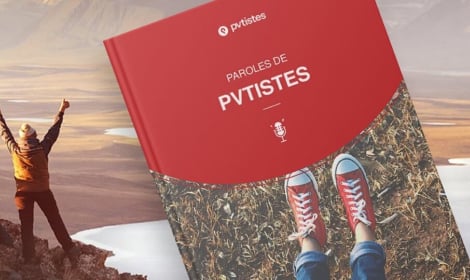








 Français
Français English
English




0 comments
{{like.username}}
Loading...
Load more