Are you considering hiring a foreign worker with an International Experience Canada (IEC) permit?
Are you trying to figure out the requirements for your future employer to support your Young Professionals or International Co-op (internship) permit application?
This article is for you!
When do Canadian employers get involved in a work permit application?
Canadian employers hiring foreign workers usually have to get a Labour Market Impact Assessment (LMIA). This document issued by Employment and Social Development Canada confirms the need to hire a temporary foreign worker because no Canadians can do the job.
However, work permits issued under the International Mobility Program (IMP) are exempt from an LMIA, including the Young Professionals and International Co-op (internship) work permit, as well as the Francophone Mobility.
Instead, employers hiring foreign workers through the International Mobility Program (IMP) have two main obligations:
- They must submit an offer of employment
- They must pay the CA$230 “employer compliance fee”
Note that Working Holiday permit holders and their employer(s) in Canada don’t have to go through the process described below. The Working Holiday permit is an open work permit, and holders aren’t tied to an employer.
Hiring a foreign worker through the IMP – Overview
Step 1 – The employer must create an account through the Employer Portal and submit an offer of employment form. The offer must include information about the company, the foreign worker you’d like to hire, the job details, as well as wages and benefits.
Step 2 – The employer must pay the CA$230 “employer compliance fee.”
Step 3 – An offer of employment number will be generated a few hours after the fee is paid. This seven-digit number must be provided to the work permit applicant to continue the process.
When should the employer complete their part of the foreign worker permit application process?
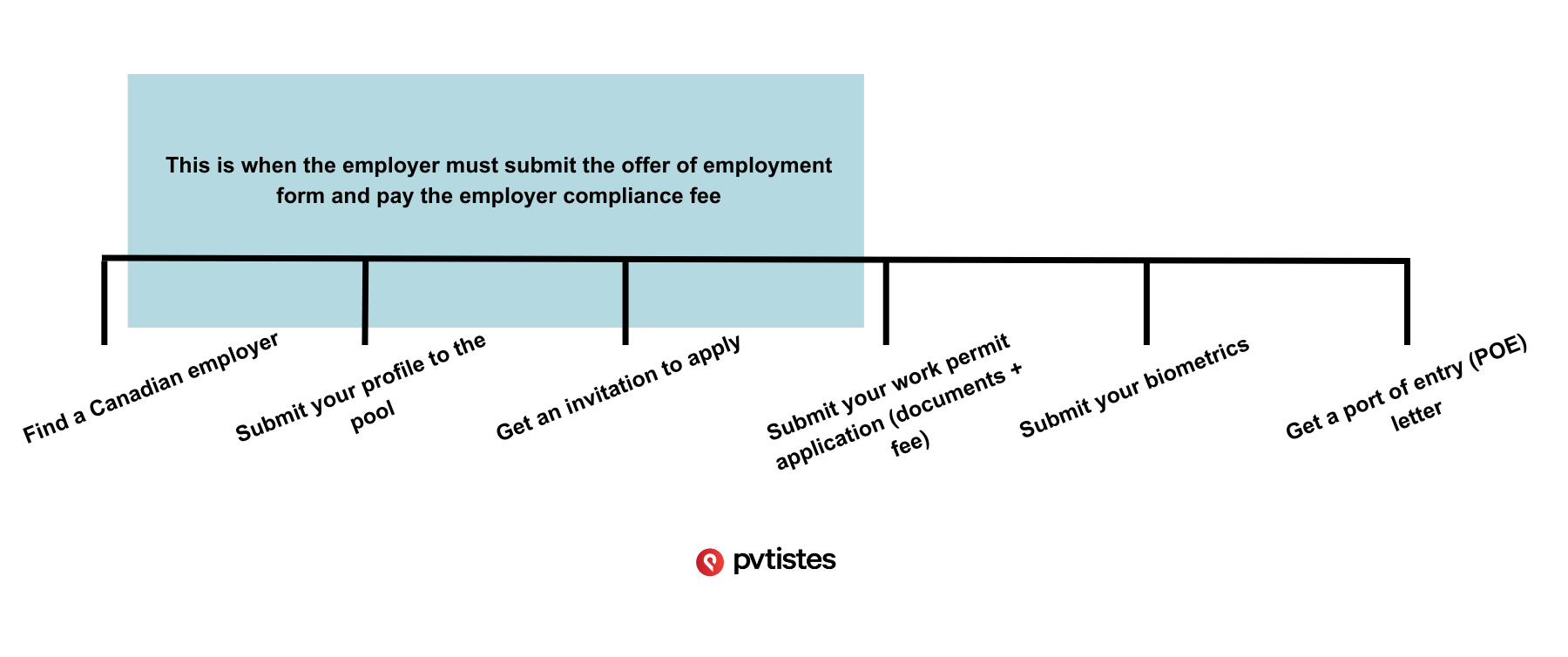
Employers hiring an LMIA-exempt foreign worker must submit the job offer and pay the fee before the applicant submits their full work permit application.
The employer should do so once the applicant has received the invitation to apply. From the moment the letter is received, the applicant has ten days to accept or refuse it. Then, if the applicant accepts it, they have another 20 days to submit the full application, including the offer of employment number.
Another option is for the employer to complete their part of the process as soon as the applicant submits their profile to the pool. However, if the applicant doesn’t receive an invitation to apply (e.g. the IEC season ended), then the employer must get the compliance fee refunded.
Hiring a foreign worker through the IMP – Step-by-step process
Step 1 – Create an account on the Employer Portal
As an employer, your first step is creating an account on the Employer Portal. You already have one if you’ve submitted an offer of employment in the past. You can use the same credentials.
A full enrollment guide is available in English and in French to help employers navigate the account creation process but it’s pretty straightforward. You can either create a GCKey, choosing a username and password, or use the Sign-In Partner to access the Employer Portal through your financial institution.
Once logged in, you will have to answer a few questions, create your own security questions, complete the business primary contact information and information form, and sign your enrollment request electronically to complete the process.
A few minutes or hours later, you will receive an email saying that your account is active.
The most common reason for an enrollment request to be refused is when your business already has an Employer Portal account. In this case, simply sign in to the existing account.
Step 2 – Create an offer of employment
Once you’ve successfully enrolled, you may create a new offer of employment. If you need help along the way, check the Employer Portal user guide in English or French.
To get started, click “Submit an offer of employment” under “What would you like to do today?”
You will need to provide information about:
- Your business (phone number, address, etc.)
- The foreign worker
- Job details (job title, NIC code, etc.)
- Wage and benefits
Some communication with the foreign worker will be required at this stage to fill out the form because information has to be entered exactly as shown on their passport (e.g. middle name[s], passport number, etc.). It may be helpful to ask the foreign worker for a copy of their passport to avoid any mistakes and processing delays.
IMPORTANT NOTE – LMIA exemption title section
At this stage, you will have to select the exemption title that applies to the job position from the drop-down menu. For Young Professionals and International Co-op permit applicants, it’s C21 – International Experience Canada Program. These are both IEC work permits.
Here are a few other LMIA-exempt work permit and their exemption codes
|
Work permit
|
LMIA exemption codes
|
|
Young Professionals
|
C21 – International Experience Canada Program – R205(b)
|
|
International Co-op (Internship)
|
C21 – International Experience Canada Program – R205(b)
|
|
Closed work permit as a CSQ holder
|
A-75 – Specific Quebec Selection Certificate (CSQ) holders currently in Quebec
|
|
Francophone mobility closed work permit
|
C16 – Francophone mobility R205(a)
|
Then, you will be asked to explain how the job being offered meets the LMIA exemption you chose. For Young Professionals and International Co-op (Internship) applicants, choose Bilateral agreements and arrangements under the IEC program.
Employers hiring a Young Professionals or International Co-op (Internship) permit holder are NOT exempt from paying the employer compliance fee. You will have to answer “Yes I will be paying the employer compliance fee for this offer of employment” and complete the online payment form. The fee is CA$230.
Step 3 – Share the offer of employment number with the foreign worker
The offer of employment number is a 7-digit number, starting with the letter “A” (e.g. “A12345678”). It will show in your “Employment queue” after you submit your offer.
This number is used to match the offer of employment and the work permit application and it’s required to complete the process on the applicant side.
If you have any questions, feel free to leave a comment or browse the Government of Canada’s Hiring a foreign worker FAQ.



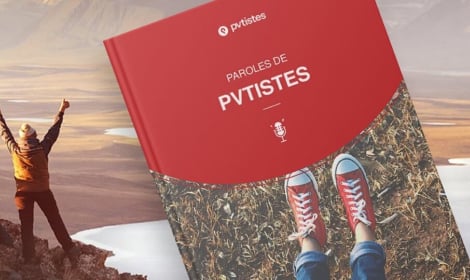








 Français
Français English
English
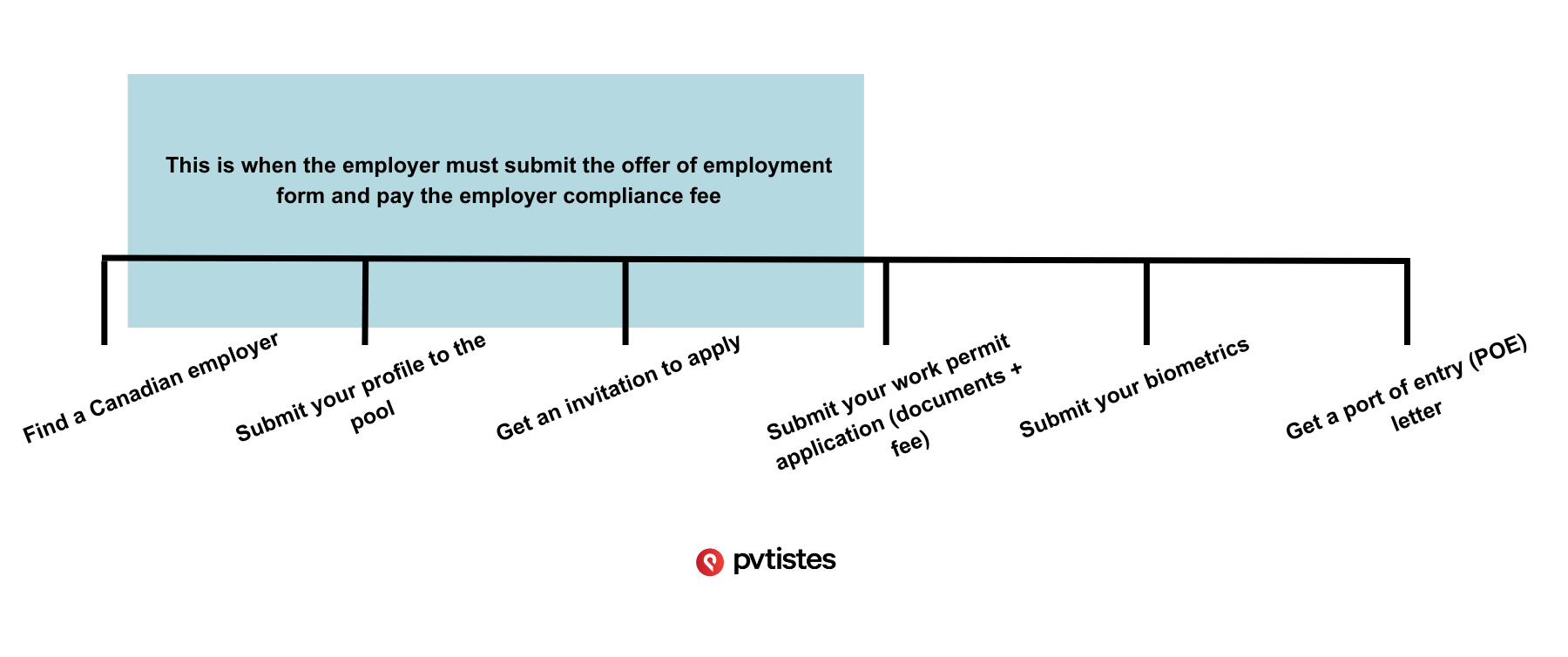




0 comments
{{like.username}}
Loading...
Load more