The Invitation to Apply (ITA)
Congratulations on submitting your profile to the pools! To be able to move forwards with the IEC application process, you need to receive an Invitation to Apply (ITA) from IRCC.
A few reminders:
- As explained in Chapter 3, the pools work on a lottery system. This means you are not guaranteed to receive an ITA. Some lucky people receive an ITA straight away, some wait for many months to receive their ITA, and some won’t receive an ITA at all throughout the entire IEC season.
- The Working Holiday category is usually oversubscribed, meaning you should expect more candidates in the Working Holiday pool than work permits available.
- Rounds of invitation happen at random throughout the season. Nobody can guarantee what day of the week profiles will be drawn. Draws are also not guaranteed to happen every week.
How to check for an ITA
First, get in the habit of checking the draws for your citizenship. The stats are usually updated on Fridays. This will help you track whether your chances of receiving an ITA each week look likely or unlikely. Remember to check your account regularly so that you don’t miss any updates!
Next, learn the difference between a genuine IRCC communication email and a glitch/“ghost” email:
- “Your application (Wxxxxxxxx) has been updated”: Don’t panic if you receive this message and can’t see any changes to your profile—it is a common glitch that you can ignore.
- “You have a new message in your account for the following application: Wxxxxxxxx”: An email with this subject line means you have received a new message from IRCC in your account. It is not necessarily guaranteed to be an ITA. However, if you have received an ITA, this is what your email will look like.
To sign into your account and check your messages from IRCC, follow the link in the email or click directly on this link. Select “Continue to GCKey” and enter your login info.
If the interface looks like the screenshot below, with the option to “Start application” or “Decline invitation”, you have received an ITA:
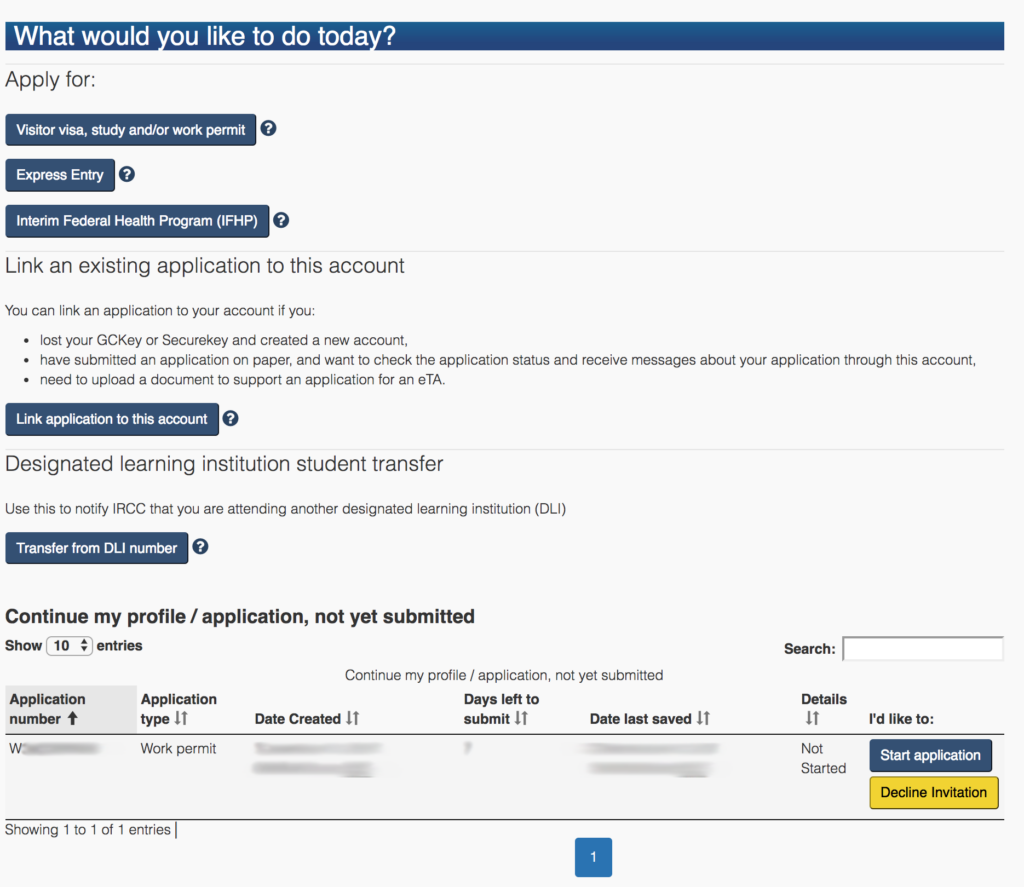
Take a minute to read the message IRCC has sent you by clicking “Check status and messages.” You’ll see a new message in the list with the subject line: “IEC Invitation to Apply Letter.” You will find information about the application process in this message.
If you have already received an ITA, scroll down to “What to do once you have received an ITA.”
What to do while you wait for an ITA
You can start gathering your supporting documents. We don’t recommend getting any that are time-sensitive or costly until you are sure you have an ITA and can proceed with your IEC application. However, some documents (e.g. the CV) take a long time to prepare, so you can make a head start.
We cover all the supporting documents you need in detail in Chapter 6.
What to do if you do not receive an ITA
If you are not selected in any of the rounds of invitation in an IEC season, your profile will be automatically deleted from the pools at the end of the season. If you want to try again, you can add your profile to the pools when they reopen at the start of the next season (the pools usually close around October and open again in December).
If you don’t want to wait to try your luck in the next IEC season, you can look into using a Recognised Organisation (RO) to guarantee an ITA. However, the services of ROs are in high demand and waitlists fill up within minutes of the season opening! For more info on ROs, read Getting a second Working Holiday permit to Canada—Loopholes and exceptions.
You may also be eligible for another permit or visa. For example, the Young Professionals and International Co-op categories are less popular than the Working Holiday. If you are eligible, you may have a better chance of receiving an ITA for a different category. Read All permit and visa options for going to Canada for alternatives to the Working Holiday permit.
What to do once you have received an ITA

Once you receive an ITA, you will have 10 days to decide how to respond. There are three options:
- Accept the ITA: If you are ready to proceed with your application, click “Start application” to accept the ITA. From the day you click “Start application,” you have 20 days to complete the application form, submit supporting documents, and pay the fees.
- Decline the ITA: If you are not ready to proceed with your application, you can decline the invitation. Your profile will stay in the pool to be considered in future rounds of invitations (as long as you are still eligible). However, it is not guaranteed that you will receive an ITA again. To decline, click on “Continue my profile/application not yet submitted”, then click “Decline invitation.” You cannot change your mind once you have clicked “Decline invitation.”
- Let the ITA expire: If you don’t accept or decline within 10 days of receiving your ITA, it automatically expires and you lose your invite. This is not the recommended way to proceed because your profile will be automatically removed from the pool in which you received the ITA. If you want to be considered in future rounds of invitation, you’ll have to create a new profile and add it to the pool again. There is no need to create a new IRCC account, only a new profile!
Keep an eye on your deadline date. Remember you must submit before 11:59 p.m. Coordinated Universal Time (UTC). Never wait until the last minute—the website can be down for maintenance, have glitches, bad internet connection, etc. Don’t lose out on your chance to apply because of a missed deadline!
If you are ready to accept your ITA and complete your application form, continue to the next chapter.



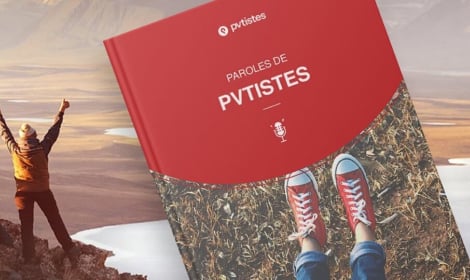








 Français
Français English
English
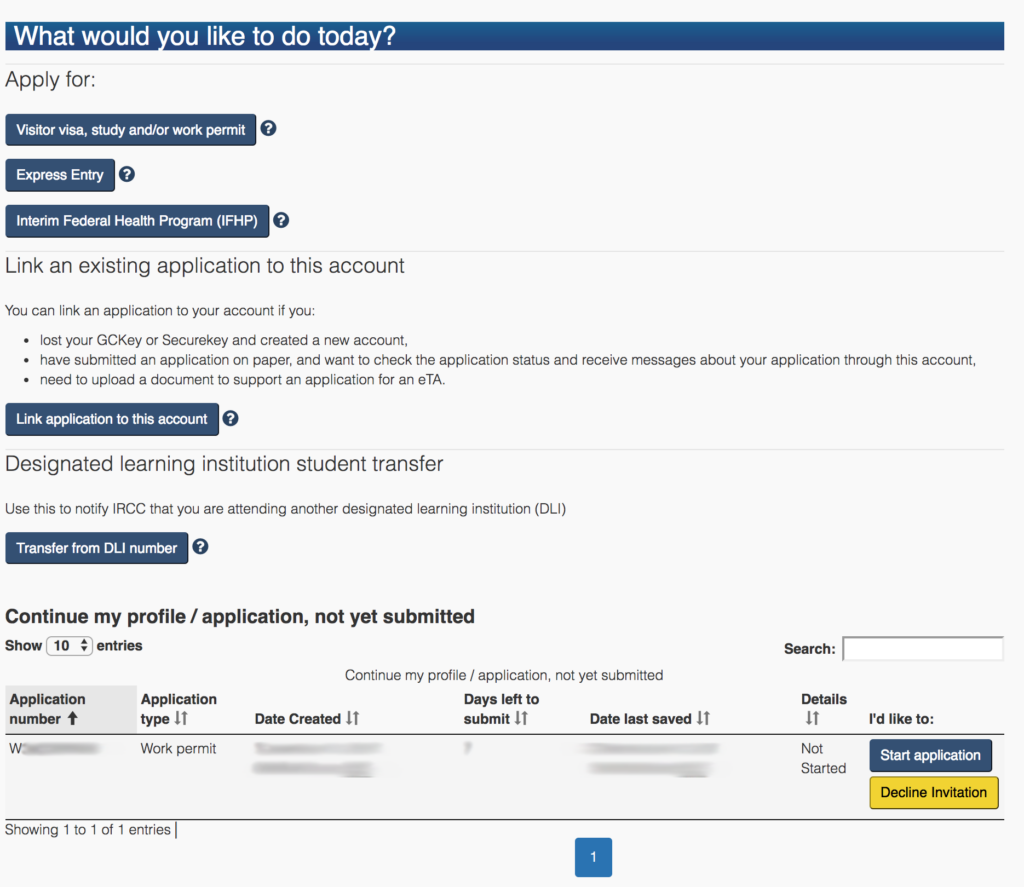





(4)Comments
At the end of every season the pools are emptied and you have to make a new inscription the next season. Yes, in general season stops around october/november and the new season starts end of december, beginning of january.
To ask a whv in Canada Italian have de be resident in Italie. IRCC says : "prove that you are a resident of Italy at the time of submitting your application;"
So for you its better to mention Italie as country of residence and not the Netherlands. If you mention the Netherlands you won't be able to enter the pool.
{{like.username}}
Loading...
Load more