How to apply for the TFN
The TFN application is free and should be done on the ATO website. If you Google “TFN application”, you will see third-party websites offering to handle the process for a fee (up to $99!). Don’t fall into the trap of paying for a scam!
The online application process takes about 20 minutes and it’s straightforward. You can follow our step-by-step guide below (screenshots included!). If you’re having issues and need to talk to an expert, you can refer to the ATO Contact Us page to get support for tax enquiries.
Ready to apply for your TFN? Let’s go!
Step-by-step guide for a TFN application
What documents and info do I need?
Before starting the online application process, make sure to have ready:
- Your passport (you will be asked to enter personal details that match your passport)
- A postal address in Australia where your TFN will be sent to (if you don’t have your own place yet, use your hostel/Airbnb/a friend’s address, etc.)
- A phone number and an email address
1. Reminder pages
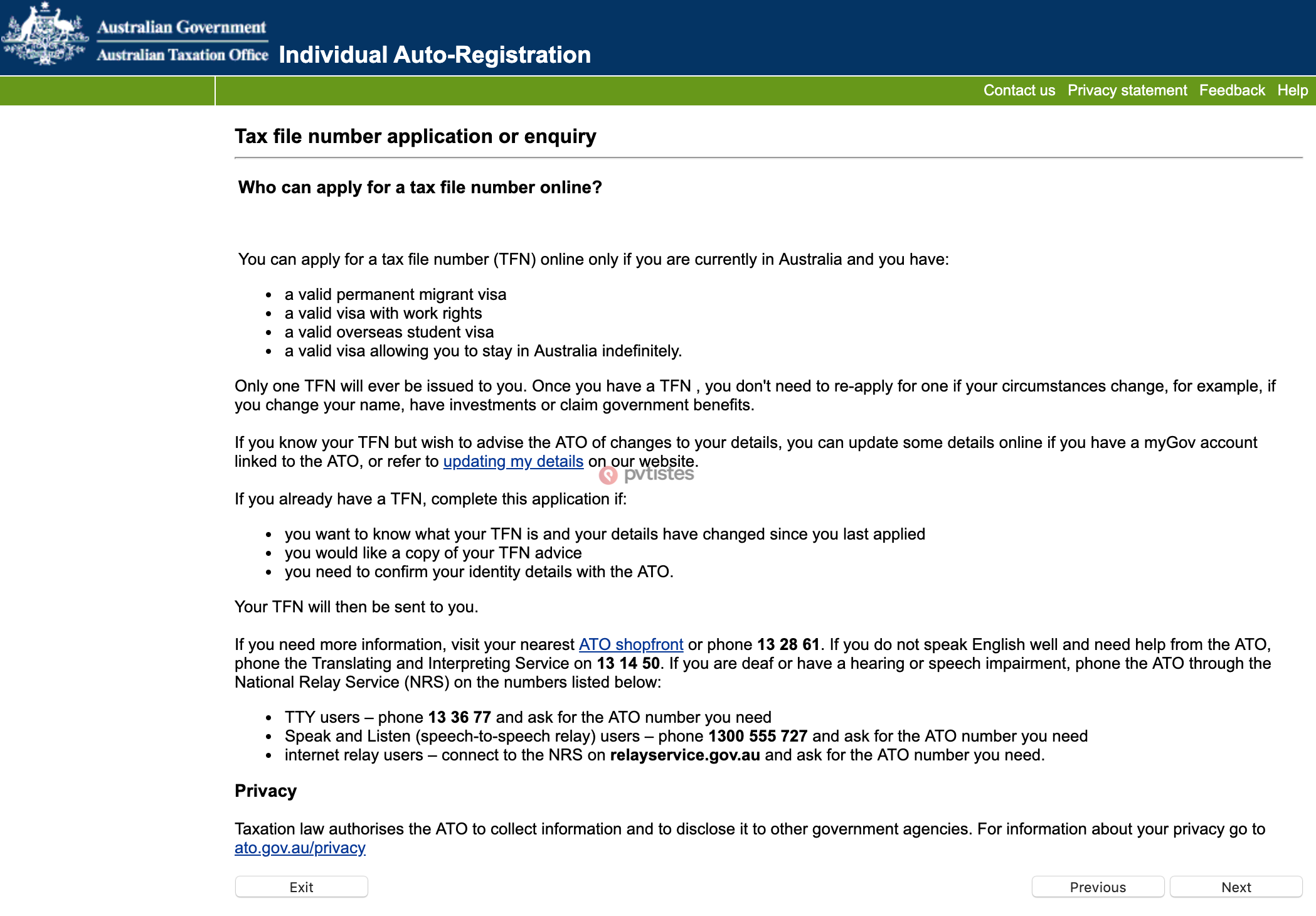
The first page is basically a reminder that you have to be in Australia to apply for your TFN, that you will keep the number issued to you for life, and that you can contact the ATO if you need help.
Click “Next.”
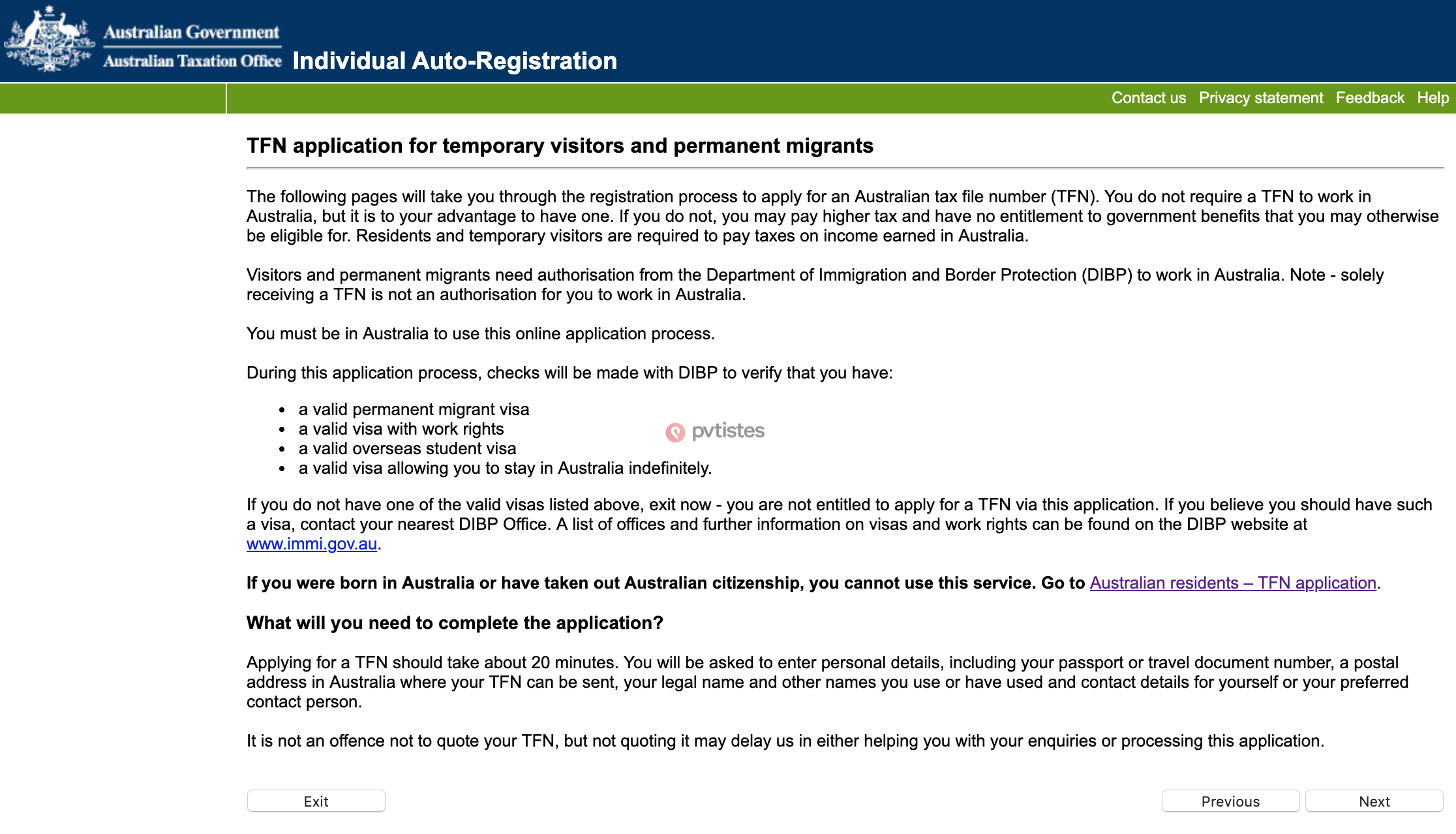
The ATO will check with the Department of Home Affairs to make sure you’re legally allowed to work in Australia. You’re all good if you have a Working Holiday Visa Subclass 417 or Subclass 462.
Click “Next.”
2. Travel documentation details section
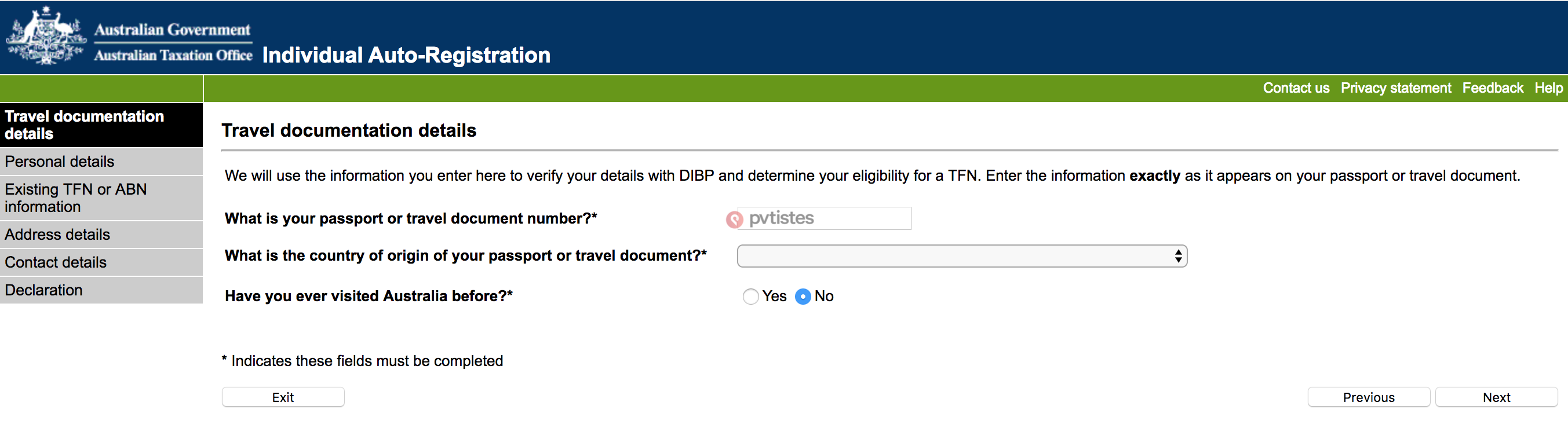
Enter your passport number. It’s usually in the upper right-hand corner on the personal info page (often page 2 or 3 of your passport).
You may want to check the number format your country of citizenship uses to make sure you type it correctly. For instance, a Canadian passport number has two letters then six digits (i.e. AB123456), while a UK passport has nine numbers and no letters. If you have a UK passport, you know you need to type 0 instead of O, as there shouldn’t be any letters!
Choose your passport issuing country from the drop-down menu.
Answer “yes” or “no” to “Have you ever visited Australia before?” and click “Next.”
3. Personal details section
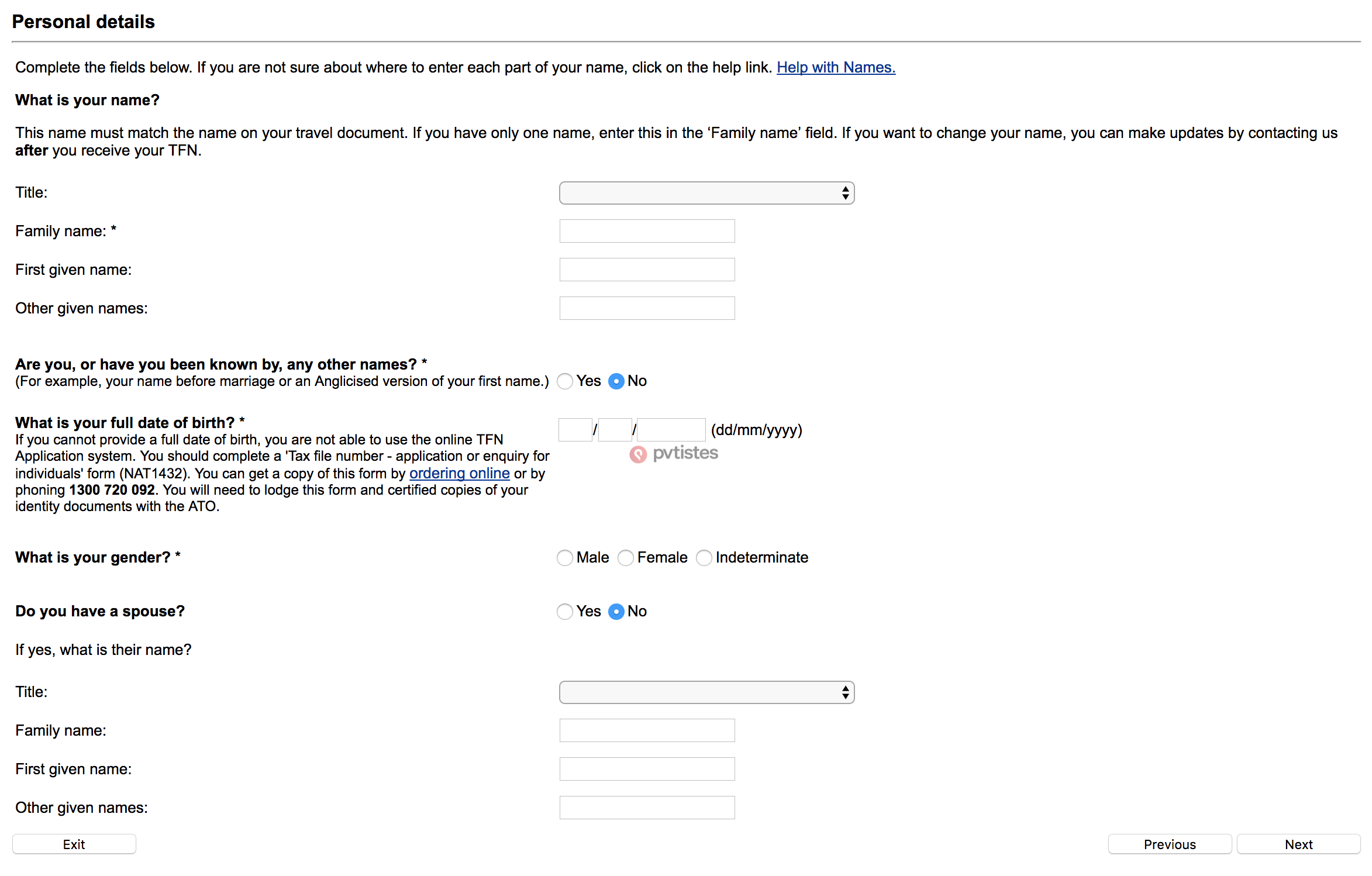
The information you enter must match the information on your passport and WHV.
- “Other given names” is an optional field. If you do have several middle names, enter them without commas.
- If your first name is hyphenated, enter it as shown on your passport (e.g. “Anna-Maria”).
- You can’t use special characters (é, ê, ç, etc.). Type the letter without the accent or special character, e.g. “Sebastian” for “Sebastián” or “Veronica” for “Verônica”.
Answer the question “Are you, or have you ever been known, by any other names?” Say “yes” if you have a maiden and married name, you changed your name by deed poll, if your name was anglicised when you immigrated to another country, etc.
Enter your date of birth and specify your gender: “male,” “female” or “indeterminate.”
If you have a spouse (i.e. you and your partner have entered into a marriage which is legally recognised and documented), enter your spouse’s family name and given names.
Not sure about your relationship status? Remember to enter the same info as you did when you applied for your WHV. If you applied as “single,” “never married” or “de facto” (i.e. you currently live together with your partner—opposite or same sex—but are not legally married), don’t fill out this section.
Can’t remember what you entered during your WHV application? Go check! Log into your ImmiAccount using your email address and password, then click on “view details.” You will be able to download a PDF version of your completed WHV application.
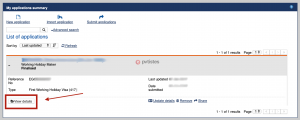

Note: if you amended any personal details (e.g. you renewed or replaced your passport) after submitting your WHV, use the new info!
Click “Next.”
4. Existing TFN info section
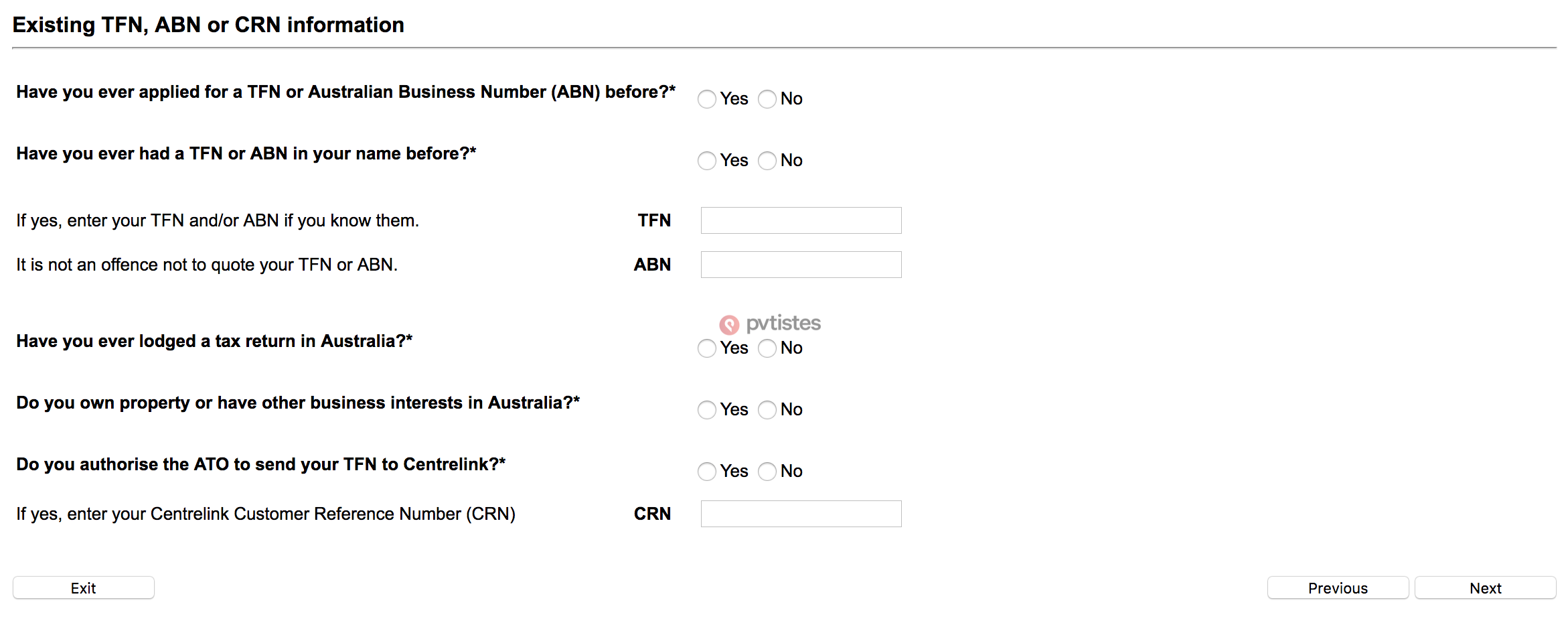
You must answer “yes” or “no” to the first two questions: “Have you ever applied for a TFN or Australian Business Number (ABN) before?” and “Have you ever had a TFN or ABN in your name before?”
Answer “yes” only if a TFN or ABN number was issued. Most applicants will probably answer “no.” However, you must answer “yes” if you’re on your second or third WHV to Australia—if you do remember your nine-digit TFN or 11-digit ABN, enter it. Don’t worry for now if you can’t locate it, but do answer “yes” regardless.
Applicants on their second or third WHV to Australia may need to answer “yes” to the question “Have you ever lodged a tax return in Australia?”
Less likely, but answer “yes” if you own property or have business interests in Australia.
The last question is about Centrelink (a government service delivering social security payments and services to Australians). WHV holders aren’t normally eligible to Centrelink services, so it’s unlikely you will have to answer “yes.”
Click “Next.”
5. Address details section
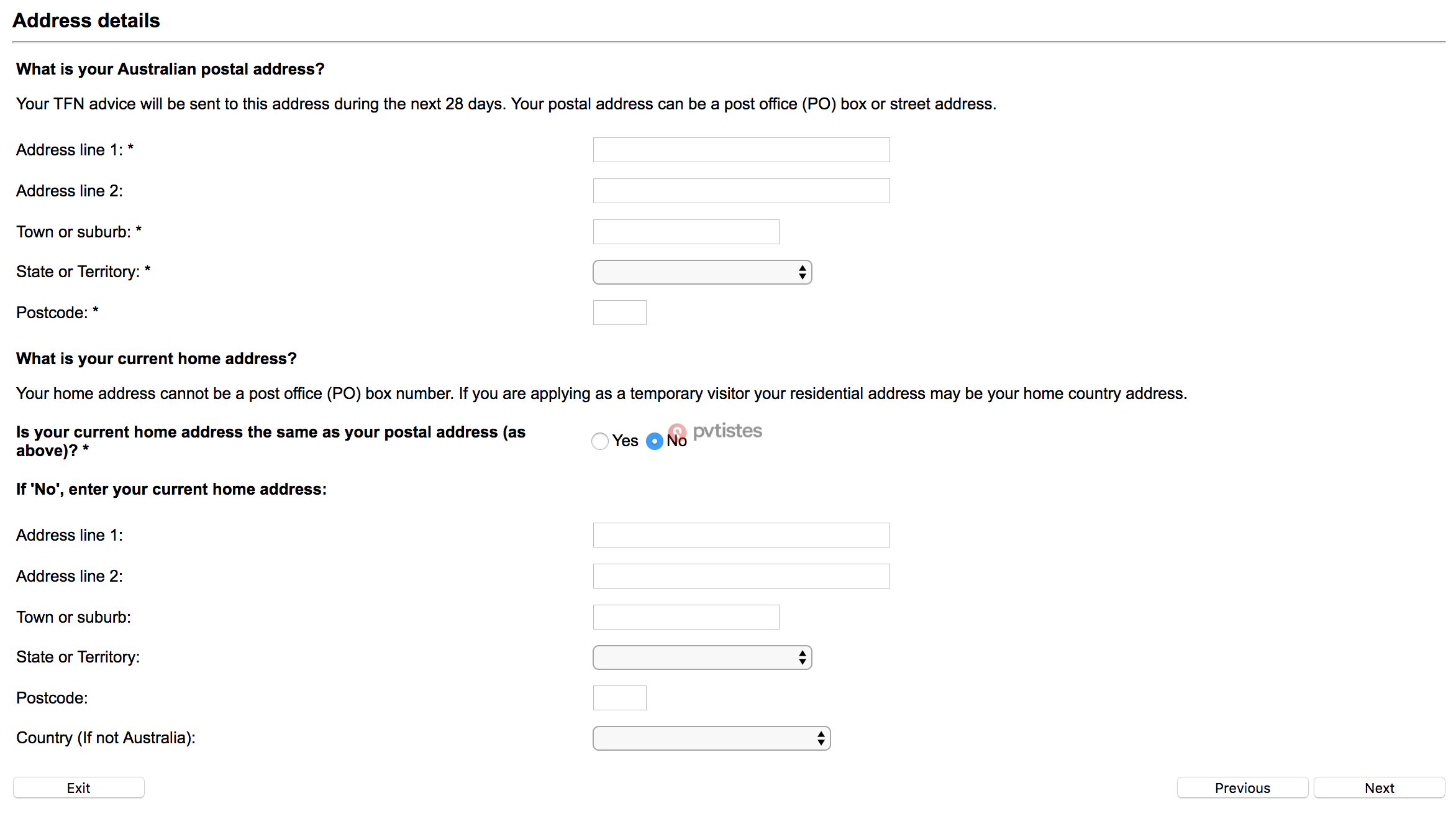
Your TFN will be mailed to you within 28 days of the application (often faster), so you must provide a postal address in Australia that the ATO can send the TFN to. The requirements are pretty flexible; a PO box is acceptable.
Your current home address is your address in your home country.
Providing a postal address in Australia is a recurring dilemma for WHV holders who’ve just arrived, or for backpackers who travel the country without settling in one town or city. You can use a friend’s address, your Airbnb or Couchsurfing host’s, a hostel’s… just make sure you will be able to get your TFN when it arrives.
Another great option is the Post Restante service, a free counter delivery service offered by Australia Post. For more info, read Getting a postal address in Australia — The Post Restante service.
Click “Next.”
6. Contact details section
You must provide your own contact details (phone number, email address) for the ATO to reach you or send updates if needed.
Alternatively, you may provide a contact person’s details to deal with the ATO on your behalf. Most WHV holders won’t need to have an authorised representative, so you will probably answer “No” to the question: “Do you want to provide an alternative contact person?”
Click “Next.”
7. TFN application submission page
Read the declaration, acknowledge the information given is true and correct, then click “Submit.”
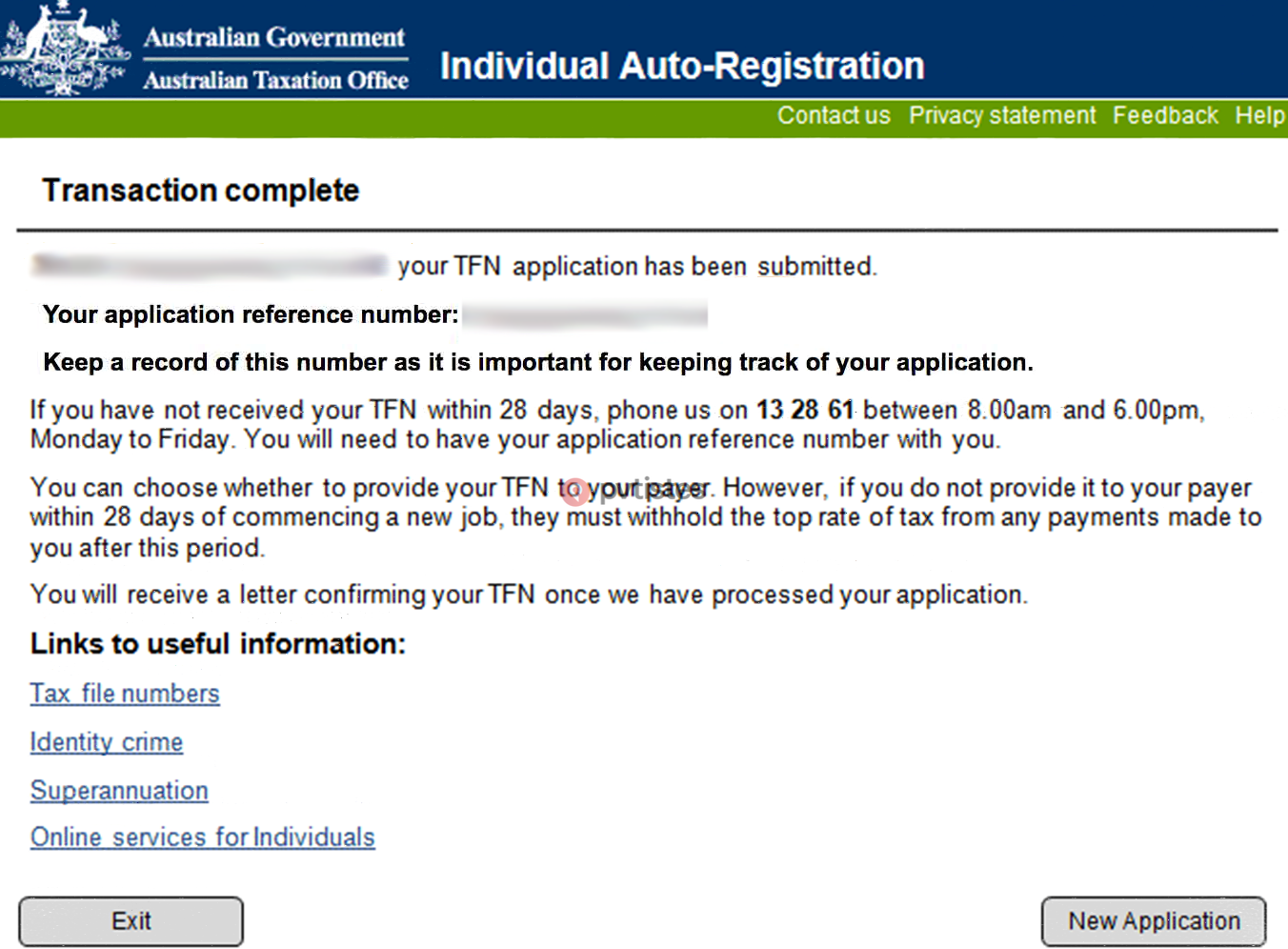
You will be redirected to a confirmation page. Write down your application reference number. This is not your TFN number. However, you may need it to follow up on your application.
TFN application processing times
You should receive your TFN within 28 days of your application. Occasionally, however, things don’t go as planned—your TFN doesn’t arrive within 28 days, or it arrives but you can’t pick it up from the address you used.
In case of any issues, call the ATO at 13 28 61 (Monday to Friday, 8 a.m. to 6 p.m.). After verifying your identity, they can read you your TFN over the phone. Write it down and keep the info handy, as you will need to provide it to each of your future employers.



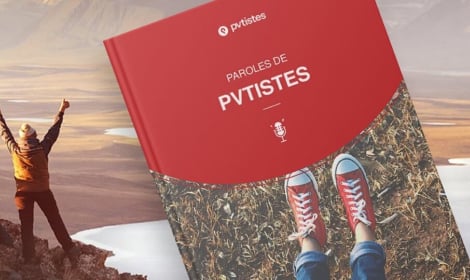








 Français
Français English
English
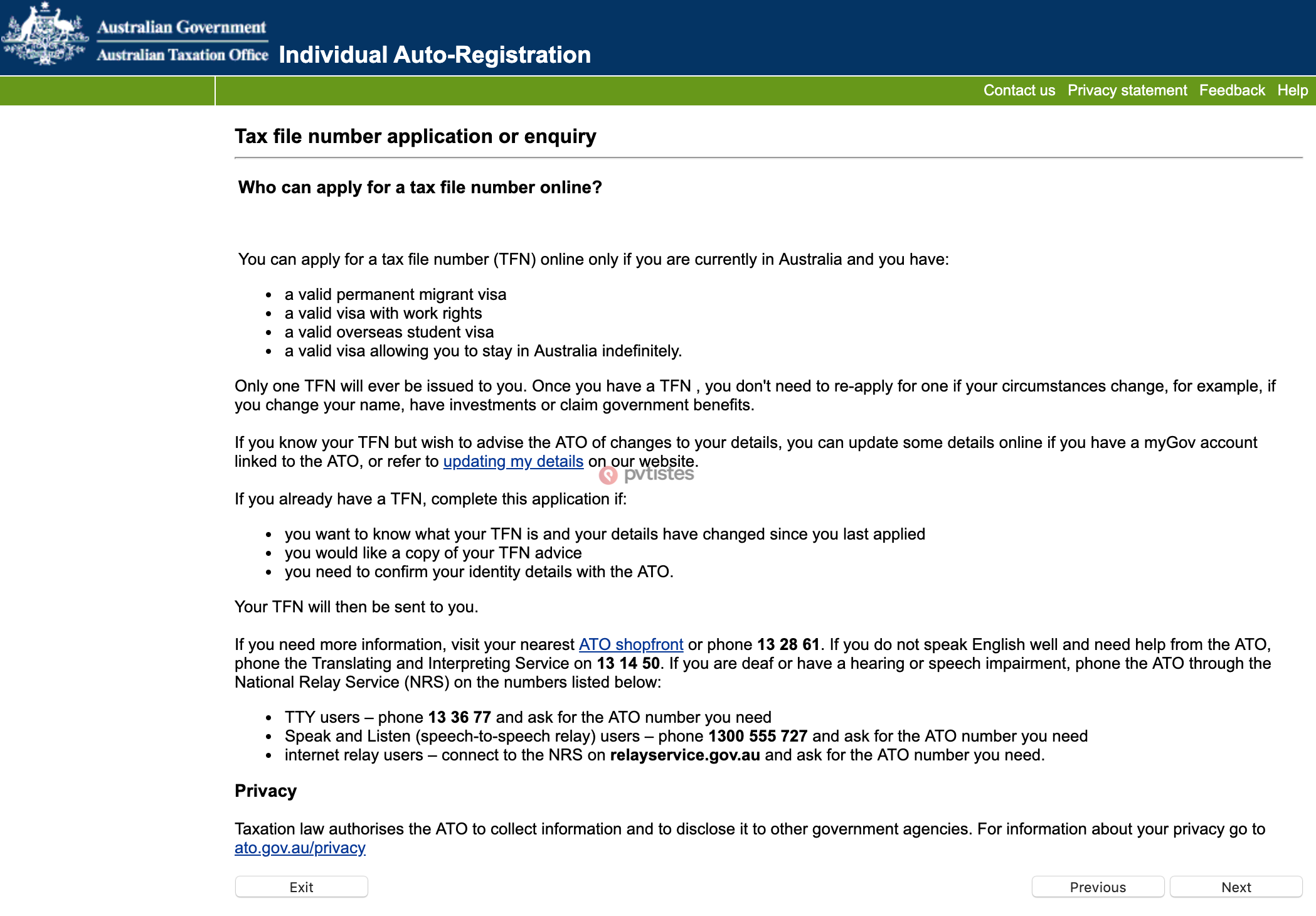
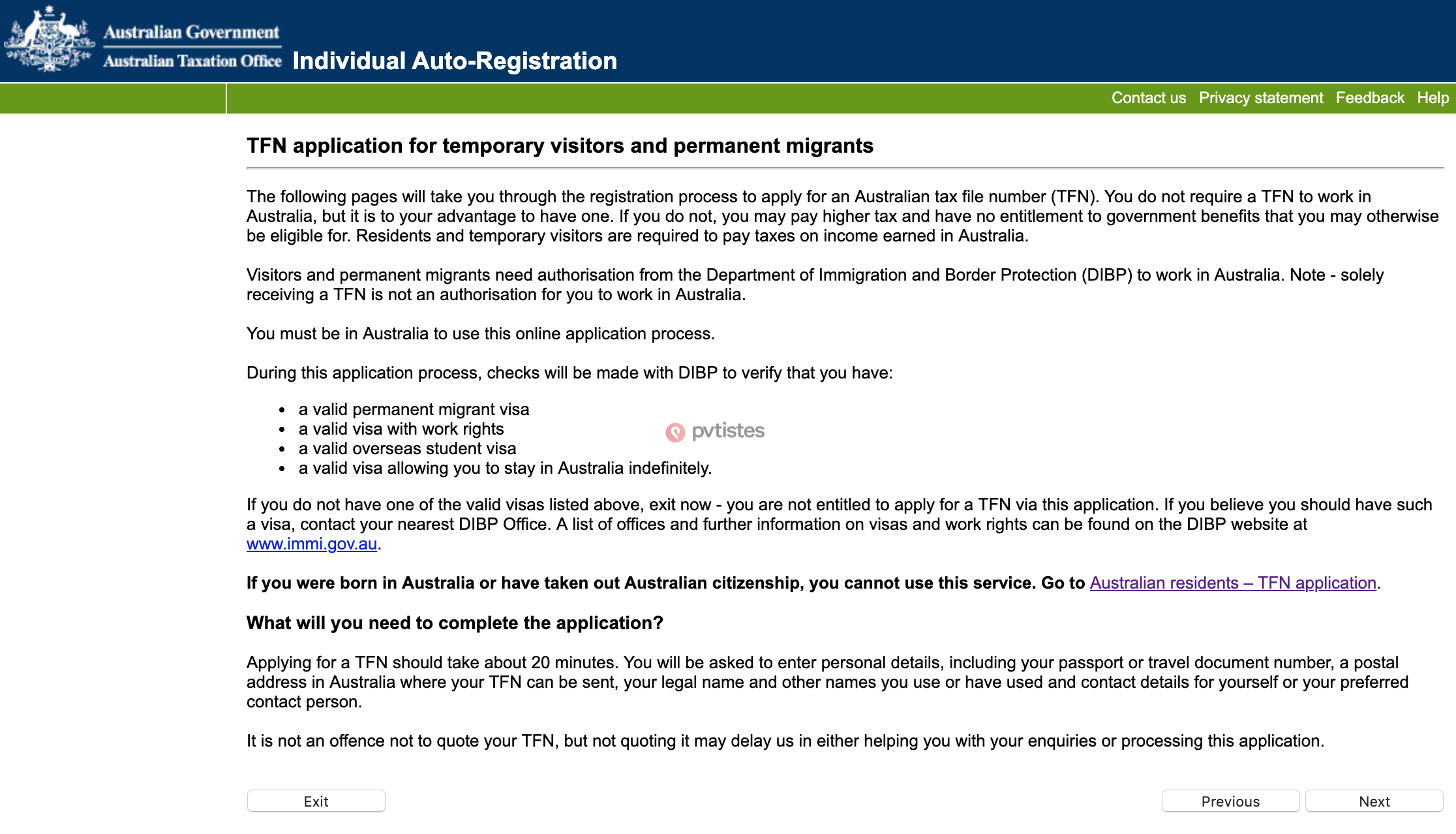
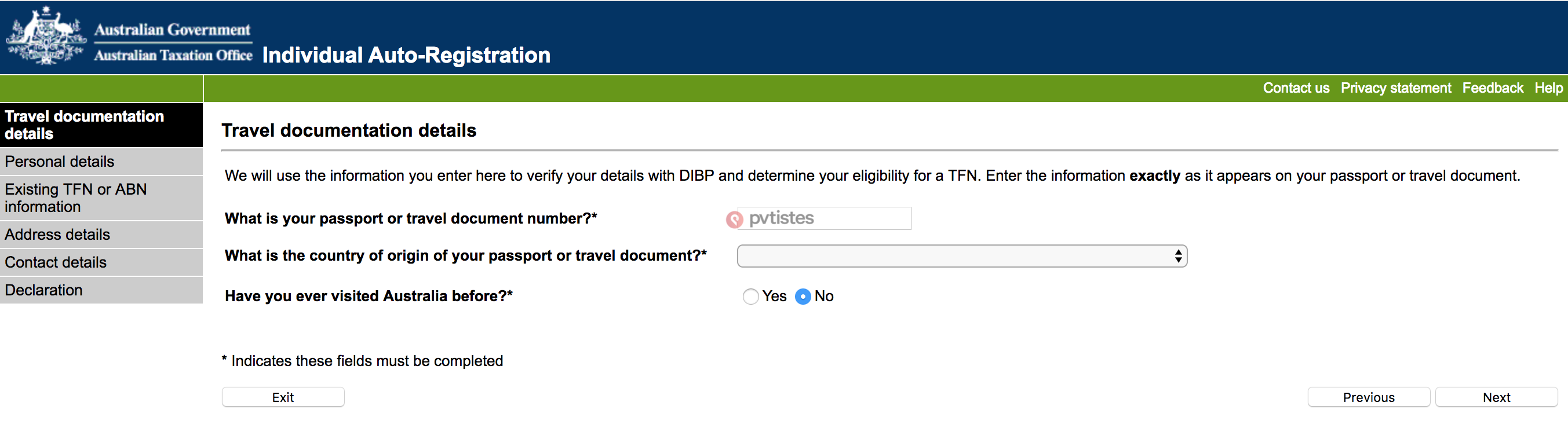
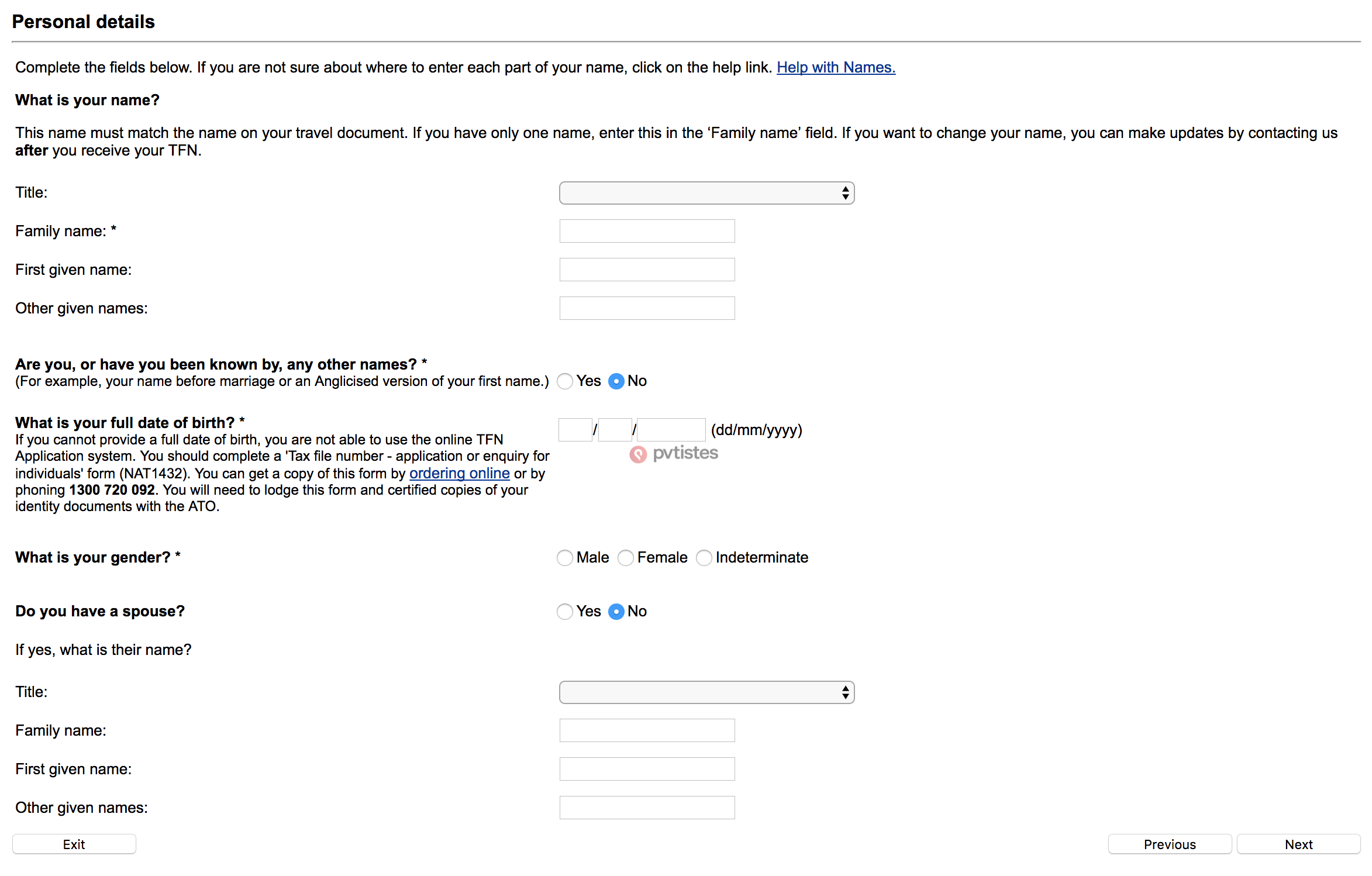
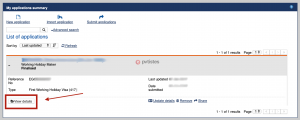

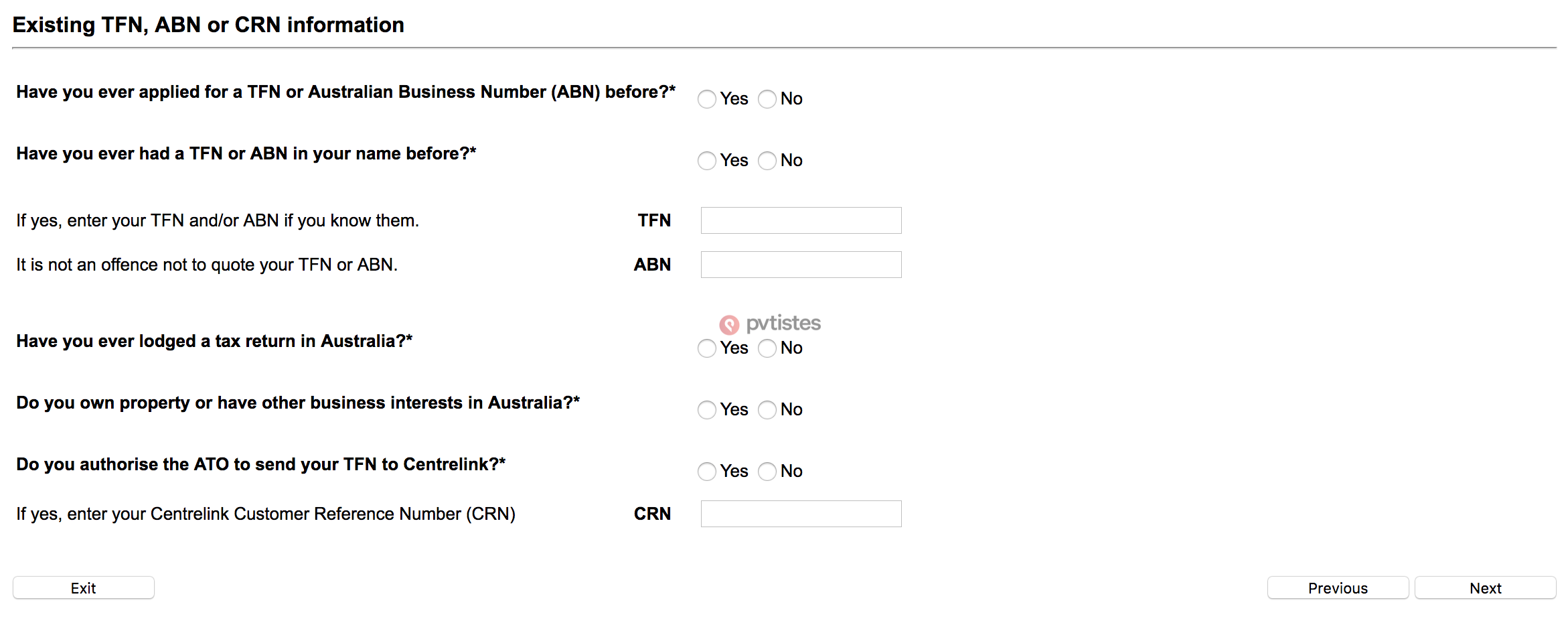
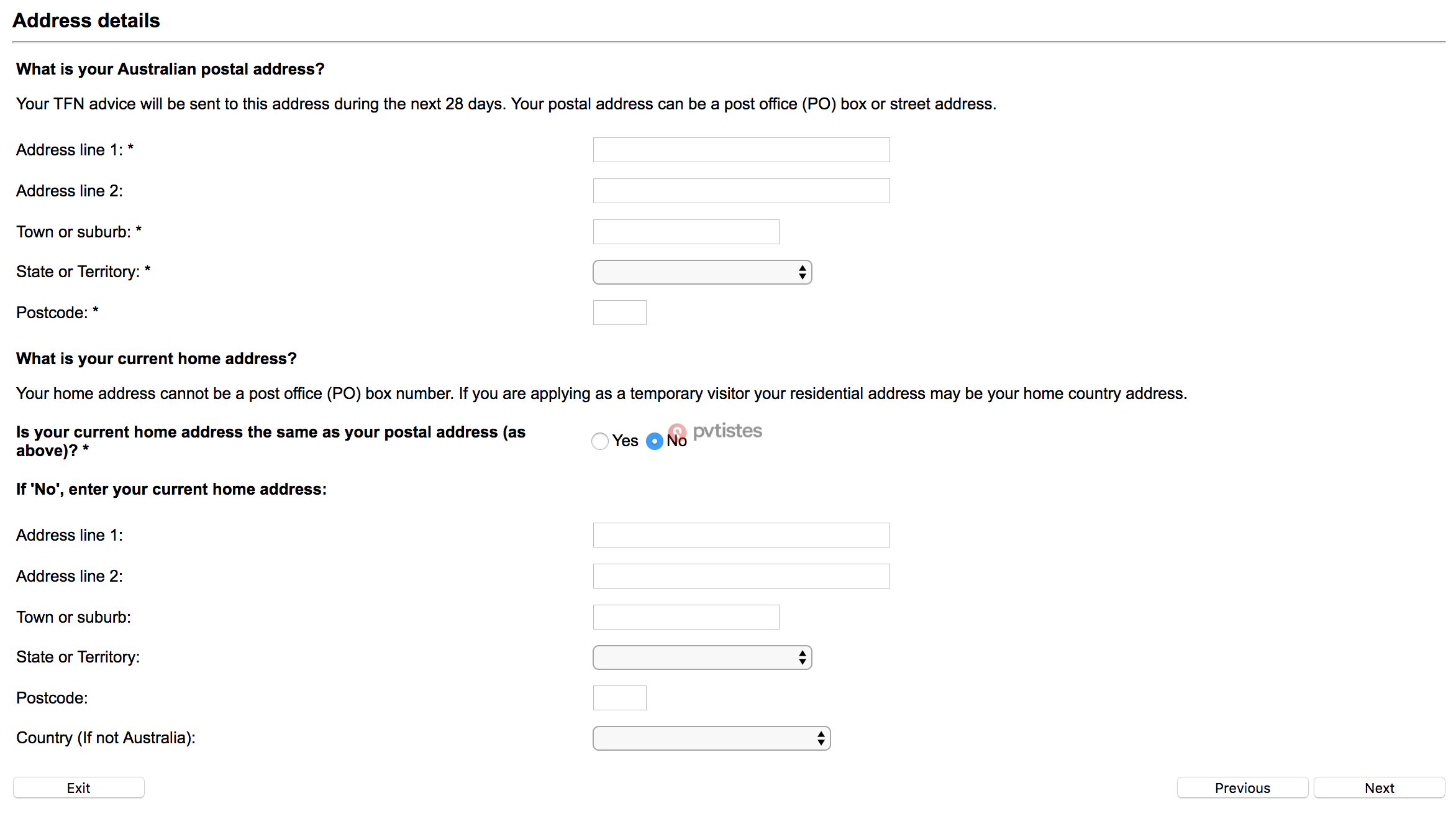
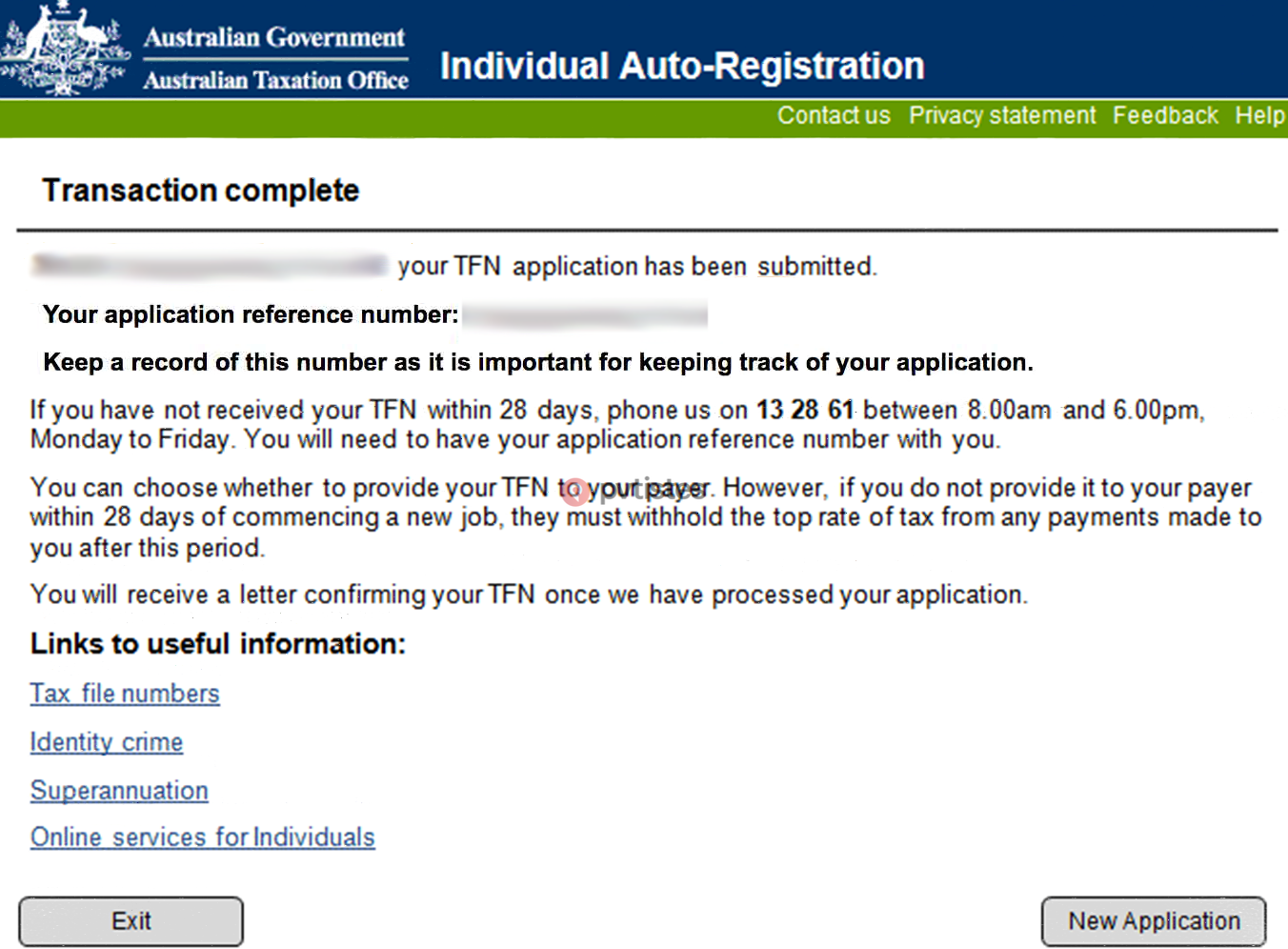




(4) Comments
Salut! J ai un petit soucis, j ai fait ma demande pour le Tfn il y a environ une semaine mais je viens de me rendre compte que je n ai reçu aucune confirmation par mail, ou par téléphone.. est ce qu il y a un moyen de vérifier si la demande à bien été prise en compte ?Merci d avance
Salut ! Si tu as bien vu la page de confirmation de demande avec un numéro de demande (comme celle qu’on montre ici : https://pvtistes.net/dossiers/tfn-australie/2/), c’est tout bon, il faut patienter 🙂
J ai retrouvé un screenshort de la réservation, merci beaucoup pour votre réponse
De la “confirmation”
{{like.username}}
Loading...
Load more