How to apply
If you meet the eligibility requirements and can commit to respecting the rules of the programme, you can apply for a WHV to Australia! You can apply online from anywhere in the world EXCEPT Australia.
Here are the items you need to have ready:
- Your passport (passports if you have dual citizenship).
- Proof of funds, such as a recent bank statement or screenshot of your bank account. If your bank statement isn’t in English, it must be translated.
- A credit card to pay the application fee.
- Subclass 462 only: additional documents for your citizenship.
The online application process is very straightforward. Here is an overview of the steps:
- Create an ImmiAccount on www.homeaffairs.gov.au. Don’t use unofficial websites, as you risk being scammed!
- Fill out the online application form with your personal information. Answer several questions regarding your travel plans, background and general health.
- Upload the scanned copy of your passport and your proof of funds (plus extra documents if applying to Subclass 462).
- Pay the AU$670 application fee.
- Wait for your application to be processed. If successful, you’ll receive an evisa by email or see approval in your ImmiAccount.
That’s it! If you want a more detailed walkthrough of all the steps, please keep reading.
Step 1: Creating your ImmiAccount
You have two ways to make your ImmiAccount. The easiest way is to click this direct link.
The other way is to go to homeaffairs.gov.au and find the relevant WHV Subclass page: Subclass 417 or Subclass 462.
Click on the blue “Apply” button, then click “Create ImmiAccount” on the next page:
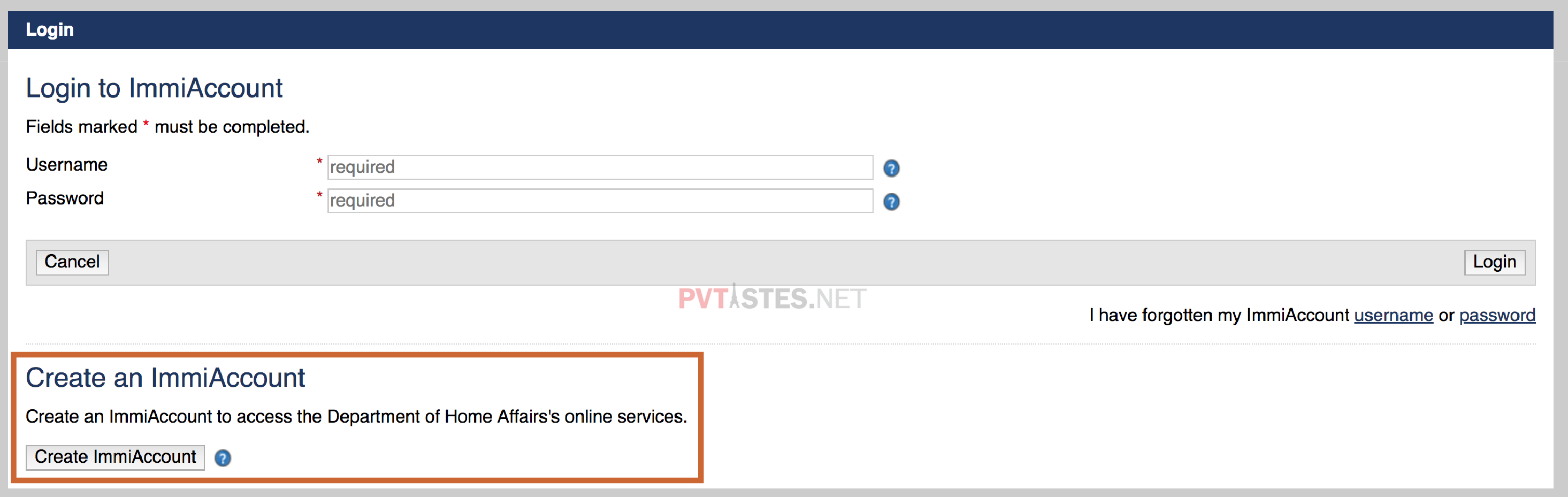
Tips for your ImmiAccount
- Do not use accents or special characters—e.g. type “Sebastian” for “Sebastián” or “Veronica” for “Verônica.”
- Make sure your password meets the requirements, i.e. a minimum of 14 characters and at least one uppercase or one lowercase or one number or one special character.
- Your answers to the security questions must be between 3 and 100 characters.
You will be asked to enter your email address and click “Send verification code”. Enter the verification code on the next screen once you have received it.
You will then need to answer the following questions:
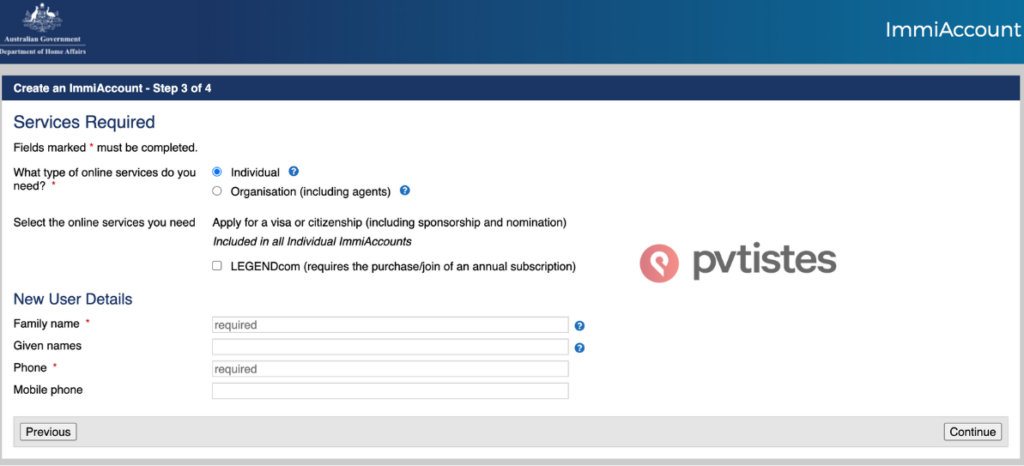
For the first question, select “Individual,” since you’re submitting an application for yourself.
Don’t tick the “LEGENDcom” box, as it doesn’t apply here.
Next, enter your personal information:
- Family name: If you have a hyphenated name, type both.
- Given names: Type your middle name as well, if applicable. Don’t use commas.
- Phone and email address: Make sure you give contact details you use and check often!
When you’re done, click “Continue” and you will see the next screen:
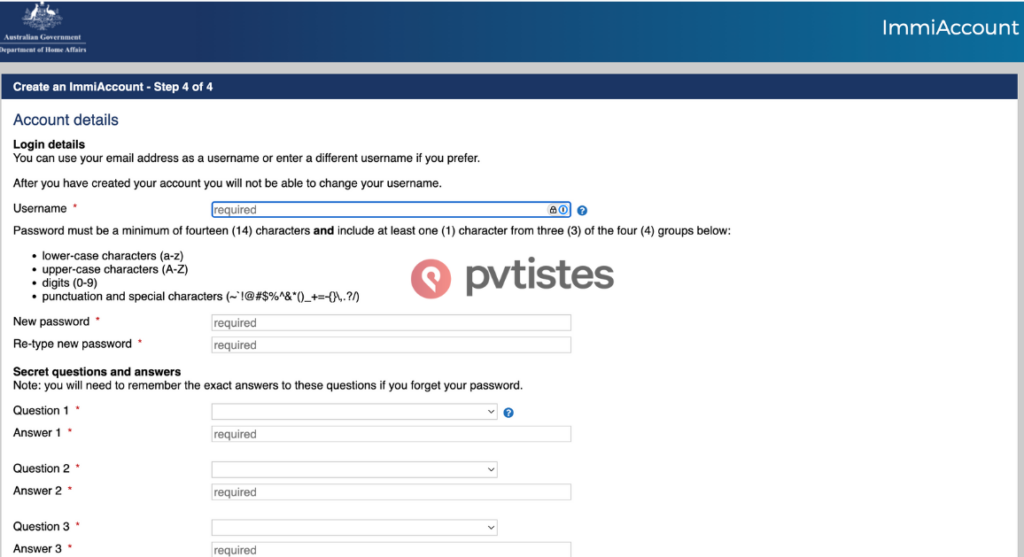
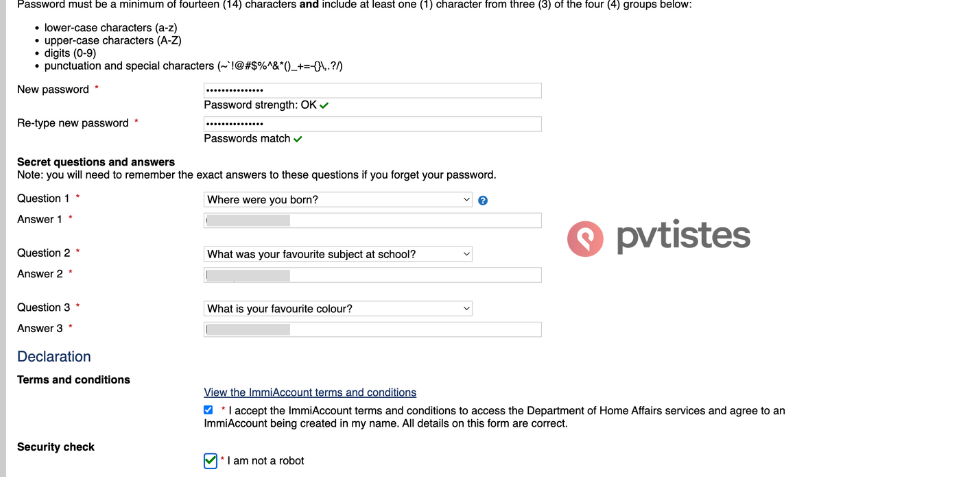
Username
By default, your username will be your email address. We recommend you use the default option—it’s easier to remember an email address you use regularly.
Password
Make sure it meets the security requirements listed, otherwise you’ll get an error message. Make a note of what you choose so that you can easily access it again when needed!
Three secret questions and answers
You can choose suggested questions from the drop-down menu or write your own questions. You may need these in future to recover a forgotten password, so make sure they are memorable.
Security alerts
Tick the boxes if you want to be alerted when something on your account has changed.
Terms and conditions
Read (or at least skim through!) the ImmiAccount terms and conditions and tick the box to acknowledge them. You also have to tick the “I am not a robot” box.
Click “Submit” and you should see confirmation your account was created:
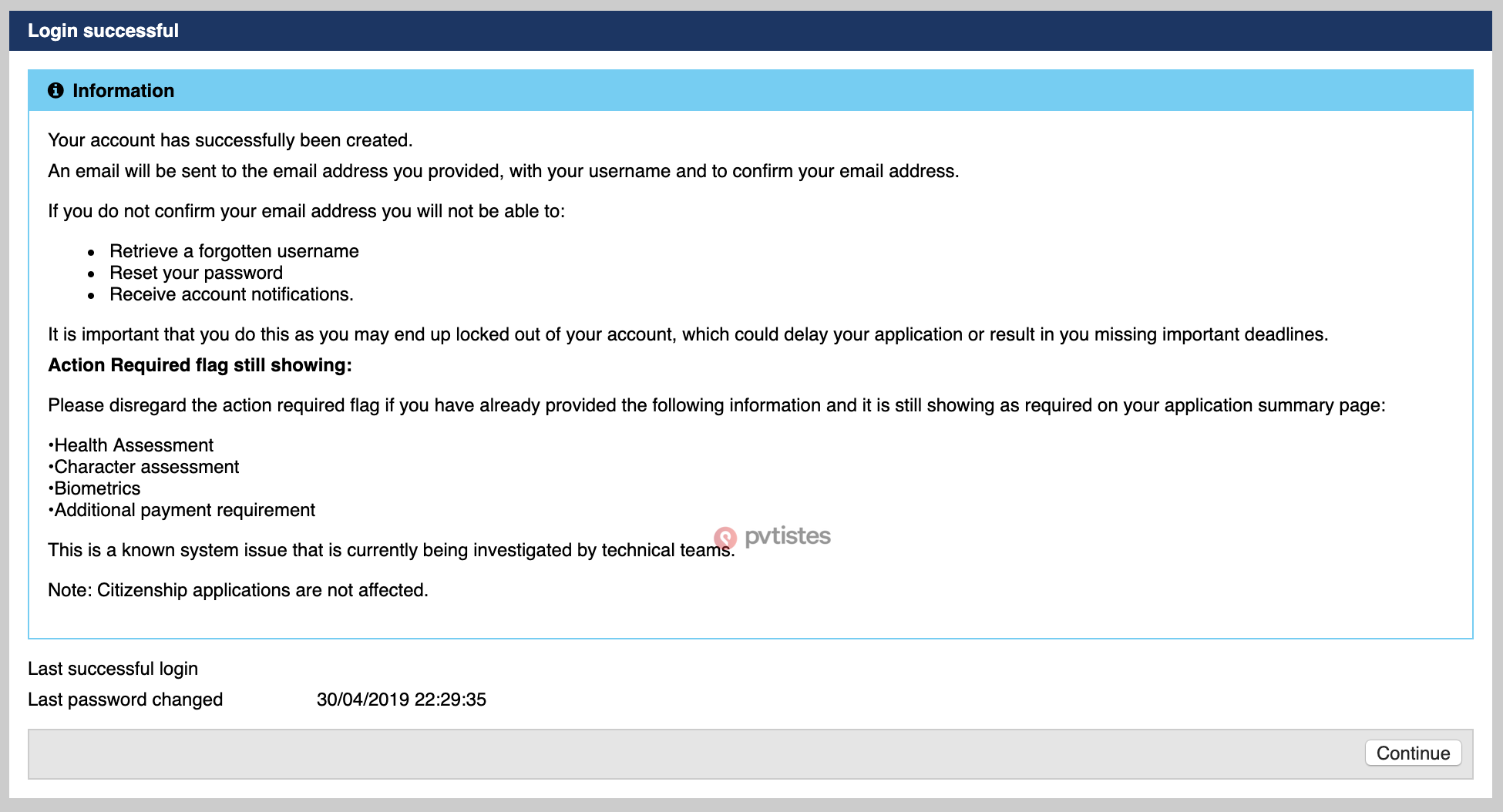
Follow the instructions to confirm your email address and you will now have an ImmiAccount ready to complete the WHV application process.
In June 2025, the Australian government introduced multi-factor authentication to strengthen the security of all ImmiAccounts (new and existing).
If you haven’t yet set up multi-factor authentication for your ImmiAccount, you must download one of the free apps from the list given (Microsoft Authenticator, Google Authenticator, LastPass Authenticator, Duo Mobile). Scan the QR code using the app and enter the code to complete the log-in process.
If you’re not sure how to use a multi-factor authentication app, you can watch a video tutorial on the official government website.
Step 2: Starting your application
From your ImmiAccount homepage, click “My applications”, then “New application”:
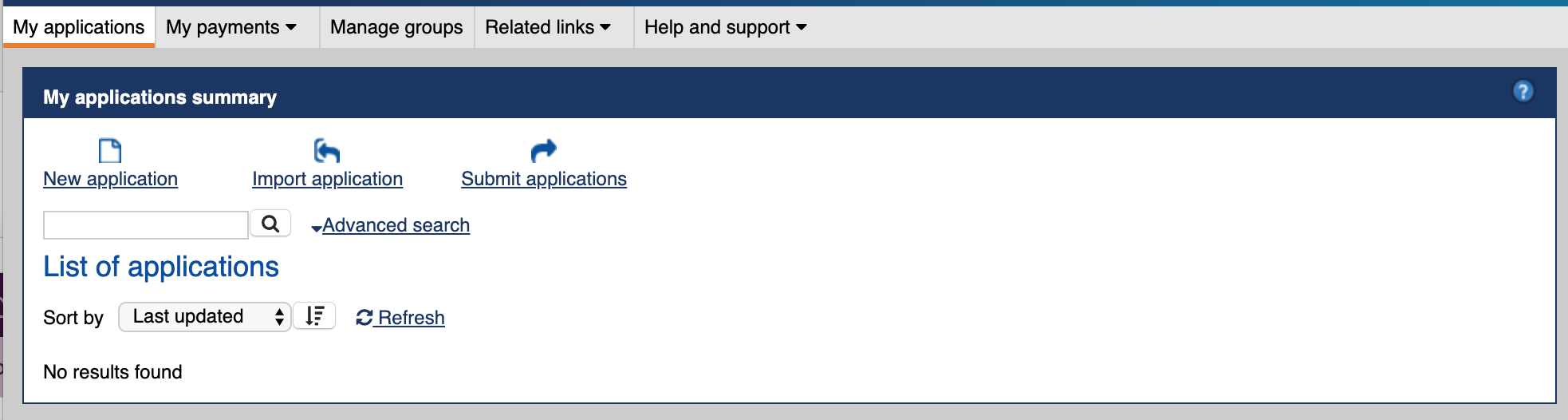
Select “Work & Holiday”, then your WHV subclass. This will take you to the first page of the application:
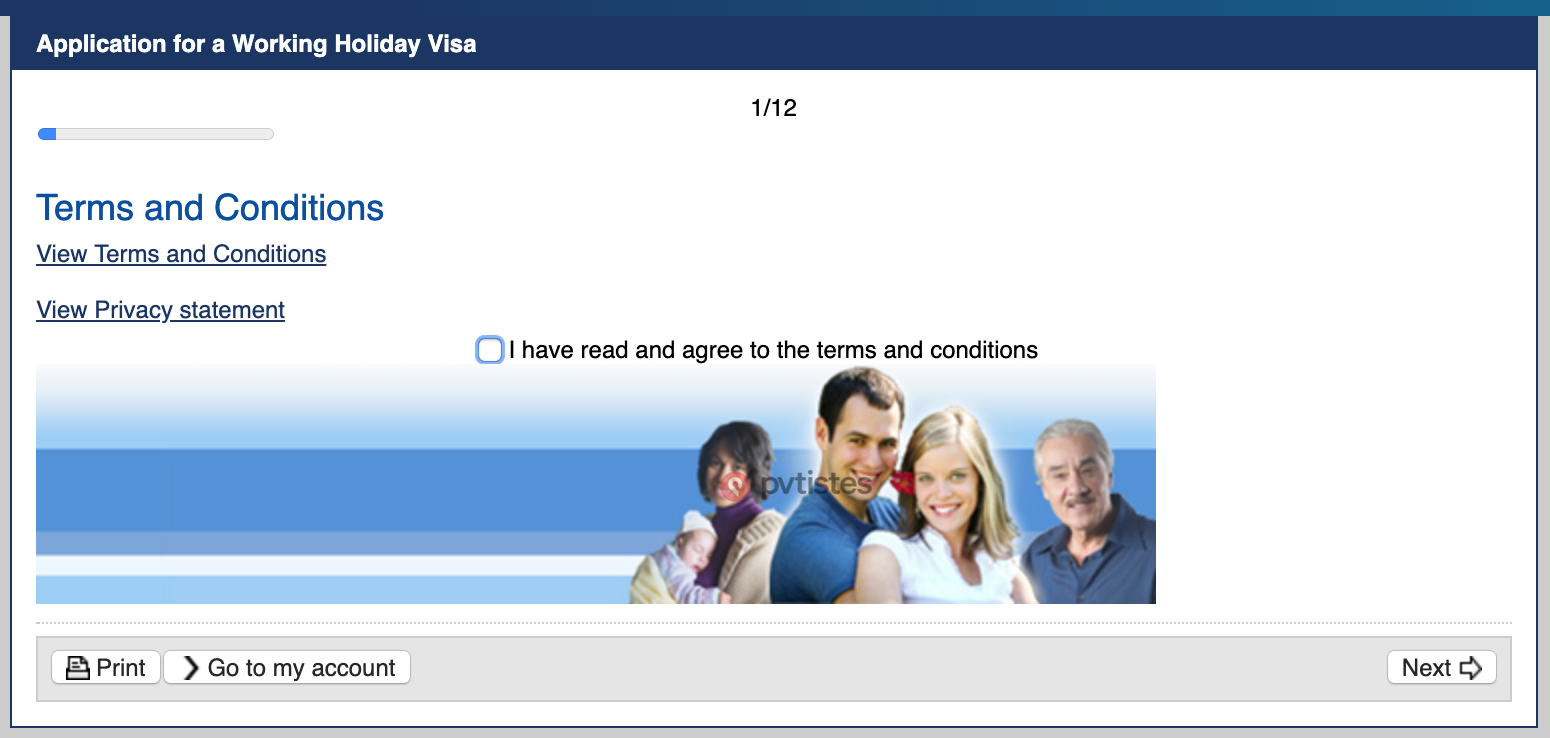
Check that it says “Application for a Working Holiday Visa” and “page 1/12”. If you see “Application for a Work and Holiday visa” and “1/16,” you are on the Subclass 462 application page.
Make sure you’re applying for a visa you’re eligible for. If not, you’ll get an error message if you try to proceed.
Step 3: Filling out the WHV application
Let’s review each section of the form you have to fill out to submit your WHV application.
Terms and conditions
You have to tick the box to accept the terms and conditions and click “Next.”
Application context
Current location
Select the country where you are currently living from the drop-down menu. If you are already living abroad, this might be different from your country of citizenship. You cannot apply from Australia.
Once you select your current location, a further drop-down menu will appear for you to select your status in the country you selected (citizen, permanent resident, visitor, etc.)
Note: If you’re an EU citizen living, studying or working in another EU country, select “Other” and enter “EU citizen.”
Current application
You have to answer “Yes” or “No” to the following three questions:
- Will the applicant be accompanied by dependent children at any time during their stay in Australia on this visa?
- Has the applicant ever been granted and entered Australia on a Work and Holiday visa (subclass 462) before?
- Has the applicant been granted and entered Australia on a Working Holiday visa (subclass 417) before?
You won’t be eligible for the WHV if you answer “Yes” to any of these questions.
Proposed arrival date
You don’t have to travel exactly on this date, so don’t worry about your answer here. Your application won’t be processed faster if you enter a travel date close to the date you apply.
Guess roughly when you think you will arrive in Australia, and make sure your departure date is within 12 months from today’s date.
Your personal information
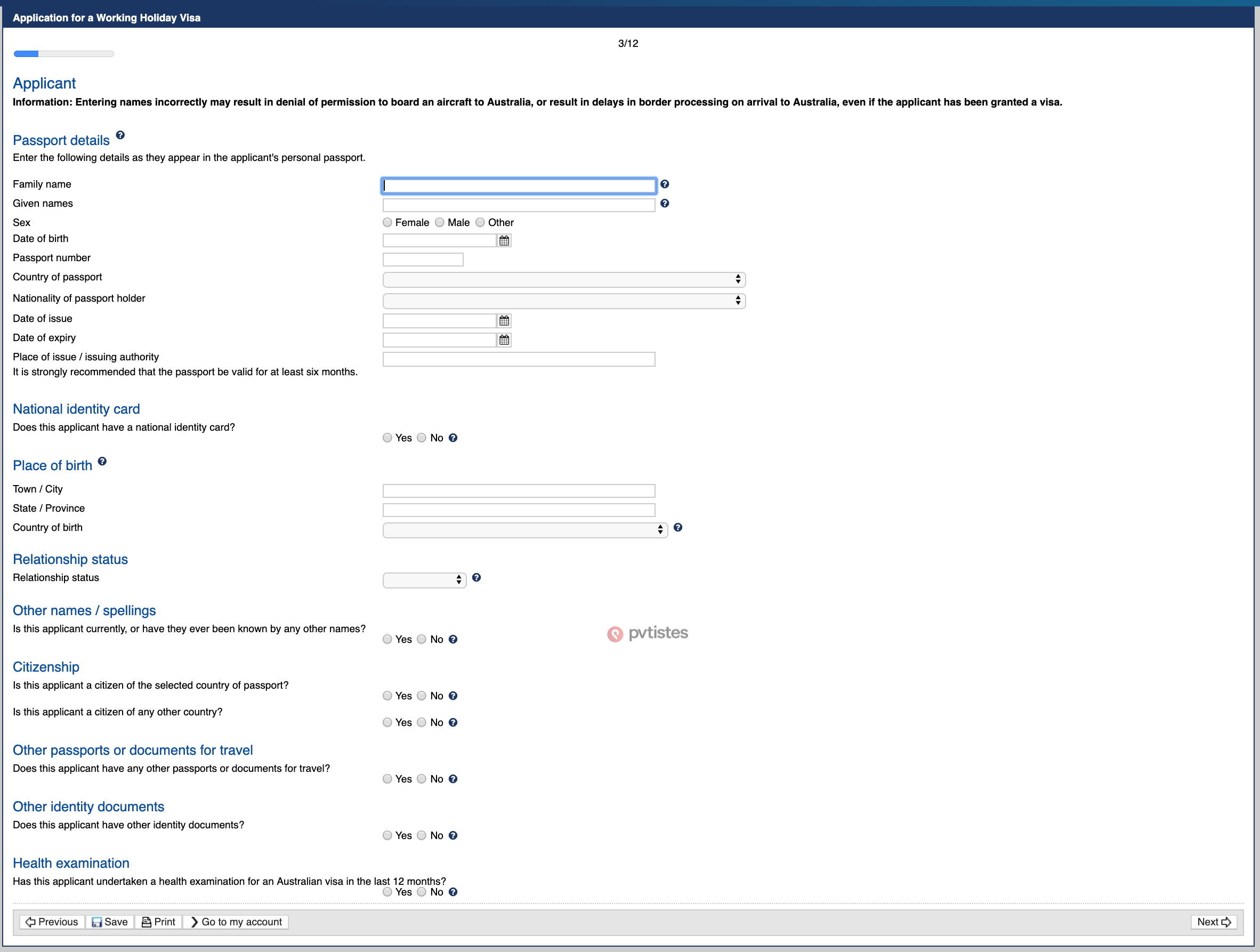
Passport details
The information you enter must match the information on your passport. Remember that you can’t use special characters (e.g. é, ê, ç, etc.).
Make sure your last name and given names match the information on your passport. Enter your middle name if it appears on your passport, even if you never use it. Any differences from the information on your passport at this stage could create big problems at the airport!
Pay attention when you enter your passport number—“1” and “I” or “0” and “O” can look very similar. You may want to check the number format your country of citizenship uses to make sure you got it right. For instance, a Canadian passport number has two letters followed by six numbers (i.e. AB123456) but a UK passport has no letters and nine numbers (i.e. 123456789).
If you enter your passport details incorrectly, you will get an error message on the next page:
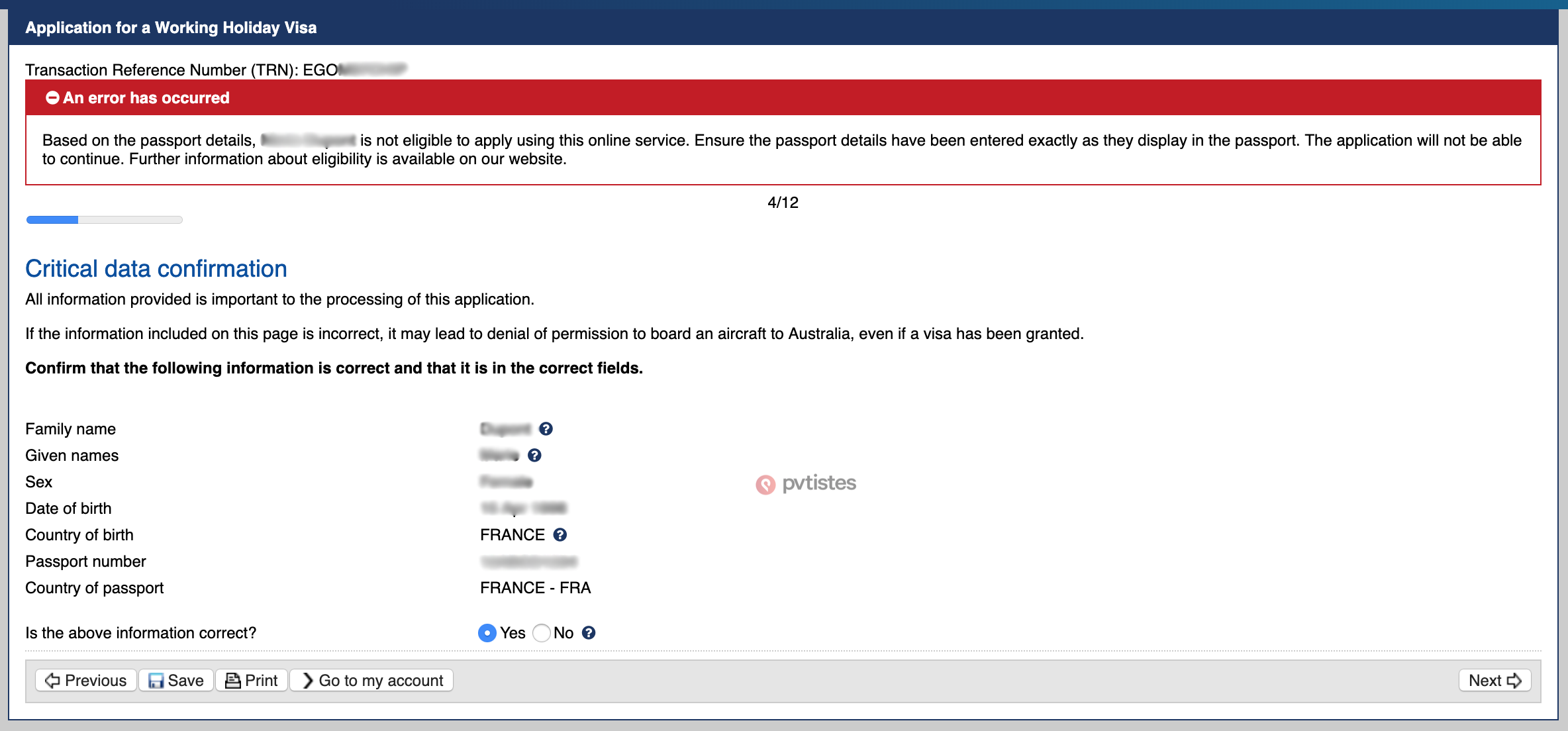
Go back to the previous page to double check the details you entered.
National identity card
All applicants who have a valid and current national identity card must provide their card details, including a certified copy of the national identity card (both sides of the card).
Many countries don’t have a national ID—simply answer “No” if you don’t have a national ID. You should also answer “No” if you have an expired national ID card.
Note for applicants from Hong Kong, South Korea and Taiwan
You must provide your valid and current identity card details. If you can’t provide these details, you must be able to provide a reason why. The application will be delayed if you do not provide these details.
Place of birth
You must provide the town/city, the state/province (or territory, county, etc.) and country of birth.
Relationship status
Select the relevant option from the drop-down menu.
Even if you’re married or in a common-law relationship, each individual must apply for their own WHV to Australia. If you’re not married, you can select “de facto” or “never married” as options. It will have zero impact on your application.
Other names/spelling
Enter your maiden name or alternative spellings of your name, if applicable.
Citizenship
Answer “Yes” or “No” to both questions. You should select “Yes” to question 1 if you provided the correct passport details.
For question 2, you should answer “Yes” if you have dual citizenship, even if you don’t have a passport from your second country of citizenship. If you ticked “Yes,” select your other citizenship from the drop-down menu that appears. To add another country, click the green “+” sign:
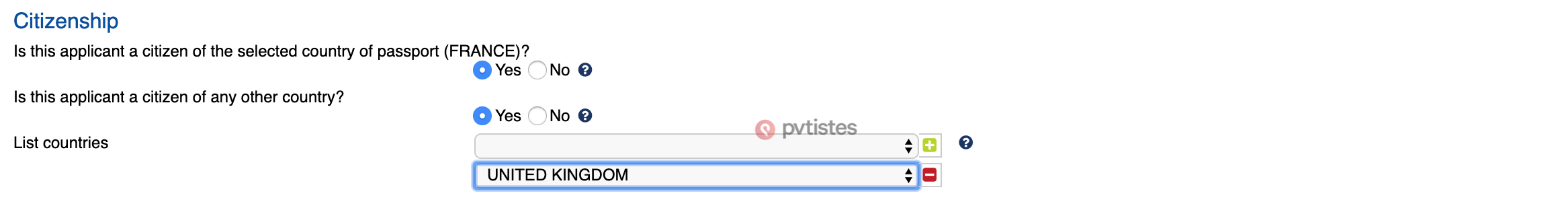
Other passports or documents for travel
Specify if you currently hold any other current or expired passports or documents for travel. If you have dual citizenship and hold another passport, tick “Yes” and add details as required.
Other identity documents
Enter the details of any national identity documents you have been issued by a government other than Australia, e.g. ID card, driver’s licence, etc.
Health examination
You must answer “Yes” or “No” to whether you have undertaken a health examination for an Australian visa in the last 12 months.
It’s likely your answer will be “No”. If you’ve taken a medical exam to apply for another country’s WHV, your answer is still “No.”
If you tick “Yes,” you must provide details, including the date and place of the medical exam, and the “health assessment identifier” (HAP ID).
When you’re done, click “Next.” You may see a message reminding you to enter passport details where applicable (not national ID details):
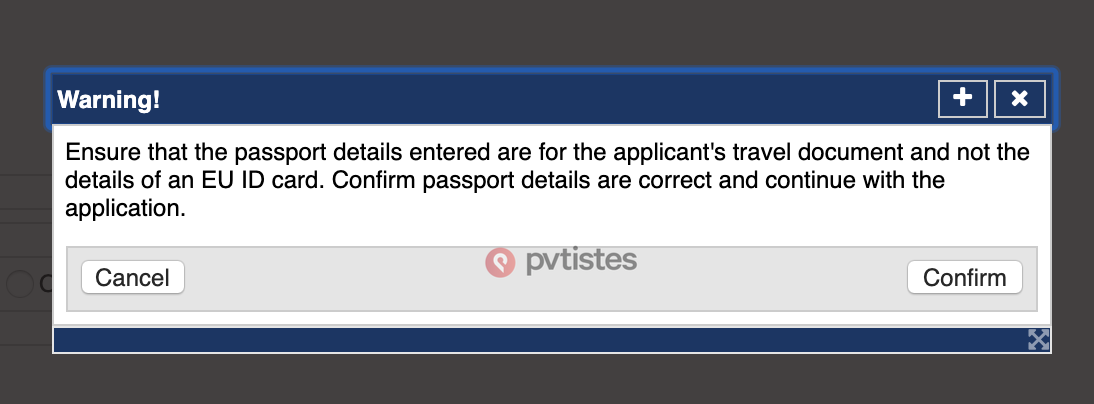
Click “Confirm.”
Can I save my application and finish it later?
From page 3/12, you now have the option to save your application in progress at the bottom of the page:
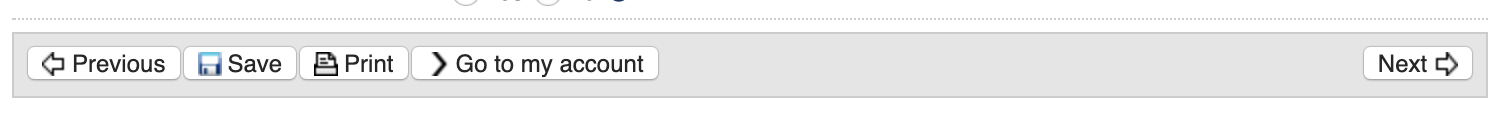
The next time you log in, you’ll see your ongoing application on your homepage. Just click “Edit” to go back to the last completed step and pick up where you left off:
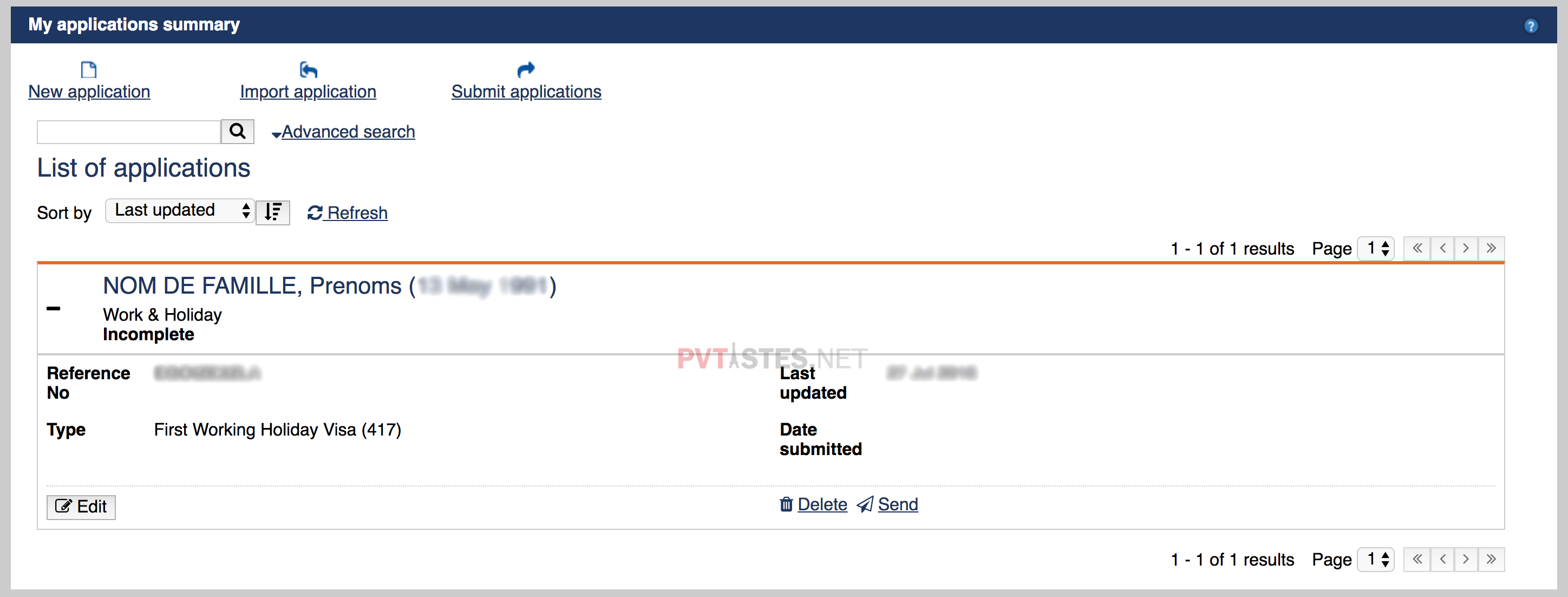
Critical data confirmation
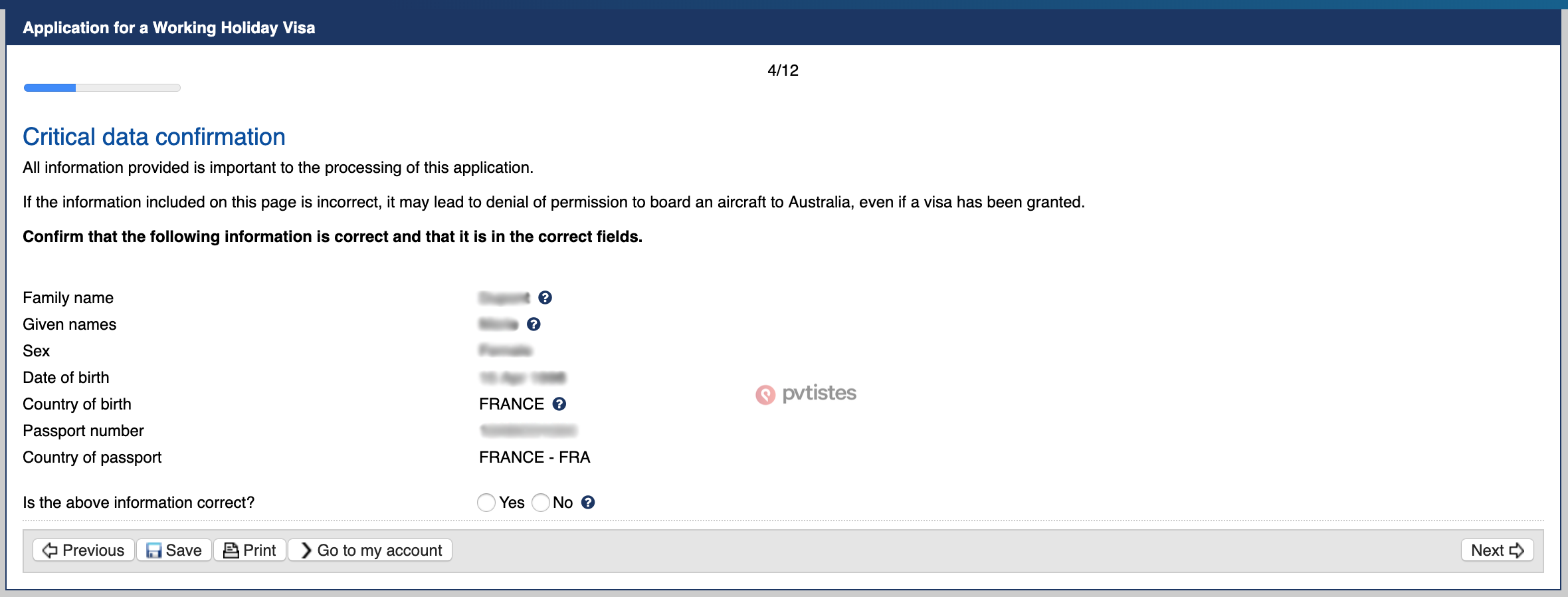
This page is a chance to review the personal information you provided. If the information is correct, tick “Yes” and click “Next.”
The Transaction Reference Number (TRN)
As of page 4/12, your application is assigned a Transaction Reference Number (TRN). Make a note of it—you can use your TRN to check the status of your application.
Contact details
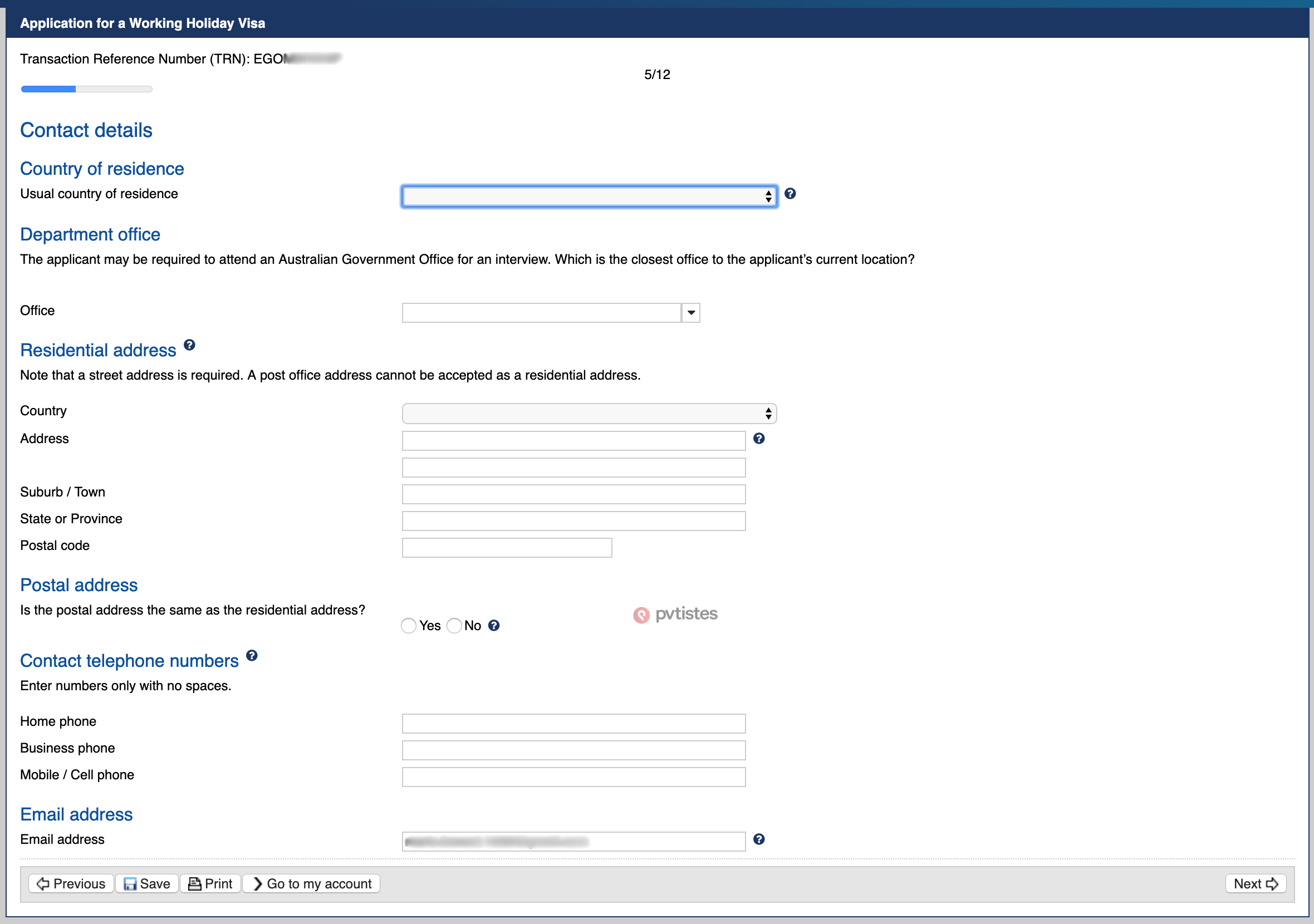
Country of residence
Select your usual country of residence from the drop-down menu. If you’re currently abroad for a short period of time (e.g. on holiday), choose the country where you normally live and where you have a postal address.
Department office
It’s highly unlikely you will be interviewed for a WHV application but you still have to choose the closest Australian Government Office to where you live. Note that most offices are in capital cities (Ottawa, Seoul, London, etc.) Most Europeans are closest to the London or Berlin offices.
Residential address
Enter your address in your usual country of residence. Note that the default name is “State or Province”, even if your country of citizenship doesn’t use these terms.
Postal address
Confirm if your postal address is the same as your residential address. If not, tick “No” and add your postal address.
Contact telephone numbers
Though it’s unlikely they will use it, you must provide at least one phone number that the Department of Home Affairs can contact you on. Make sure you format it correctly, using only numbers (e.g. no “+” before the country code), and starting with the country code before your number (e.g. “1” for Canada, “44” for UK, etc.).
Email address
This field is pre-filled with the email address you provided when you created your ImmiAccount. You can edit the field and use another email if you wish. Note that changing the email address in this field will not change the ImmiAccount email address (this can only be changed using “Manage Account”).
Authorised recipient
Most, if not all, WHV applicants handle the visa applicant process alone. You will probably reply “No” to this default question:
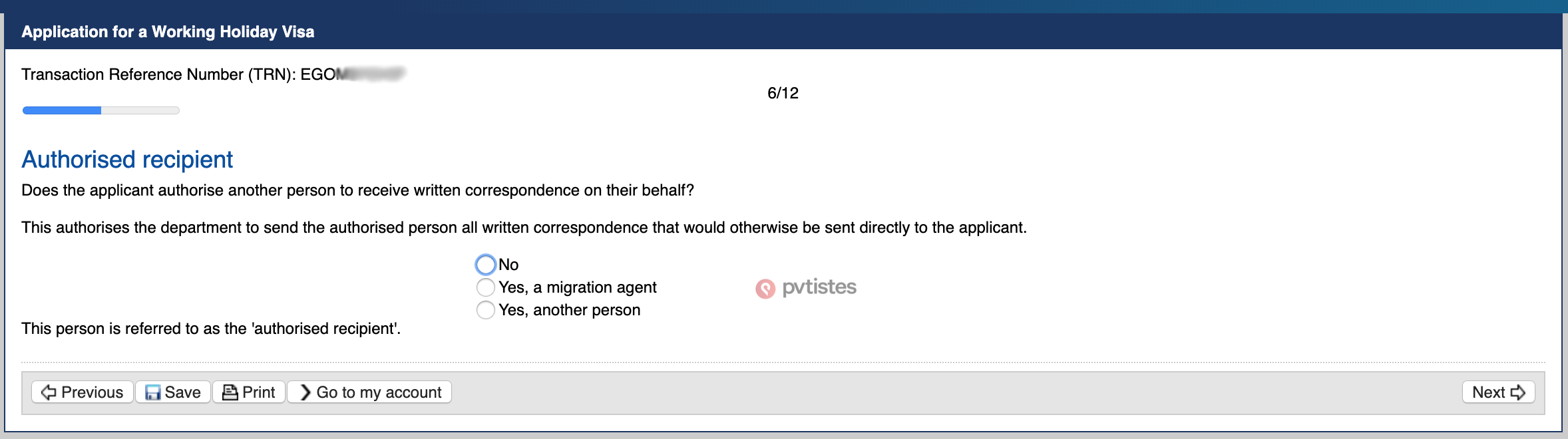
The question is mostly relevant when applying for permanent residency or other complex visas; it’s unlikely you have hired a lawyer or migration agent to help with your WHV.
If you do answer “Yes” to this question, you must provide the person’s contact details in the new fields that appear.
Confirm the email address all communication will be sent to—once again, the field is pre-filled with the email address you provided when you created your ImmiAccount. Click “Next”.
Occupation and education
Your current occupation and education have zero impact on your WHV application, so don’t worry about what you put here.
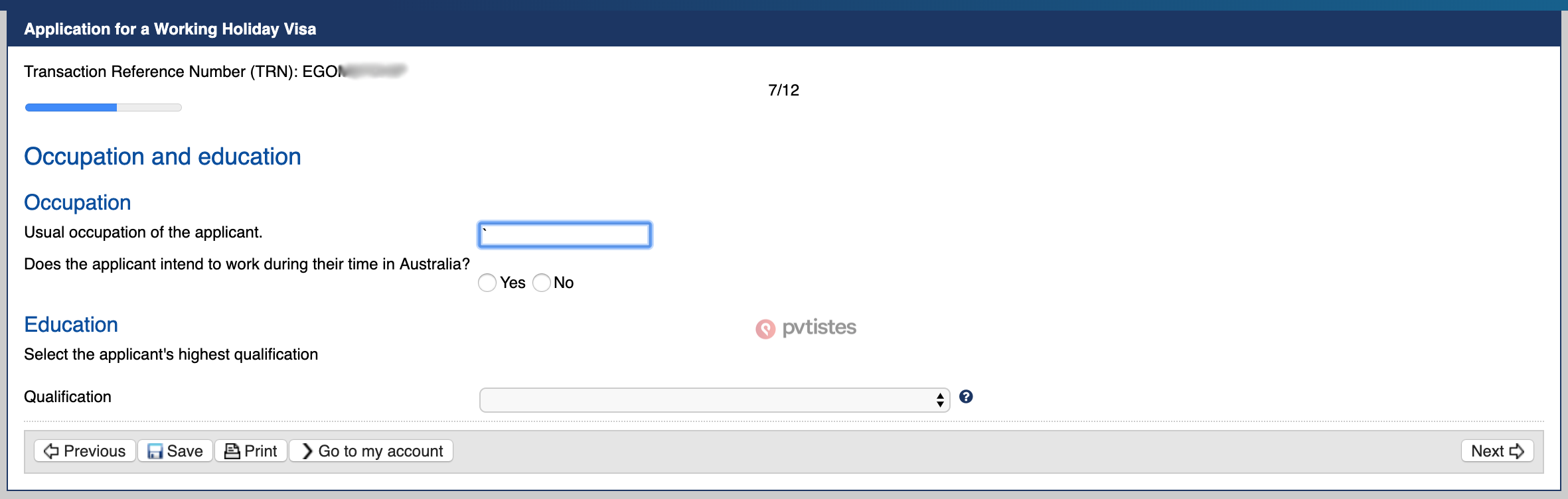
Occupation
Enter your current occupation, e.g. “student,” “unemployed” or your job title.
Answer “Yes” or “No” to the question regarding if you intend to work during your WHV. You aren’t required to work in Australia during a WHV, so you can say “No” if you only want to travel.
If you answer “Yes,” select the industry you intend to work in from the drop-down menu. This information is only used to determine if you need to take a medical exam. You won’t actually have to work in the field you selected during the application process.
Education
Select your highest qualification from the drop-down menu. If you don’t have the degree yet, you can still select the applicable level.
The options are based on levels of education in Australia and they may sound different to the system you’re used to. Don’t lose sleep over it, as it’s fairly irrelevant to your application—just pick the category that best matches your education level.
Click “Next.”
Health declarations
The Department of Home Affairs isn’t picky about your skills or education but they do want to know about your health. You must meet certain health requirements to protect the Australian community (especially from risk of tuberculosis), so answer the following questions carefully:
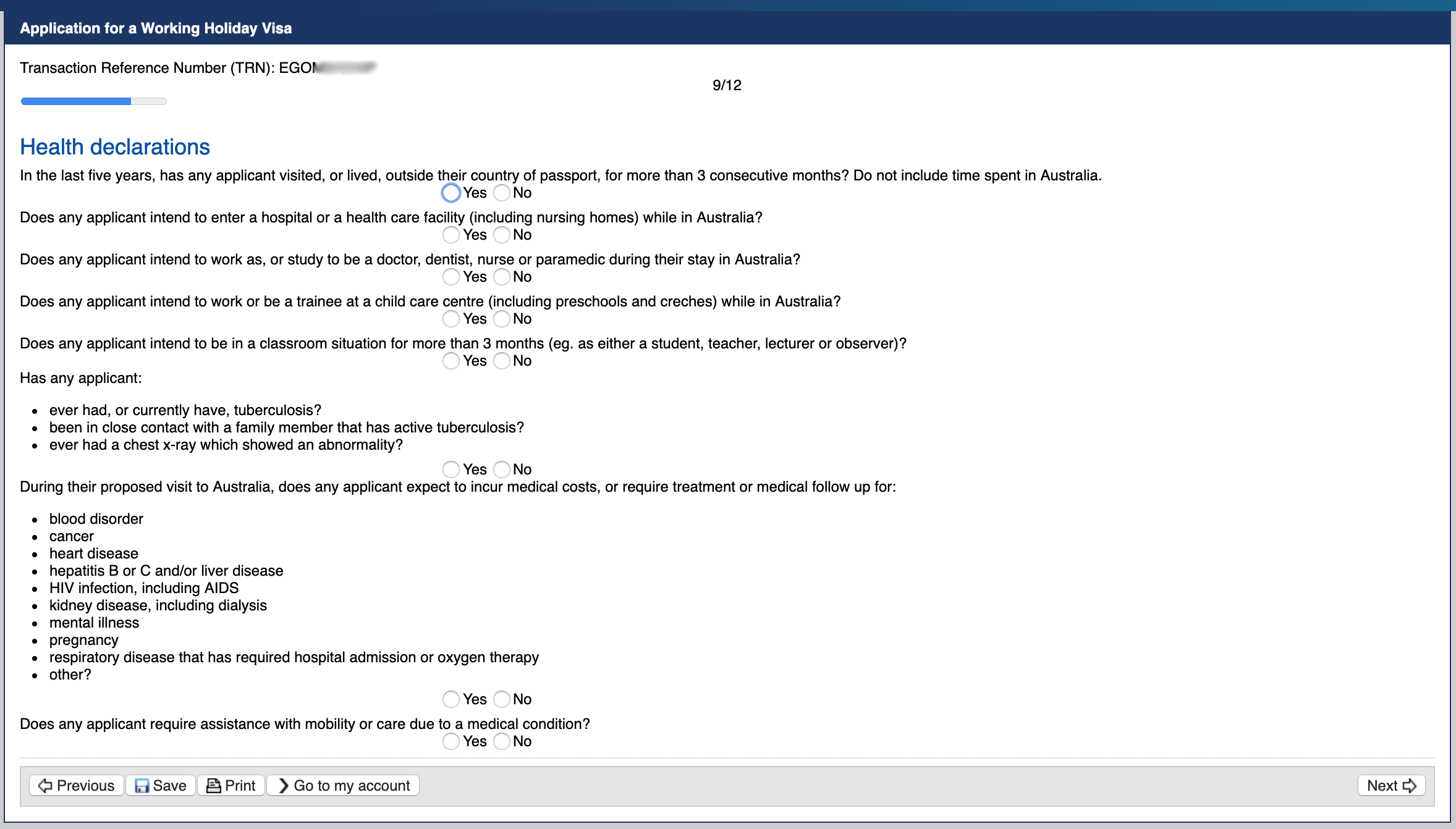
1. “In the last five years, has any applicant visited, or lived, outside their country of passport, for more than 3 consecutive months? Do not include time spent in Australia.”
If you answer “Yes”, you must list the country visited and the dates of travel in the table that appears. If you can’t remember exact dates, see if you have any entry/exit stamps from your trip on your passport.
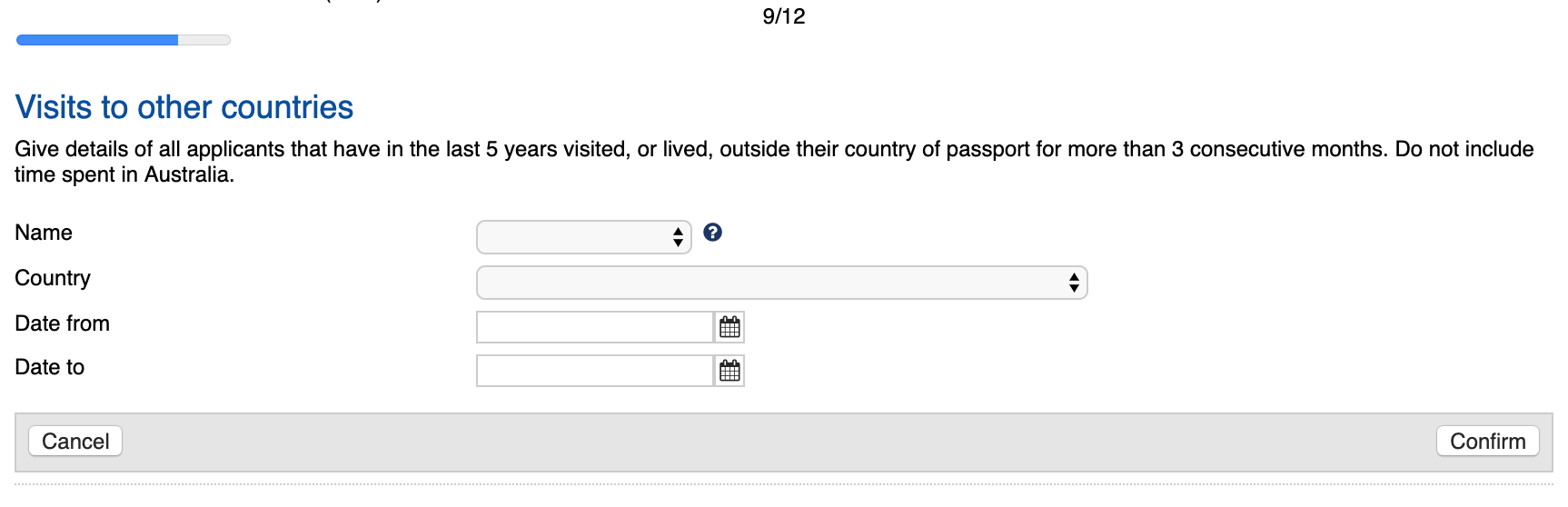
First, select your name (since you’re the only applicant). Choose the country from the drop-down menu, select the travel dates and click “Confirm.” Select “Add” to add a row and repeat the process to add another country, if applicable.
Note that if you selected a country which is NOT on the list of countries with low risk of tuberculosis, you will have to take a medical exam.
2. “Does any applicant intend to enter a hospital or a health care facility (including nursing homes) while in Australia?”
If you say “Yes”, a table will appear. Click “Add”, select your name from the drop-down menu, then a reason (“work”, “training”, “treatment”, “visiting”, “give birth”) and provide details. Click “Confirm” to go back to the health questions.
3. “Does any applicant intend to work as, or study to be a doctor, dentist, nurse or paramedic during their stay in Australia?”
If “Yes”, add the details as required.
4. “Does any applicant intend to work or be a trainee at a child-care centre (including preschools and creches) while in Australia?”
If “Yes”, add the details as required.
5. “Does any applicant intend to be in a classroom situation for more than 3 months (e.g. as either a student, teacher, lecturer or observer)?”
Note that you do have to say “Yes” if you’re planning to take ESL classes for more than 3 months. You can study in Australia for up to 4 months during your WHV.
6. “Has any applicant ever had, or currently have, tuberculosis? Has any applicant been in close contact with a family member that has active tuberculosis? Has any applicant ever had a chest X-ray which showed an abnormality?”
If “Yes”, add the details as required.
7. “During their proposed visit to Australia, does any applicant expect to incur medical costs, or require treatment or medical follow up for blood disorder; cancer; heart disease; hepatitis B or C and/or liver disease; HIV infection, including AIDS; kidney disease, including dialysis; mental illness; pregnancy; respiratory disease that has required hospital admission or oxygen therapy; or other?”
If you say “Yes”, you will need to give details of the medical condition.
8. “Does any applicant require assistance with mobility or care due to a medical condition?”
If “Yes”, add the details as required.
From experience, each application is reviewed on a case-by-case basis. Saying “Yes” to any question is not necessarily a reason for a WHV to be refused. You should answer honestly, and be prepared to take a medical exam if you are asked to.
Character declarations
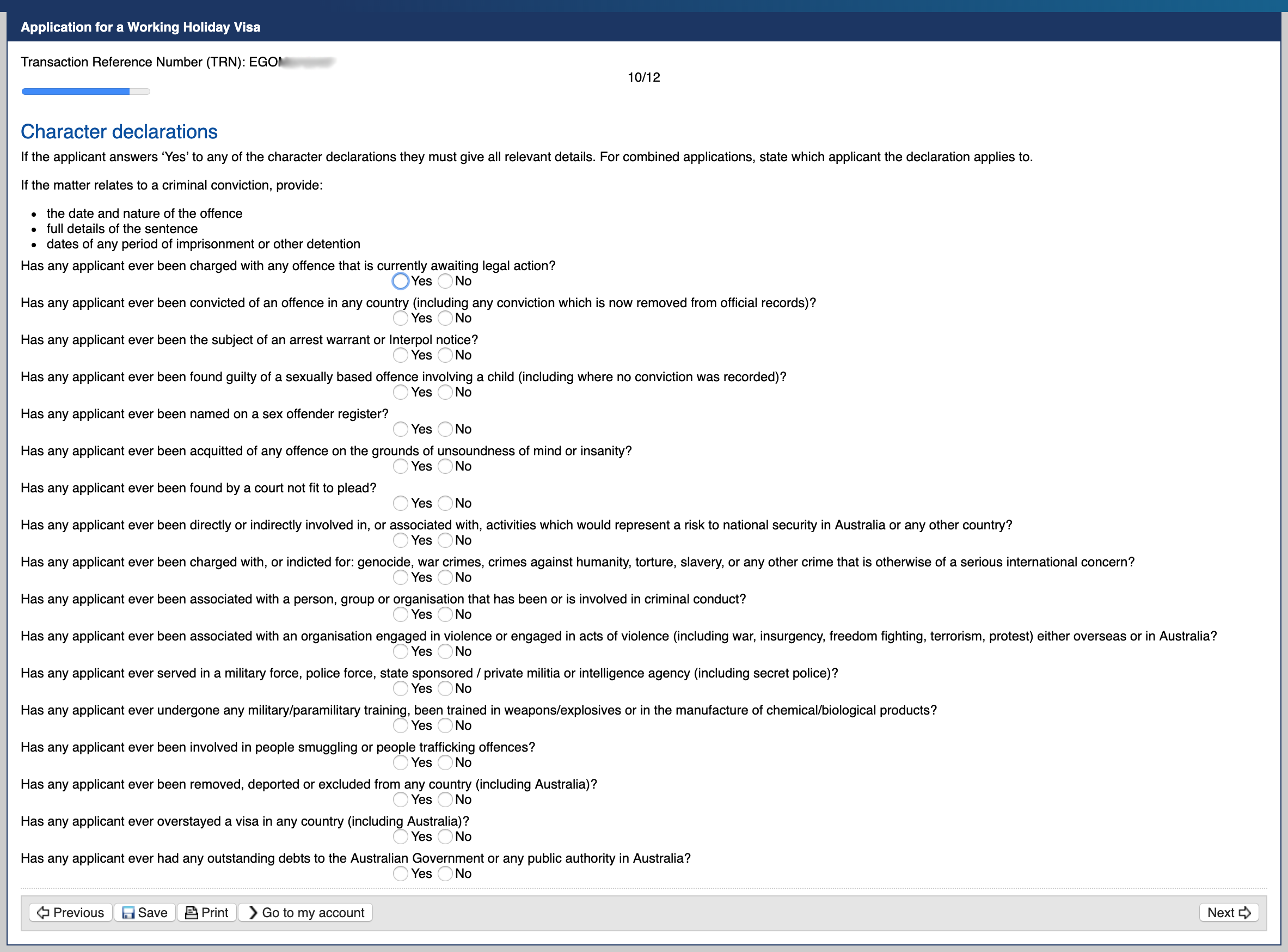
One of the WHV eligibility requirements is to “be of good character.” In this section, you will have to answer background check questions regarding your potential involvement with illegal activities.
If you answer “Yes” to any of the questions, give details. If the matter relates to a criminal conviction, provide the date and nature of the offence, full details of the sentence, and dates of any period of imprisonment or other detention.
Working holiday declarations
You’re almost done! Answer the declaration questions (and you’ll probably answer “Yes” to all). This is basically to confirm that you understand the WHV conditions.
Declarations
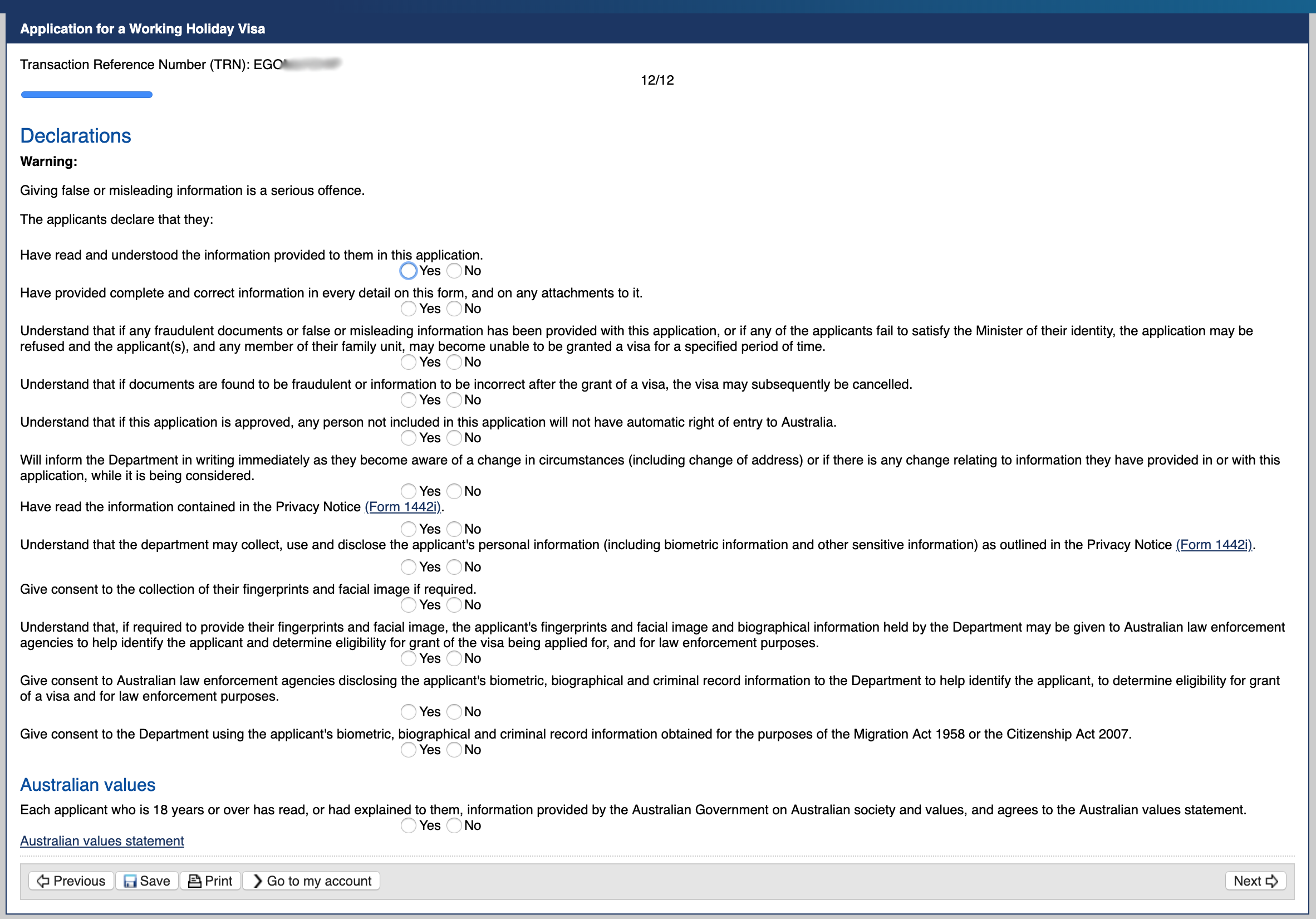
In this final section, you must answer “Yes” for all questions. Read them carefully.
Finally, you have to declare that you agree with the Australian values statement.
This page is your last chance to make sure all the information provided so far is correct. If you need to correct anything, click “Previous” at the bottom of the page to go back.
Once you’re ready, click “Next” to continue to the supporting documents.
Step 4: Attaching your supporting documents
You must attach your supporting documents to your online application:
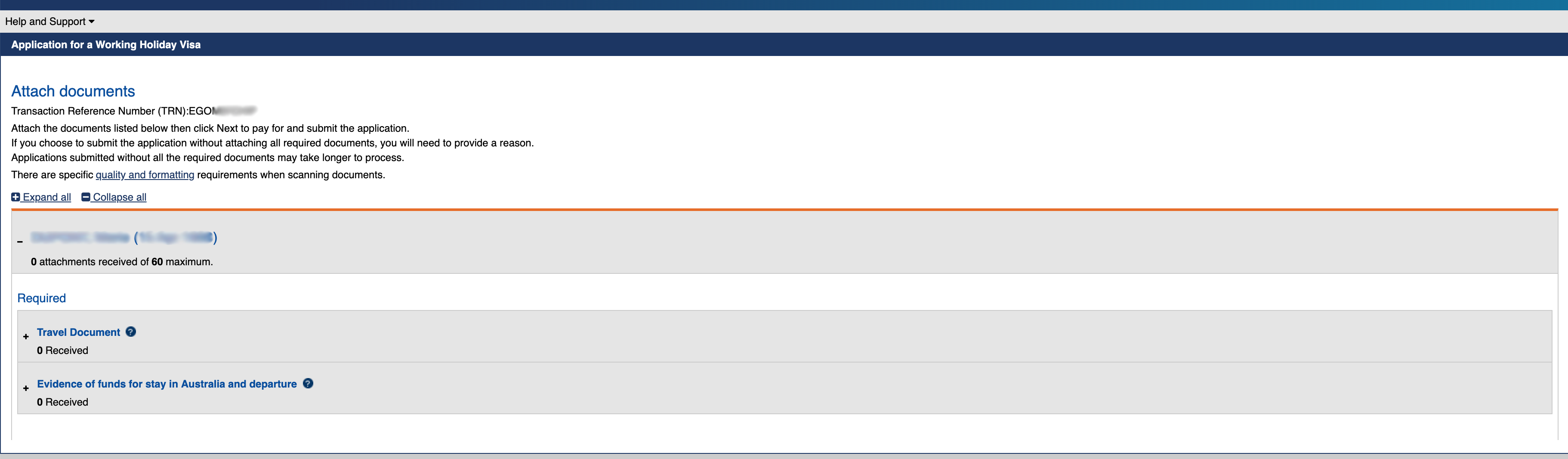
Subclass 417 applications only require you to upload a copy of your passport information and your proof of AU$5,000 funds to cover your stay in Australia. Subclass 462 applicants must check the extra requirements for their citizenship.
If your documents aren’t in English, you must attach a translation (this doesn’t have to be certified). If you need help with translating your documents, pvtistes.net has partnered with Altius Language Services to offer you 10% off their translation services.
Passport details
You have to scan the page(s) of your passport that contains your name, date of birth, passport number, issue and expiry date, and photograph.
Proof of funds
You have to show you have the equivalent of AU$5,000, plus enough money to leave Australia at the end of your stay (if you haven’t already purchased a return ticket).
We recommend you wait until the WHV is granted to buy your plane ticket, so you should have additional funds available as evidence you will leave Australia.
A recent bank statement or screenshot of your bank account is acceptable evidence. Remember your proof of funds must be translated if your bank statement or bank account is not in English.
The other option you can choose in the drop-down menu is “Other—specify.” This could be something like a letter from your bank representative. The letter should be in English (or with a translation provided) and written on letterhead paper. It should state that as of [recent date] [you] do have [amount of money] available. The letter should be signed and stamped.
What do I need if my documents are not in English?
If you don’t live in an English-speaking country, you will need to provide the original document, plus the translation in the same file (e.g. a merged PDF document).
The translation must be endorsed by the translator with:
- their full name
- address
- telephone number
- details of their qualifications and experience with the language being translated (even if they are not working as a professional translator).
Attaching your documents
You need to have one file for your passport and one file for your proof of funds. If you had to get a document translated, the translation must be merged into the same file as the original bank statement.
PDF documents are accepted, as long as they are not encrypted or password-protected. Several free online tools can merge multiple files into one PDF document; we recommend using Sejda.
Uploading the documents
Select “Travel Document” to upload your passport information:
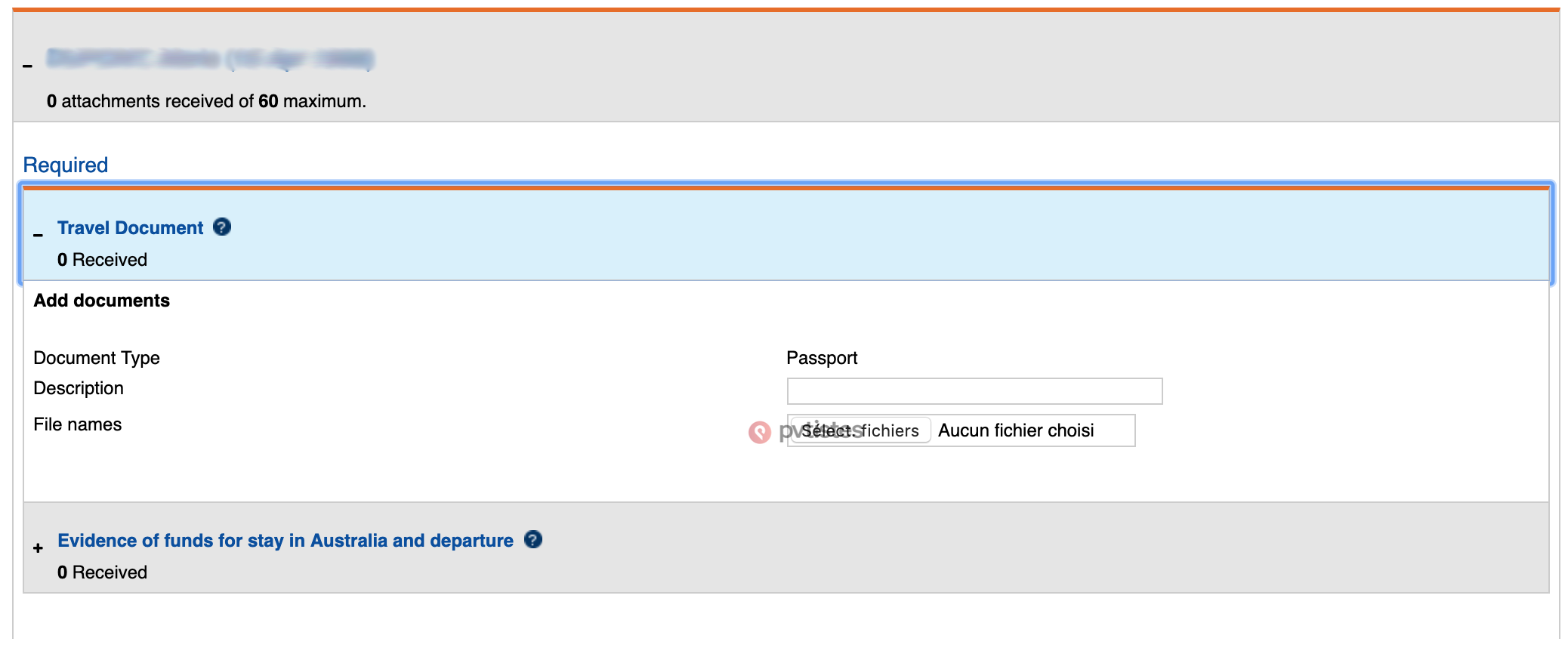
Click on “Choose Files.” Select the correct document on your computer; you will see a blue bar as it is being uploaded. Don’t forget to click “Attach” after:
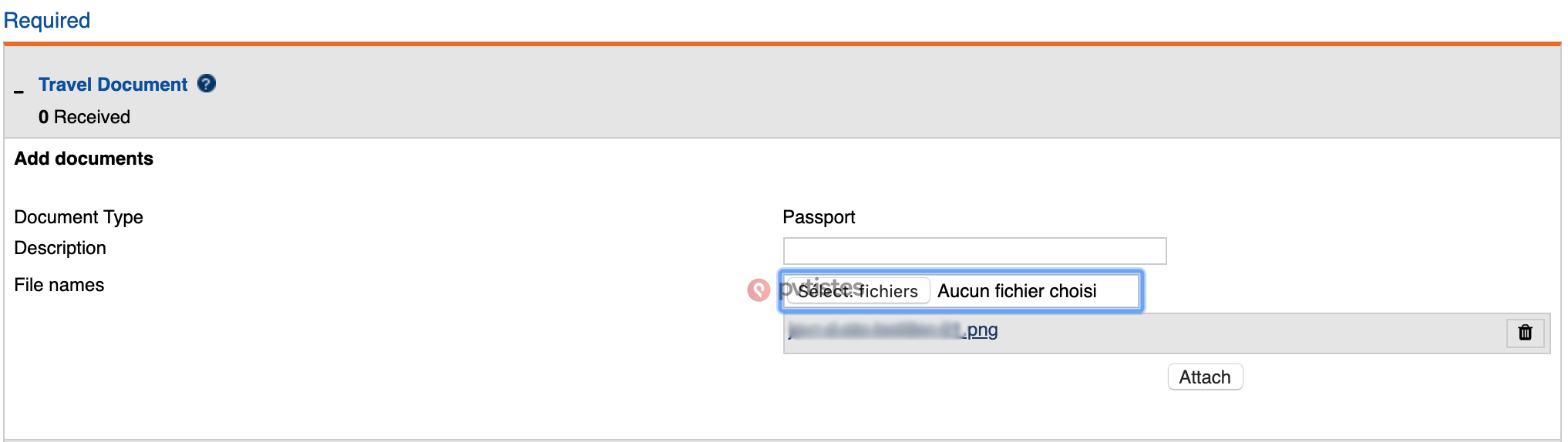
Repeat the process to add the proof of funds.
Once you’re done, you should see “1 Received” below “Travel Document” and “Evidence of funds”, as shown below:
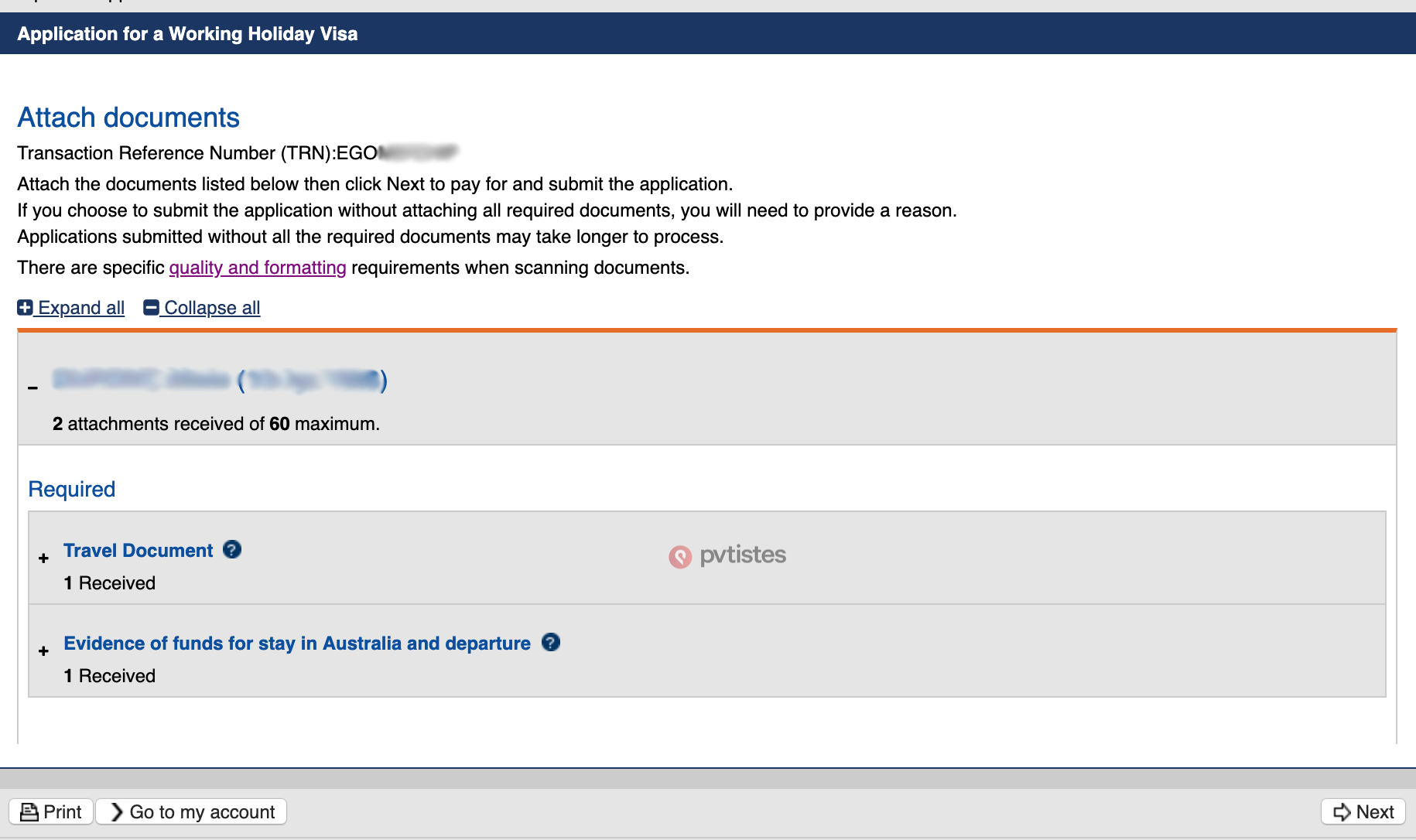
Click “Next.”
You’re now invited to submit your application:
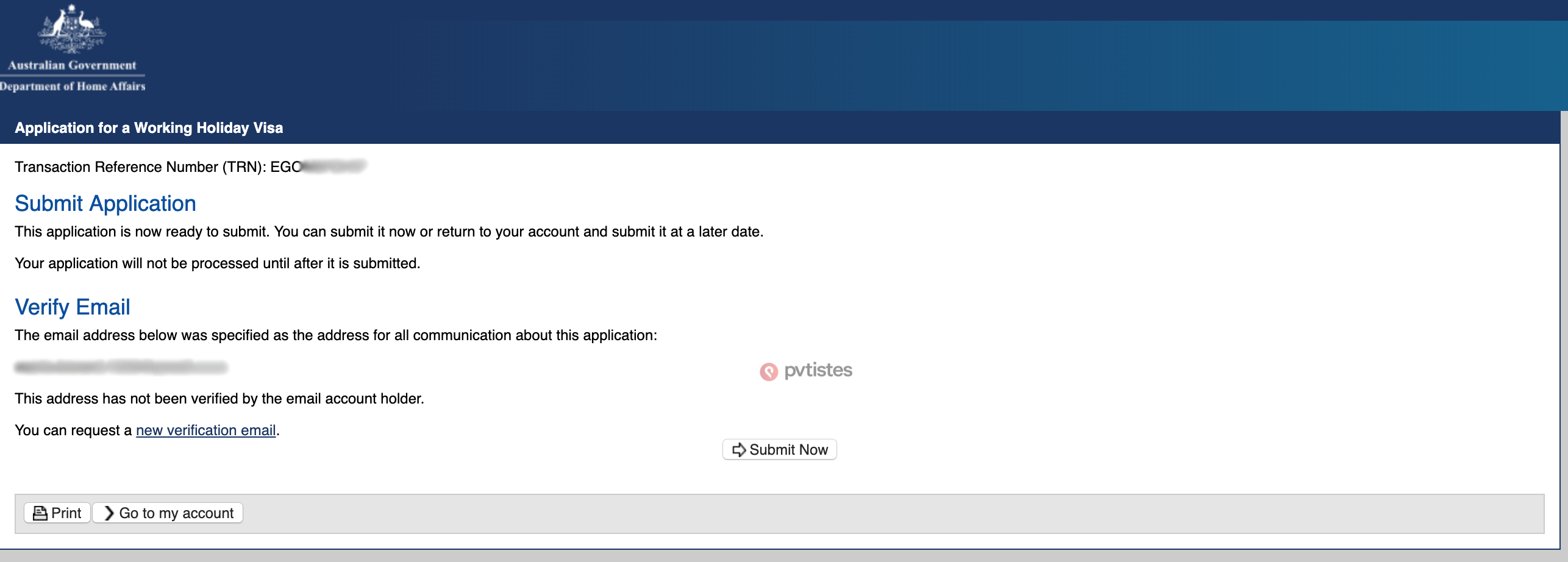
Note that it won’t be fully accepted until you pay the fee.
Click “Submit Now” to proceed with the last step—paying the fee.
Step 5: Paying the WHV application fee
The WHV application costs AU$670. Note that the fee is non-refundable, even if your WHV is denied. But don’t worry, 99% of applications are successful!
Additional fees will apply depending on your chosen payment method.
Enter your payment information and click “Submit”.
Application received
Now, you can breathe a sigh of relief!
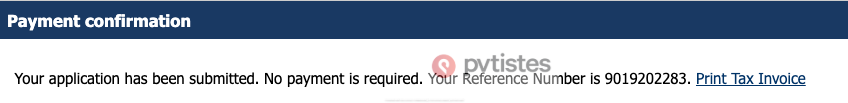
A few minutes after submitting your application, you should receive a “no reply” email with an attachment— “Immi Acknowledgement of Application Received.PDF”.
The attached PDF contains several important reference numbers:
- Your transaction reference number (TRN)
- Your application ID
- Your file number
- Your Visa Application Charge Receipt Number.
Download the PDF and keep the email; you may need this info later on.



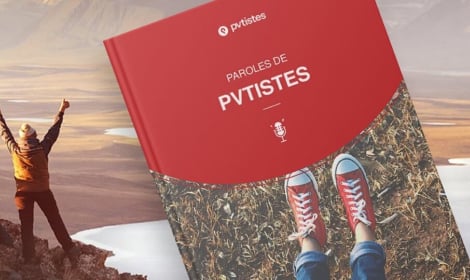








 Français
Français English
English
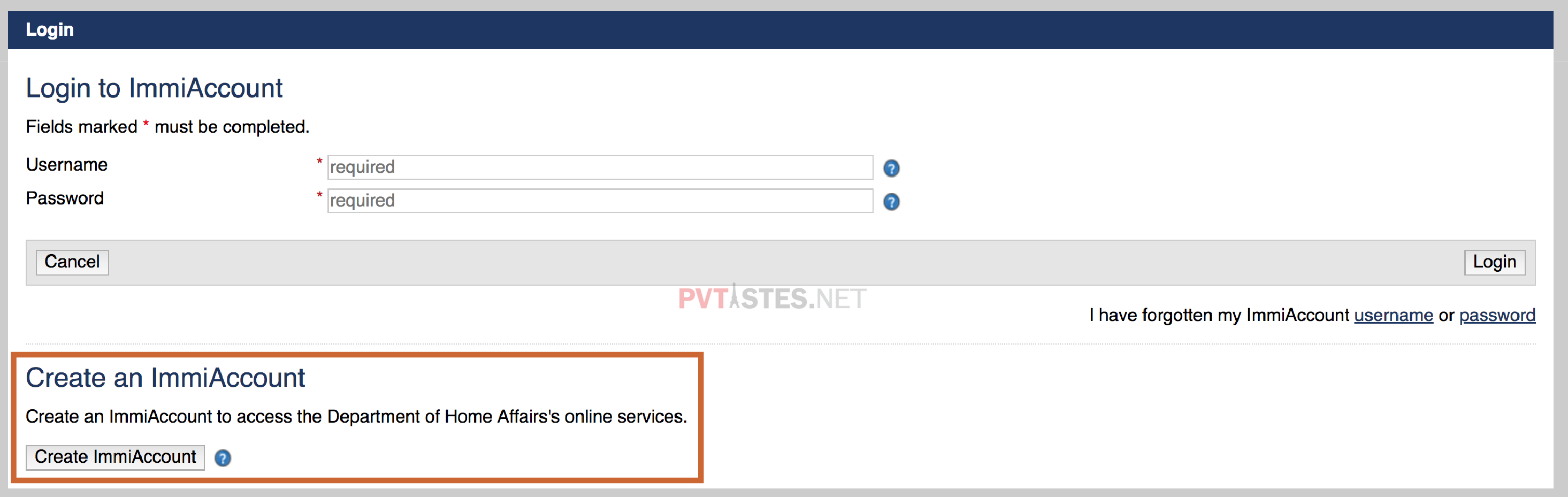
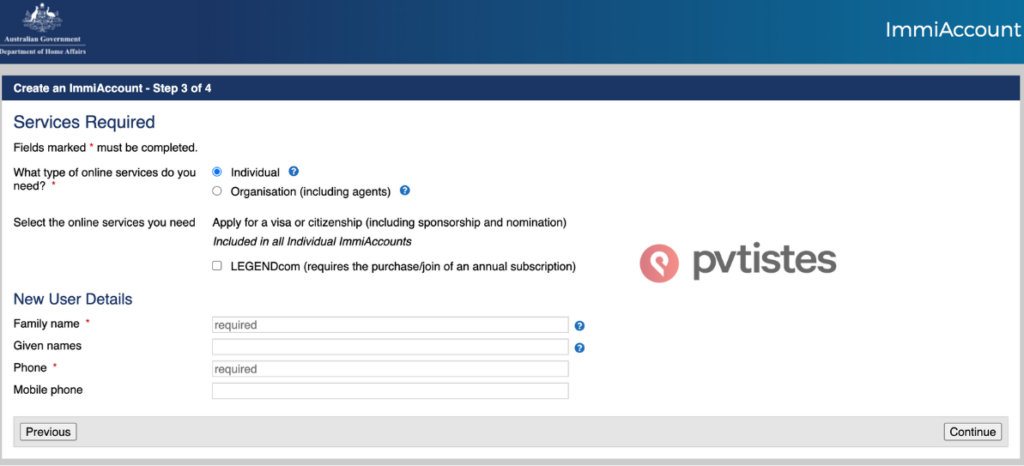
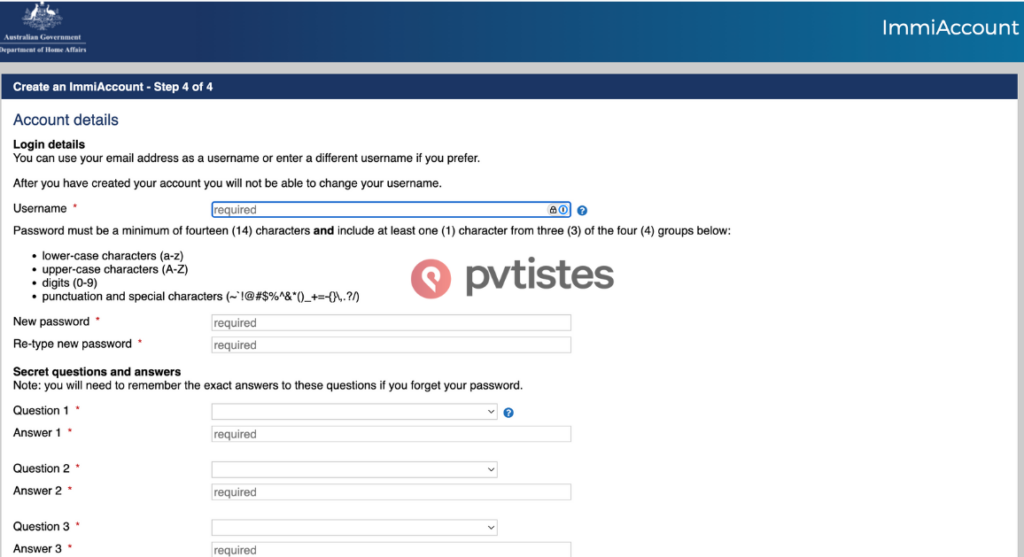
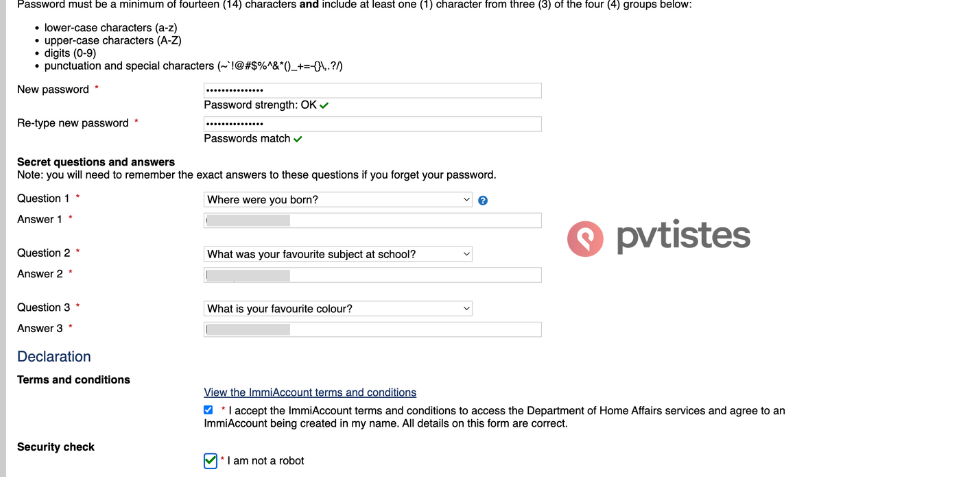
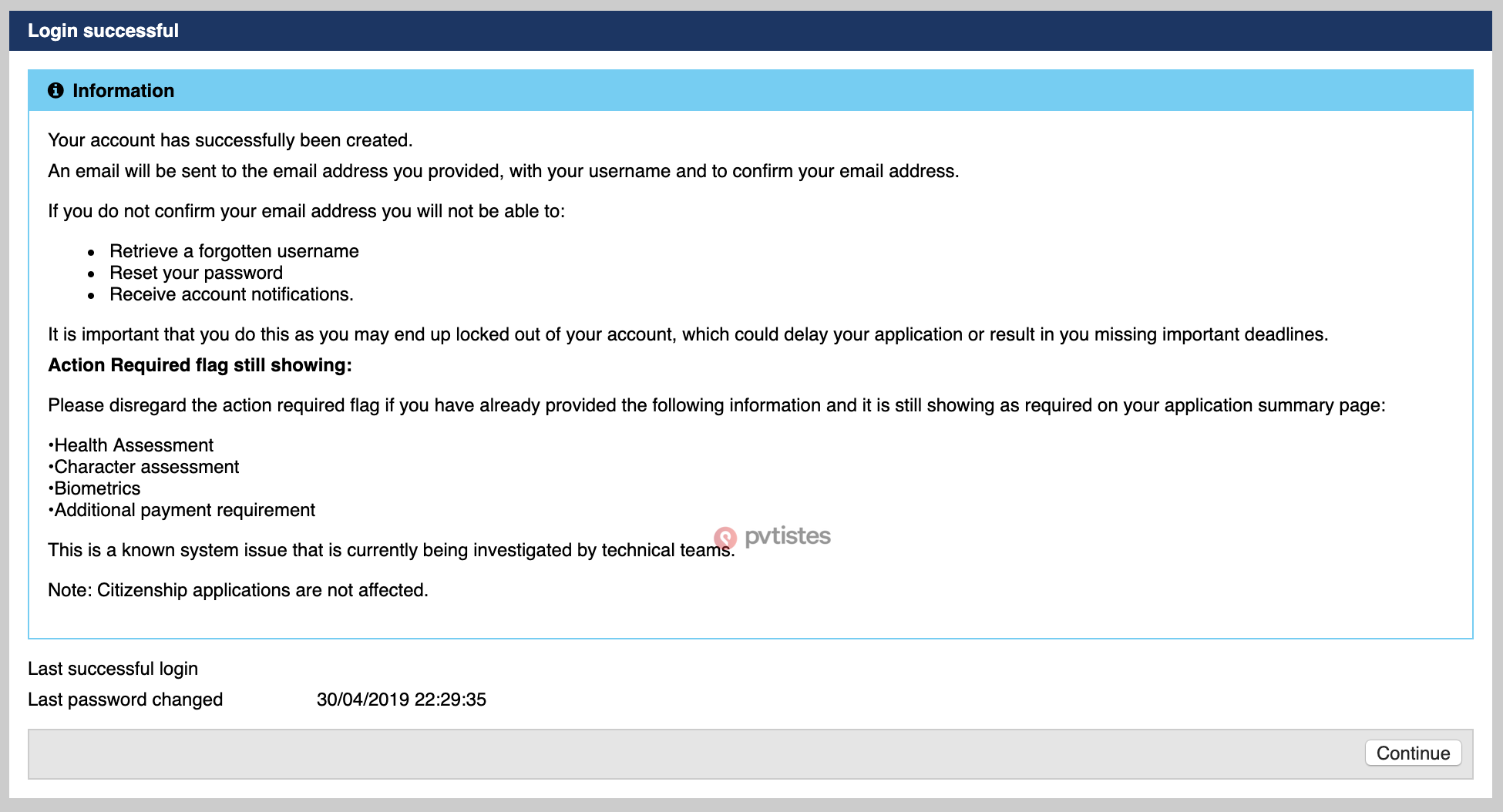
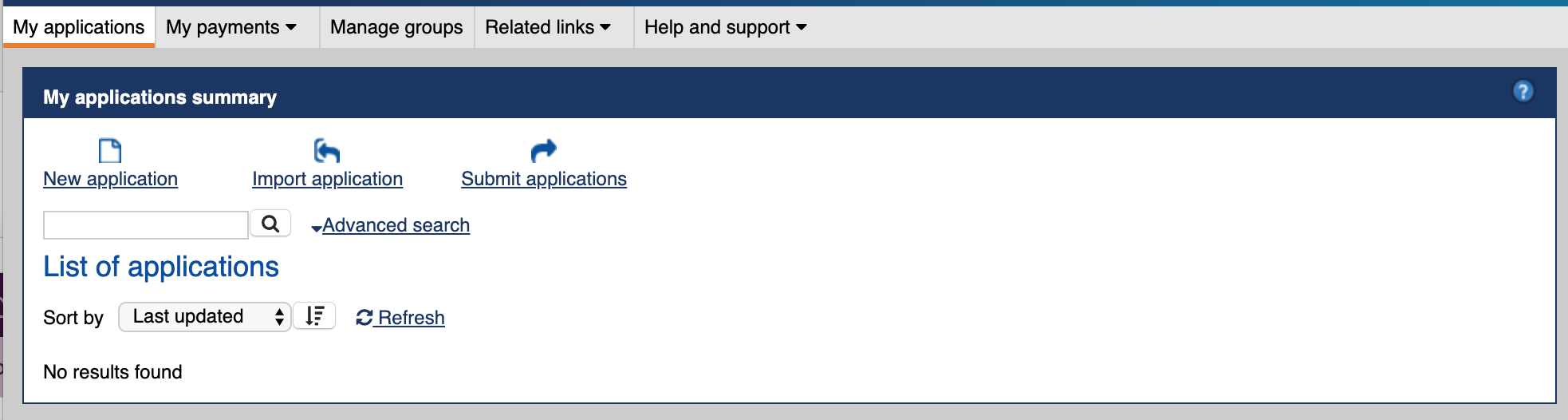
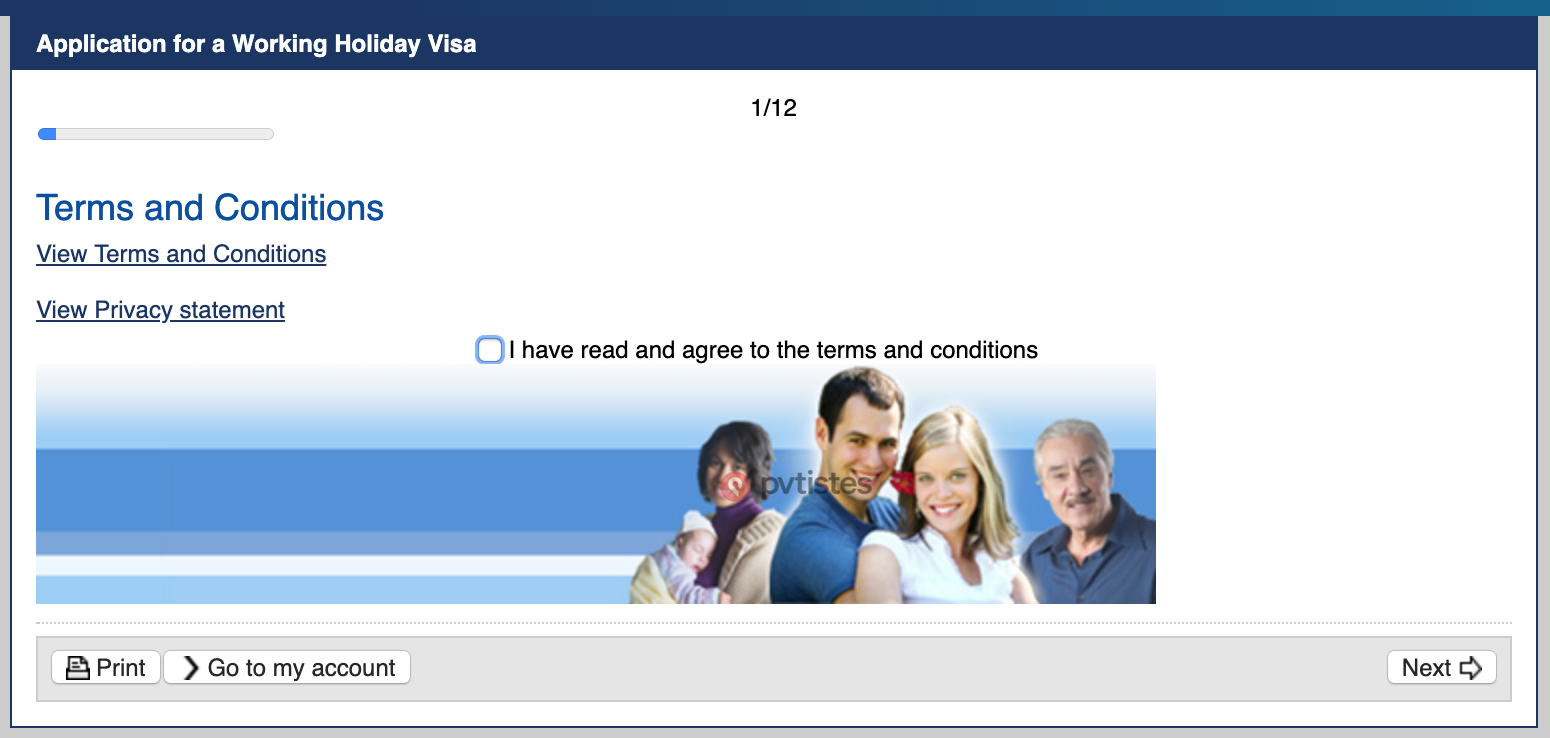
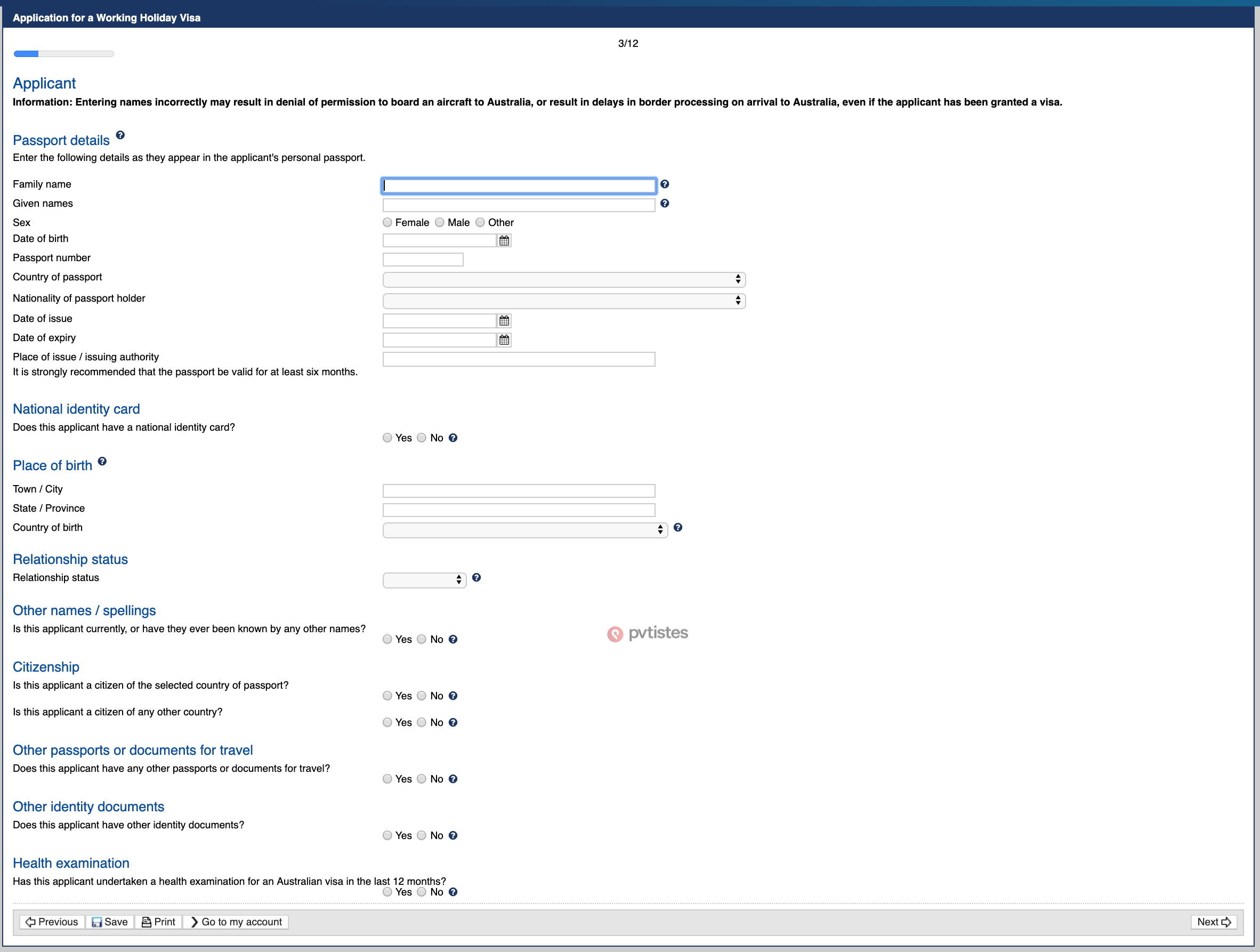
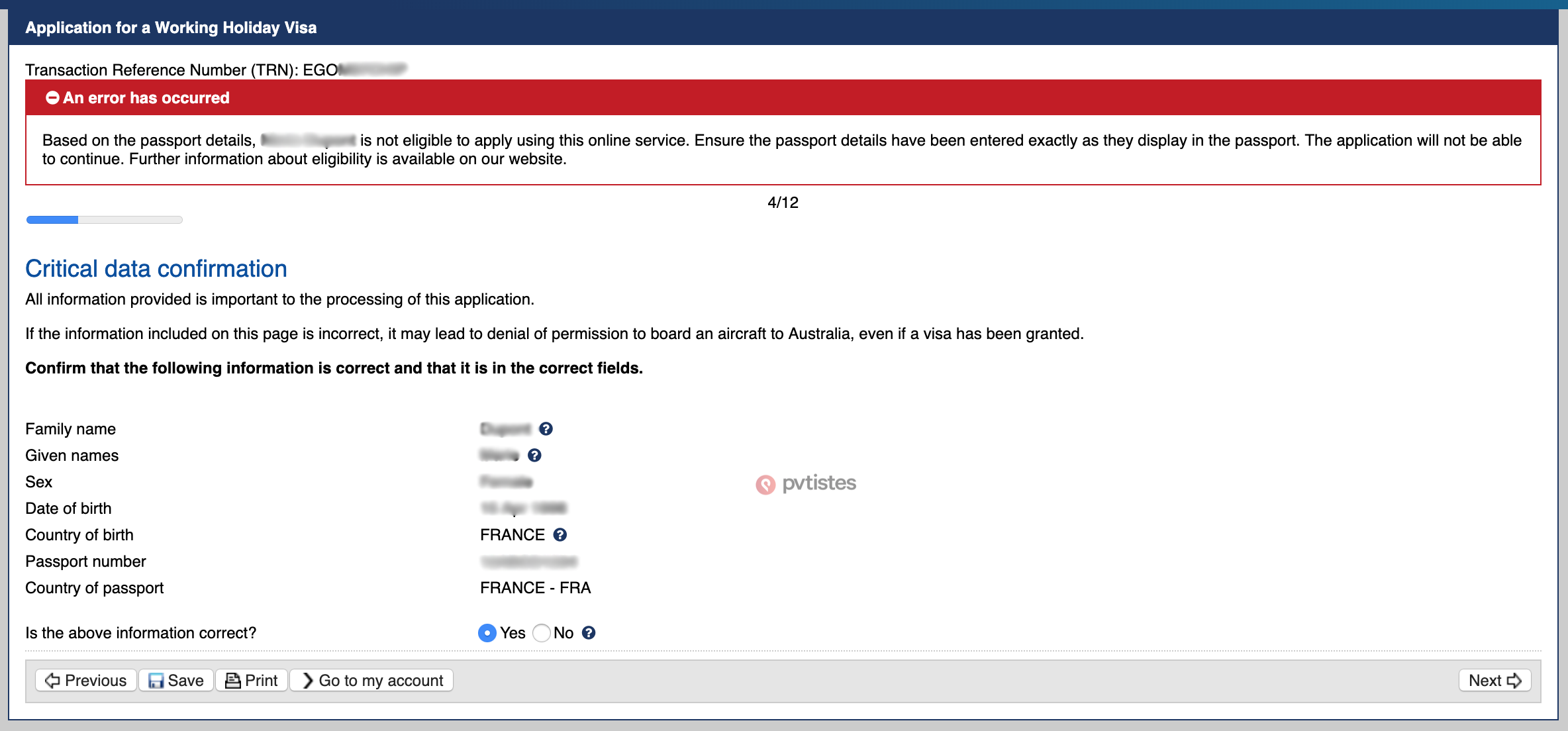
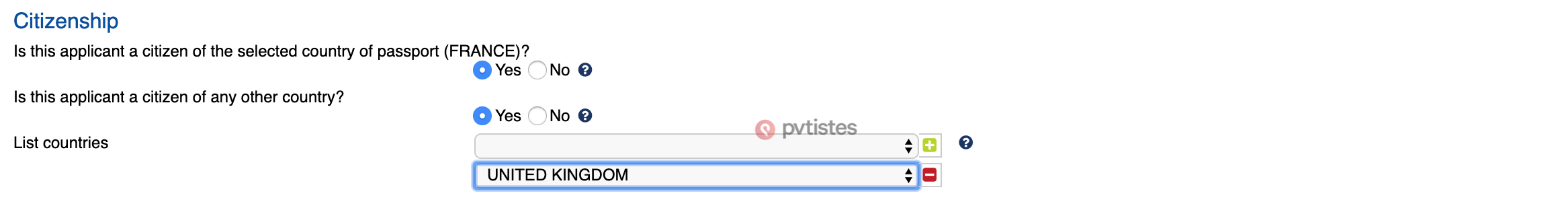
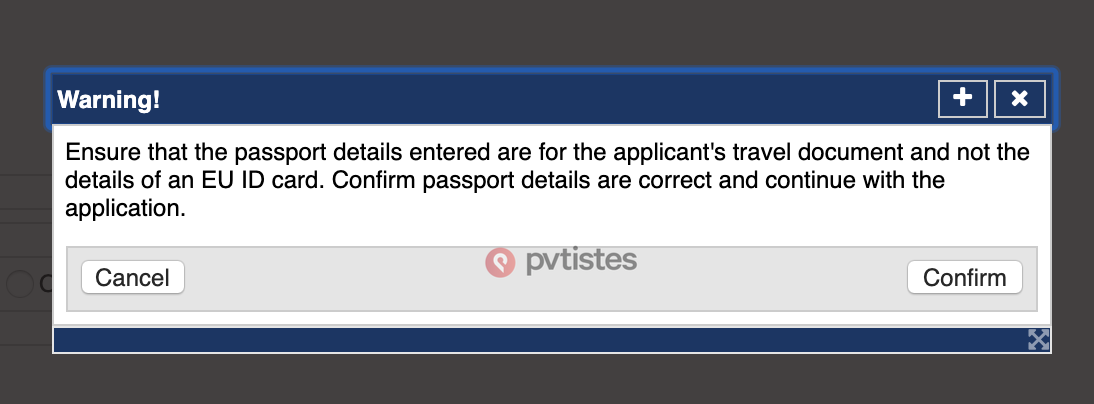
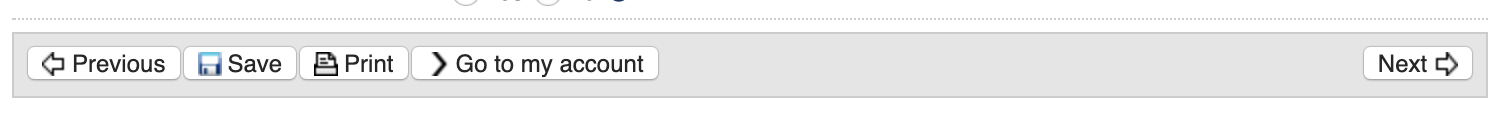
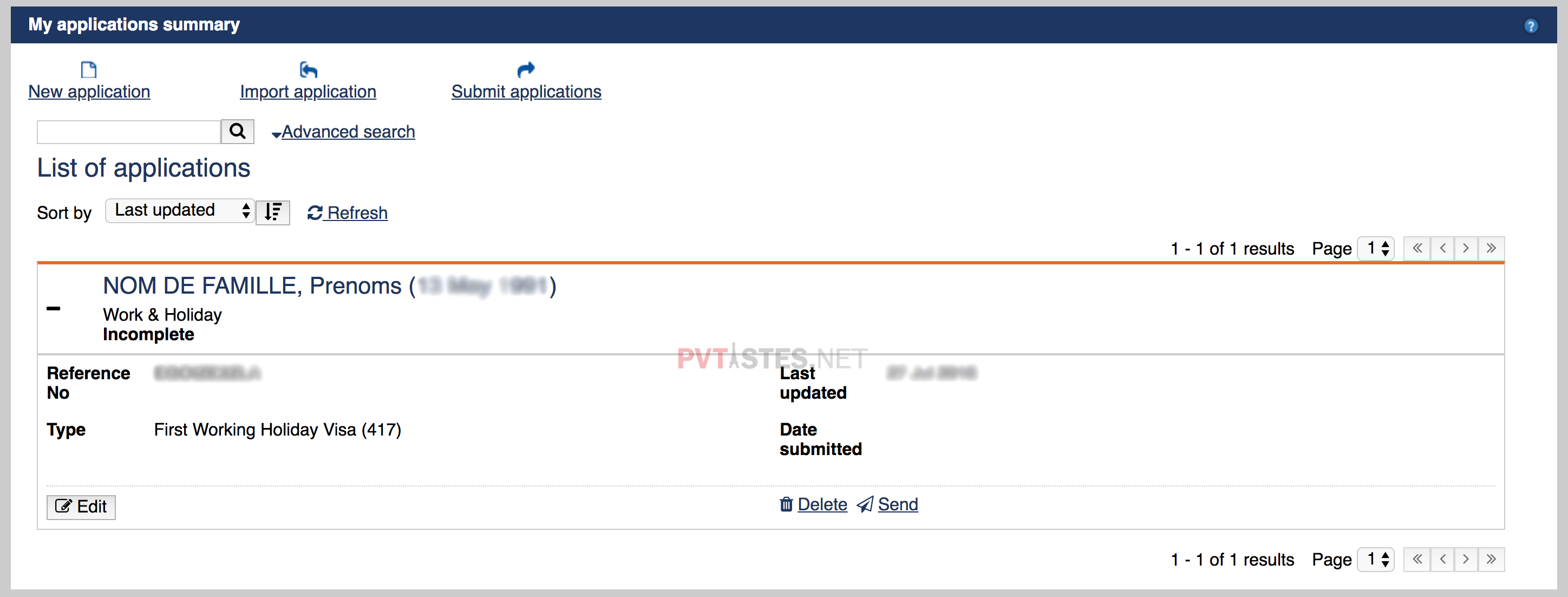
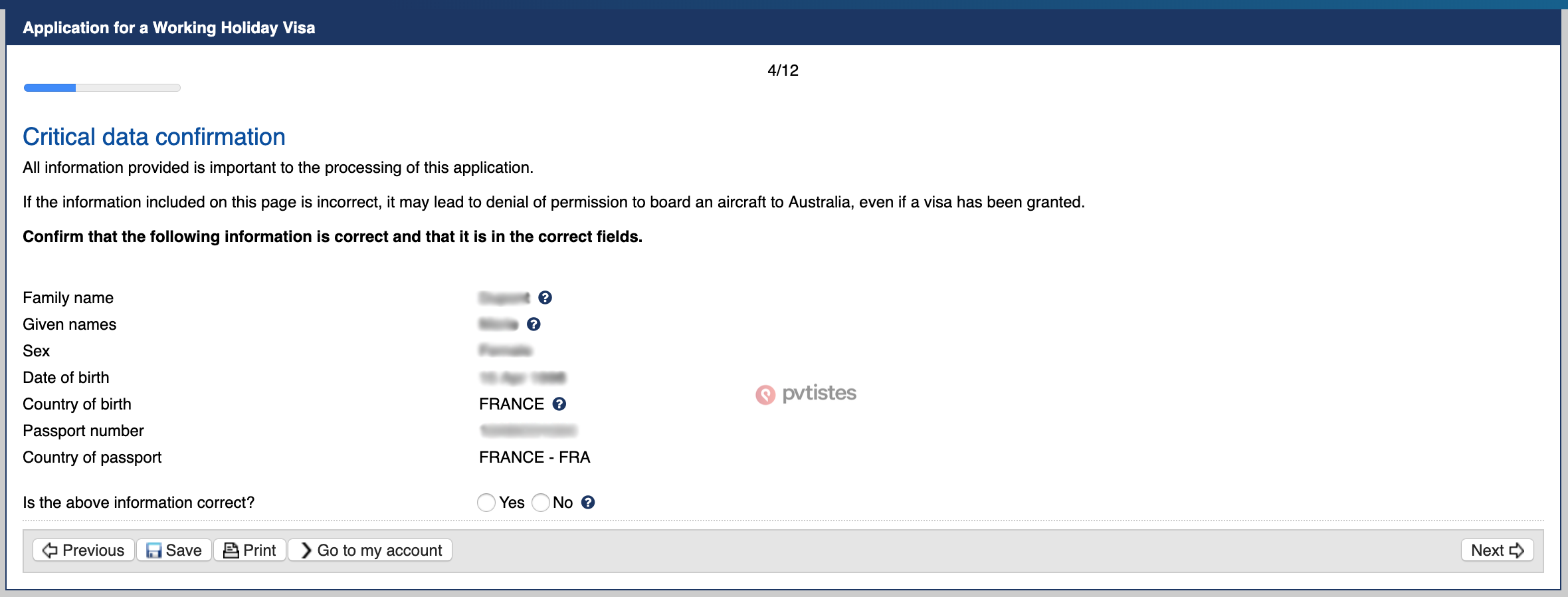
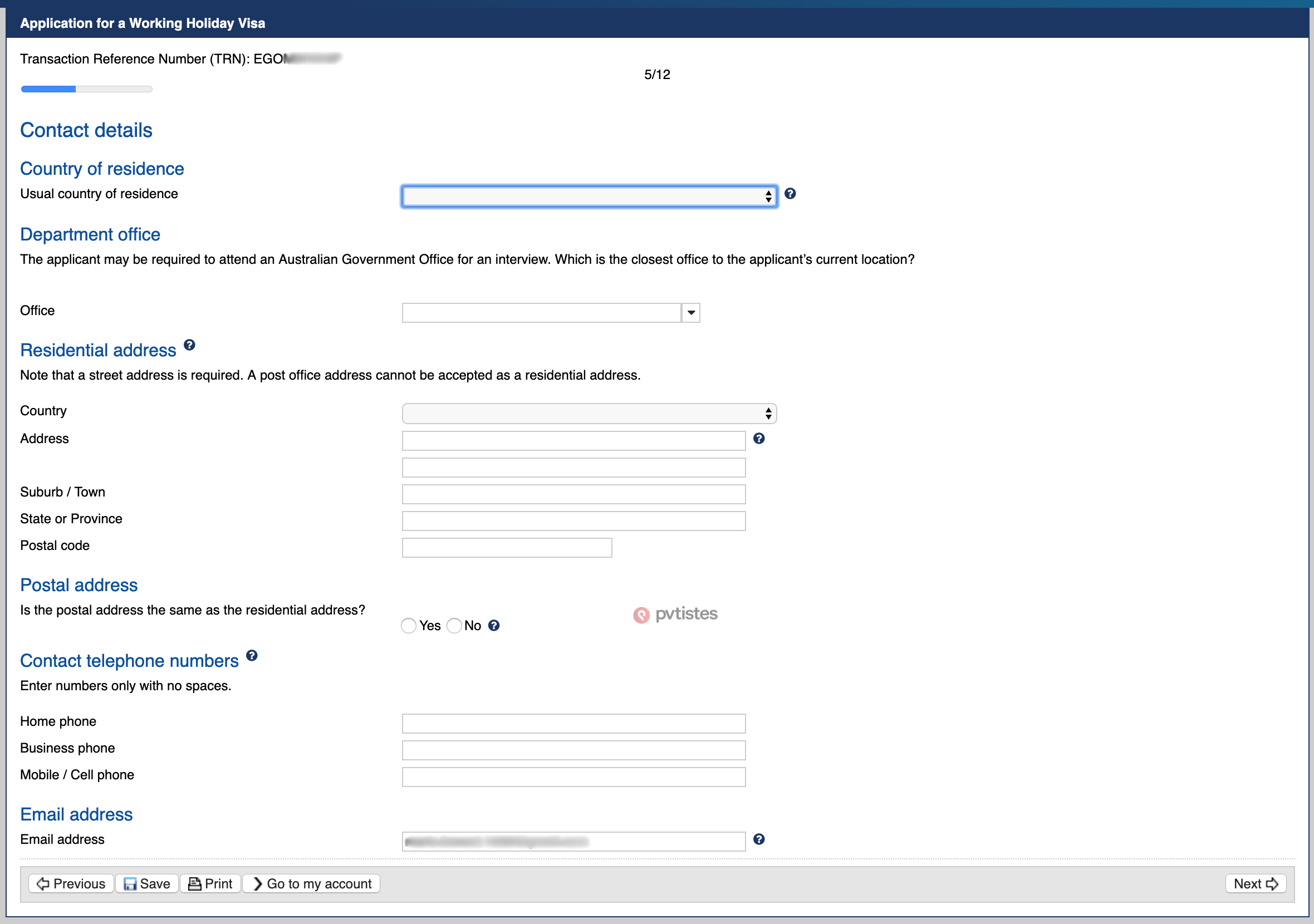
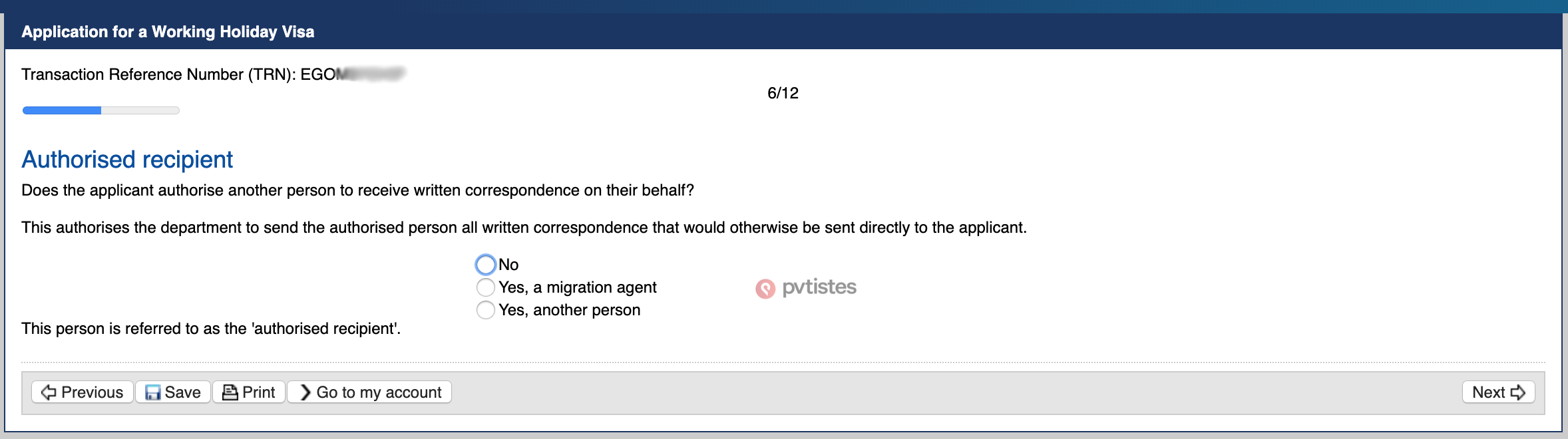
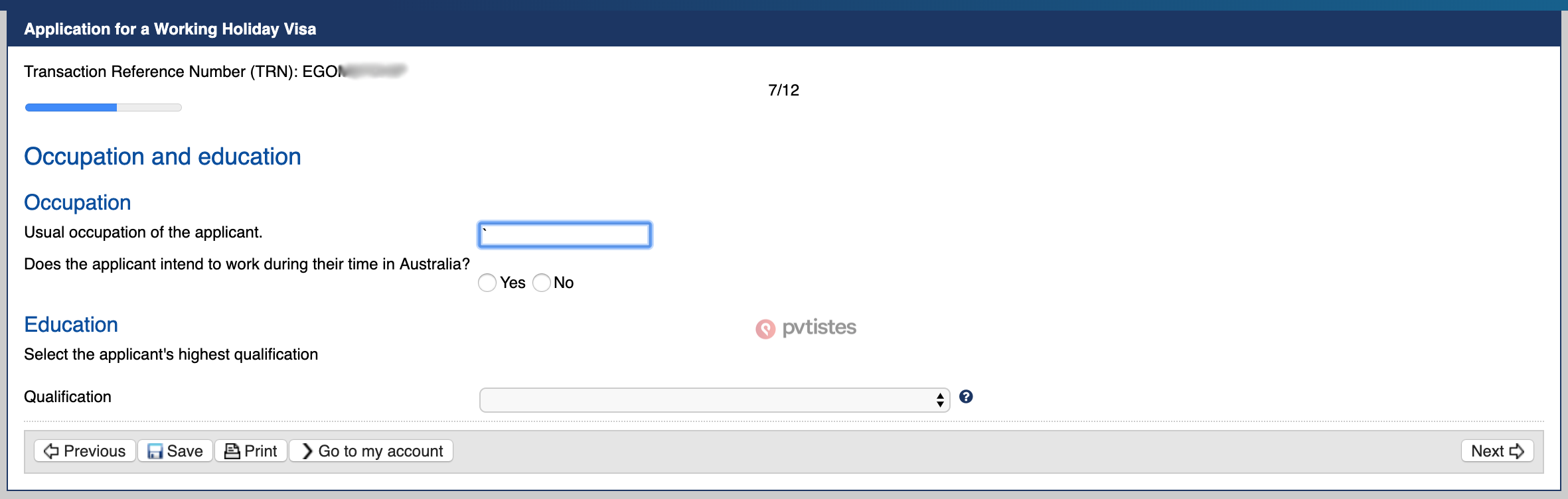
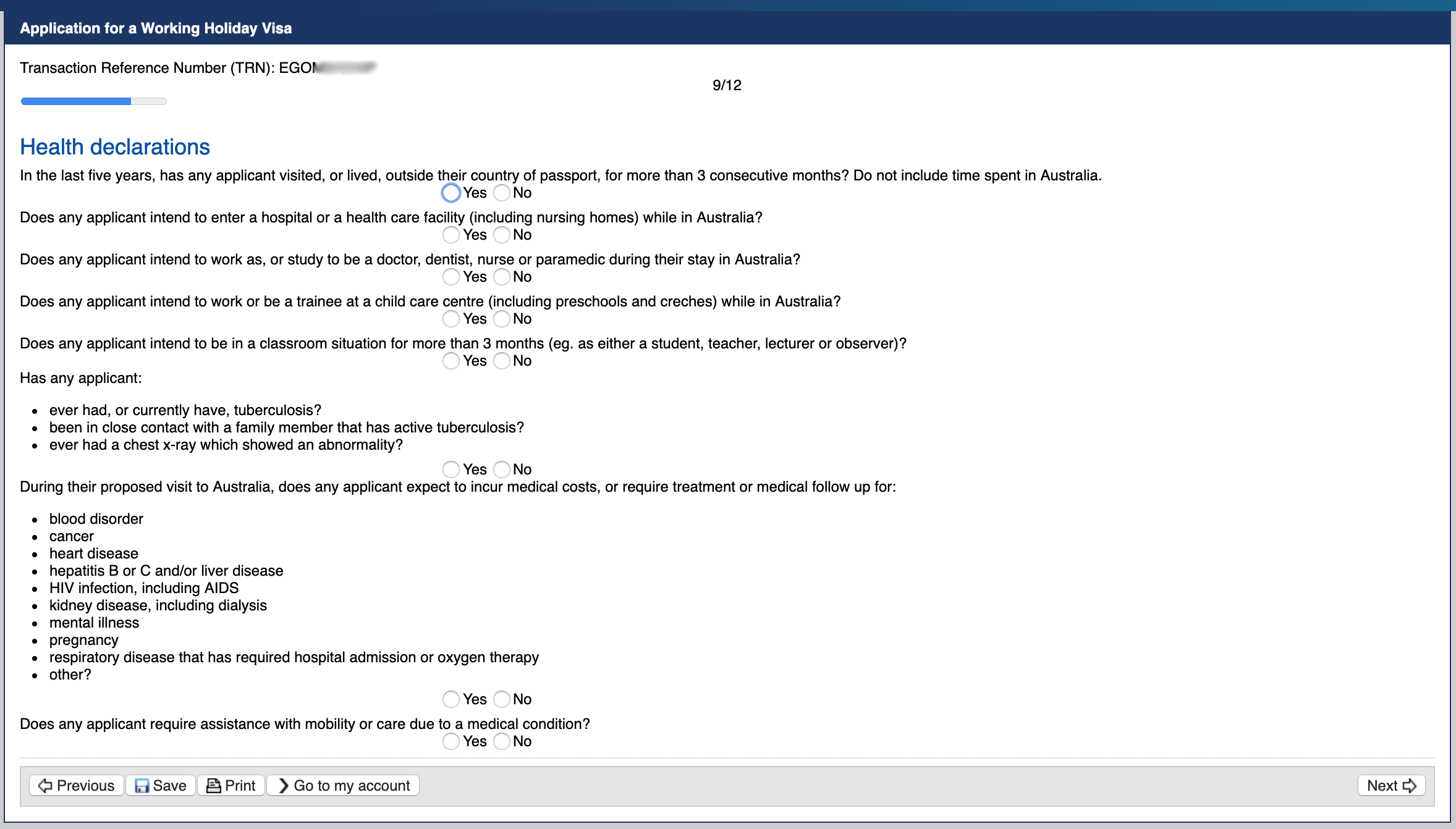
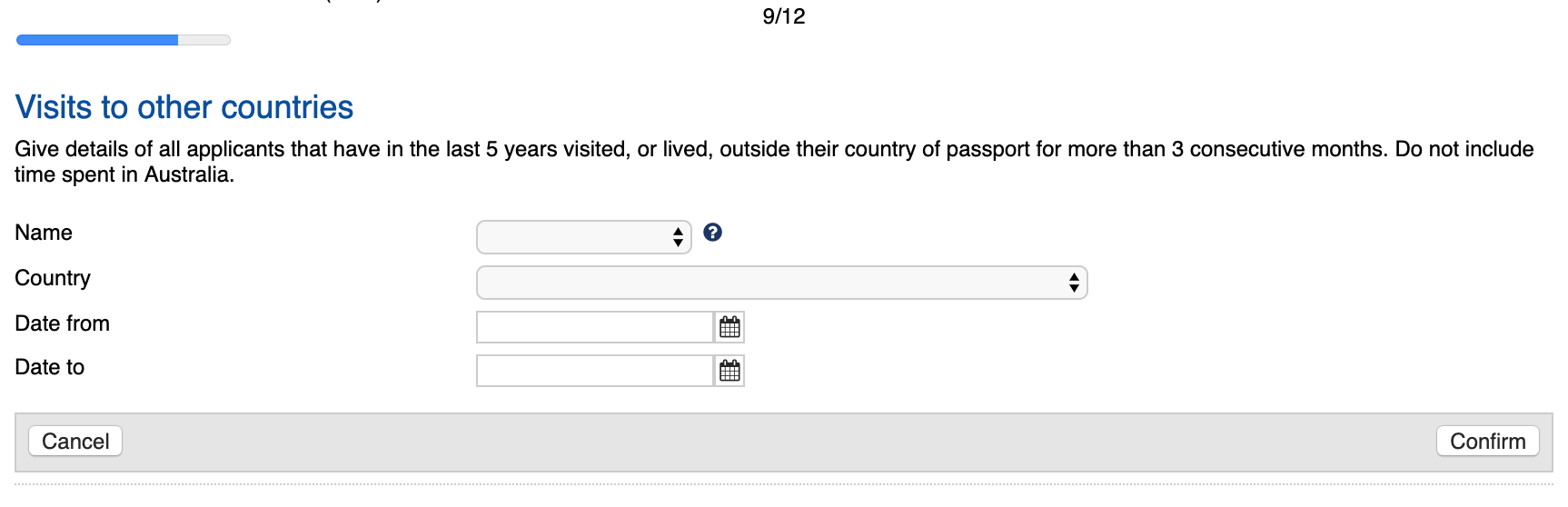
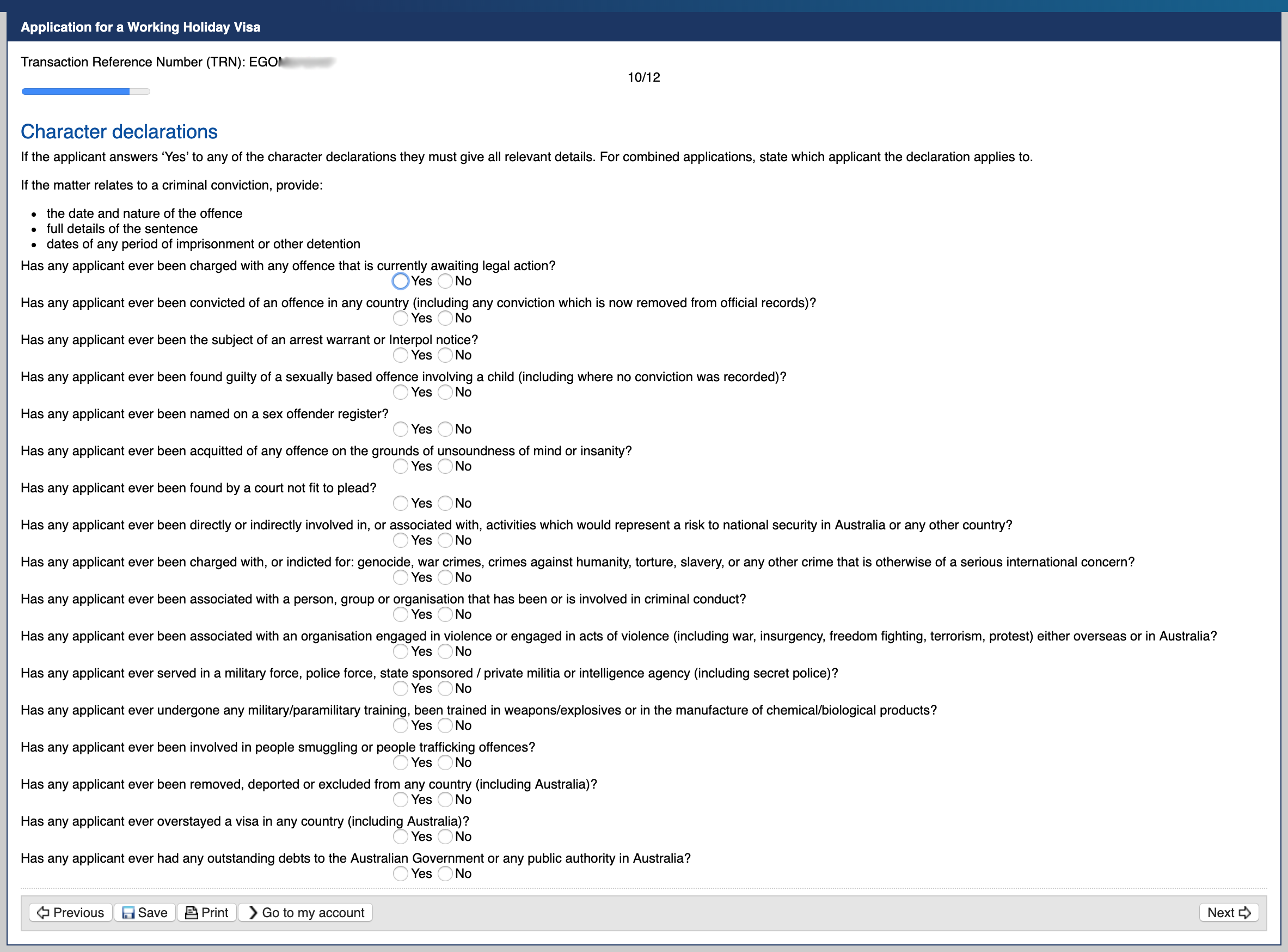
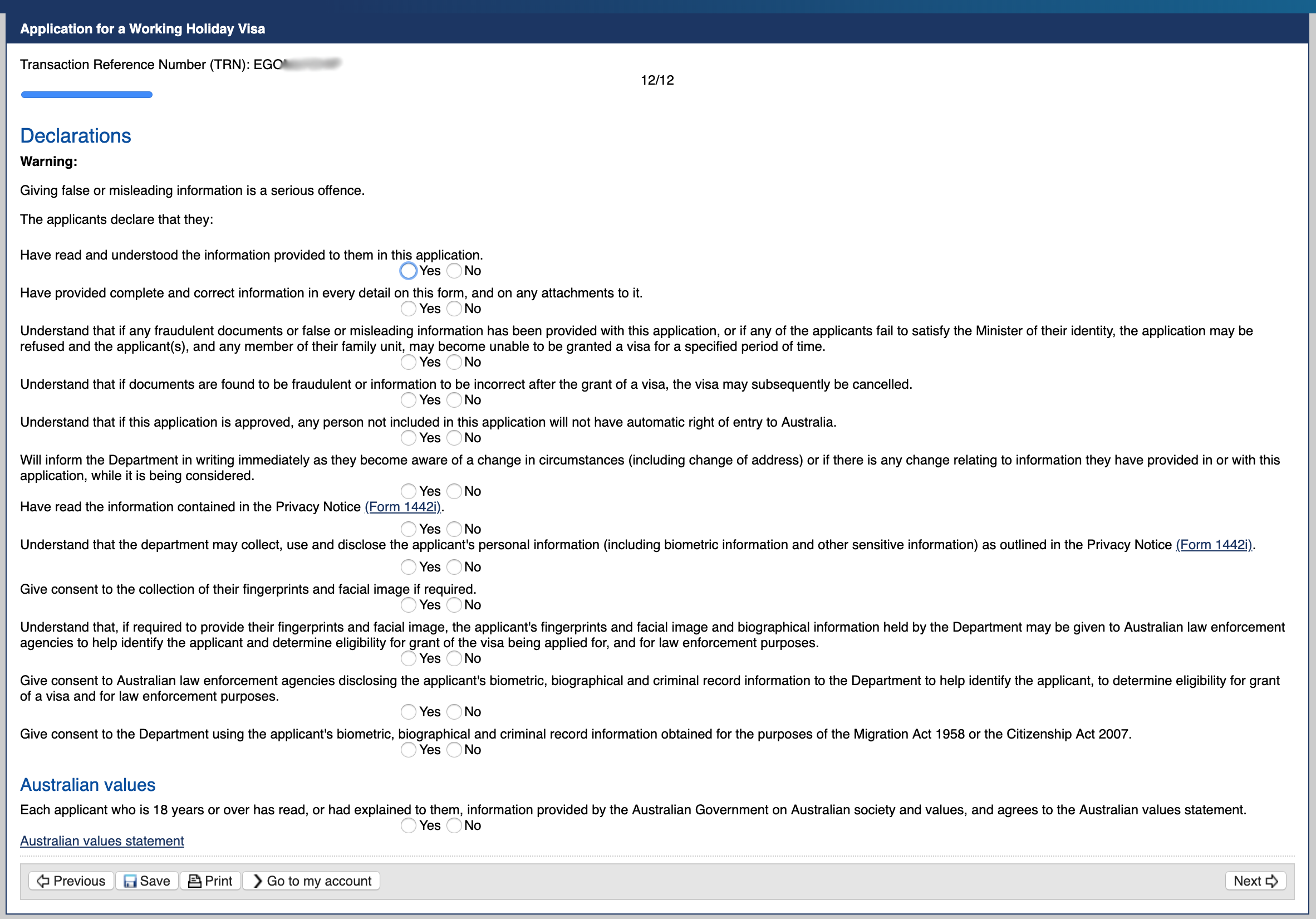
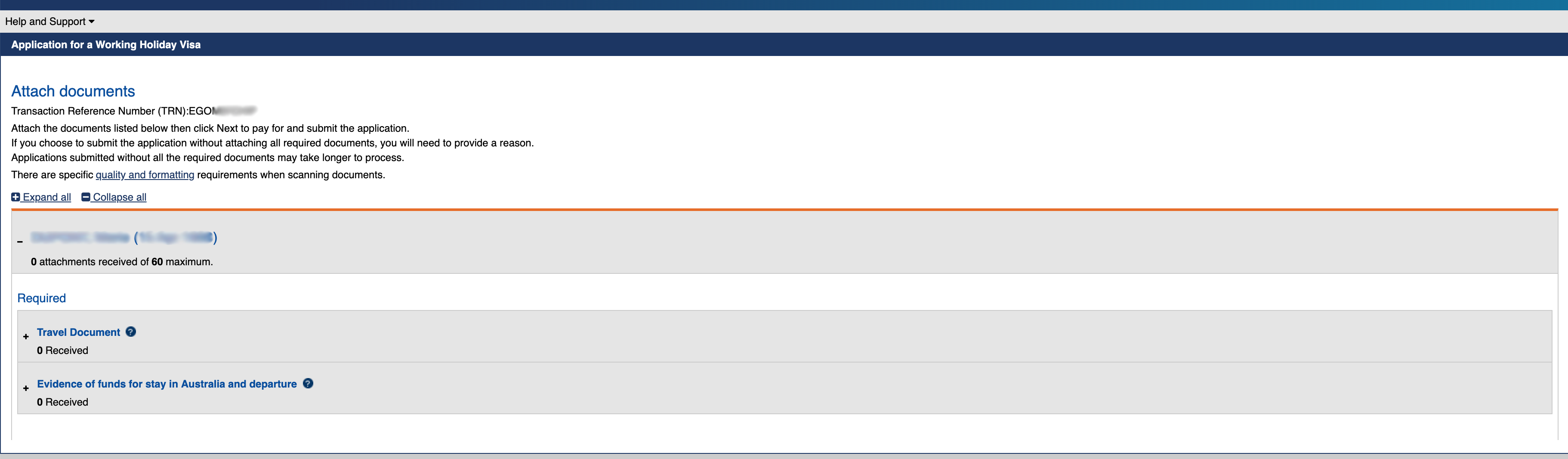
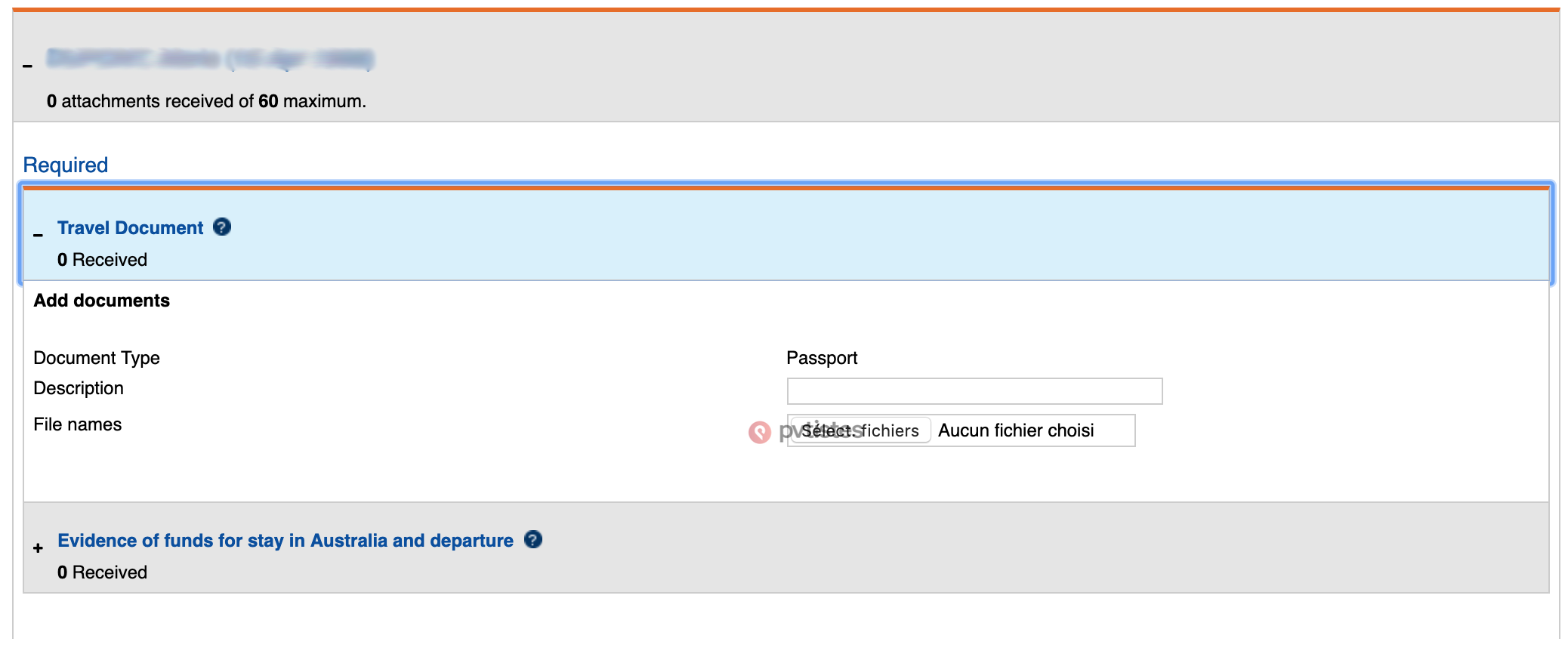
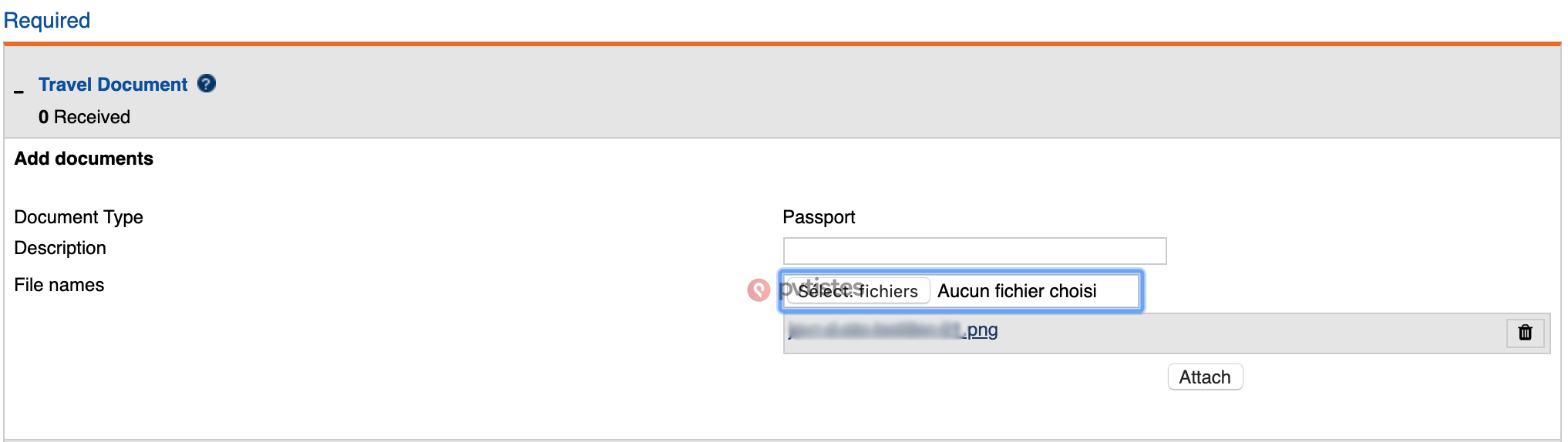
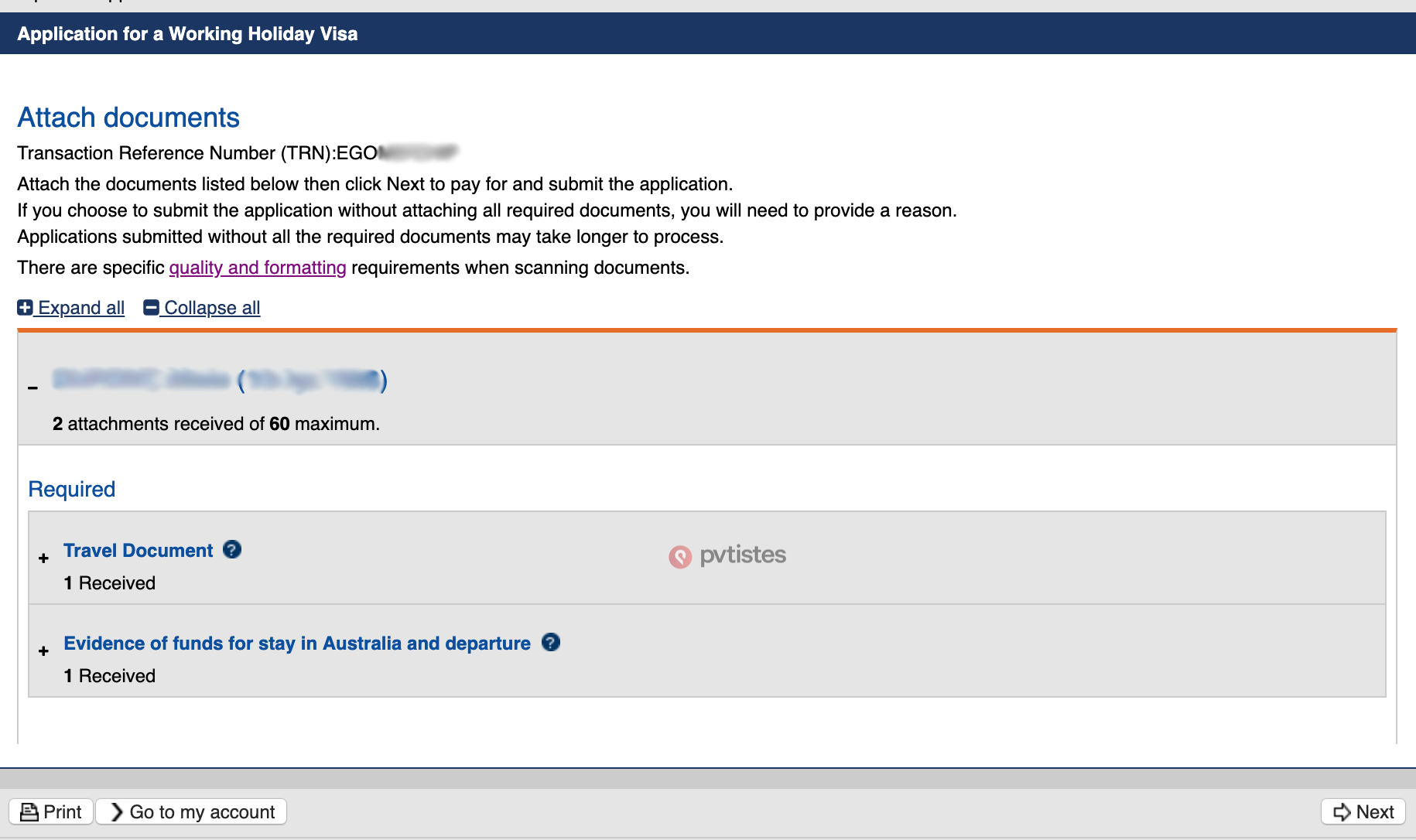
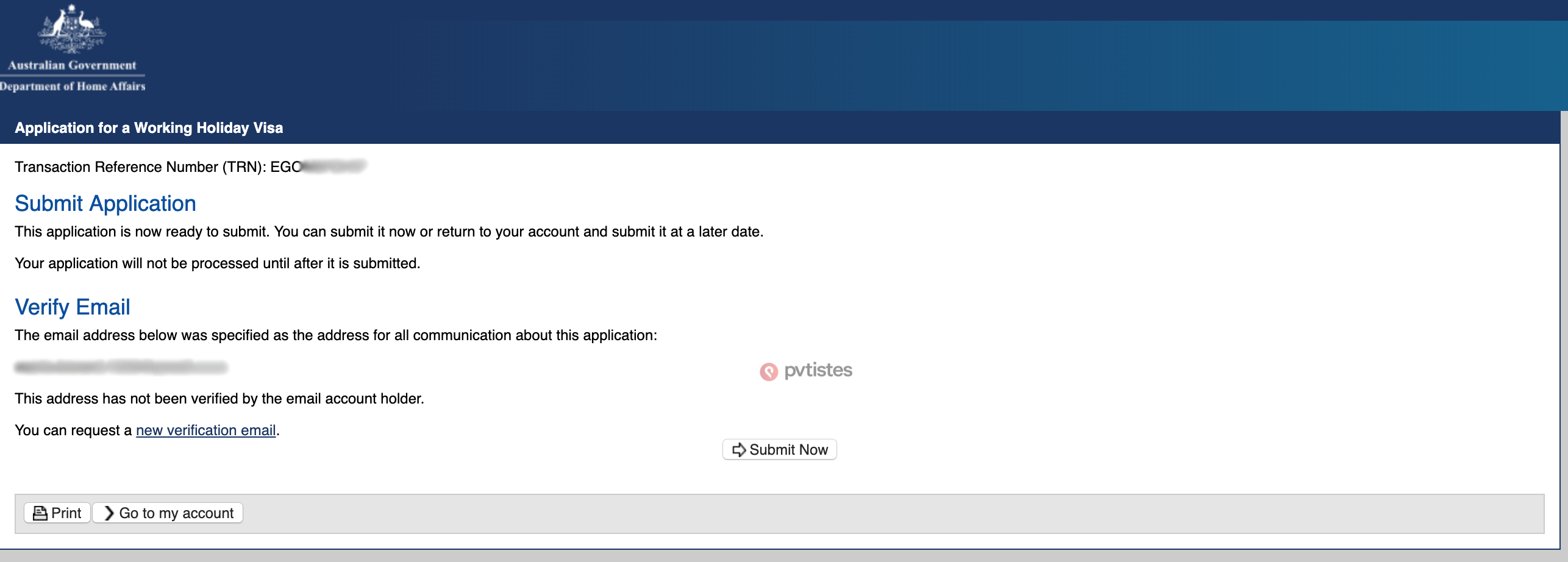
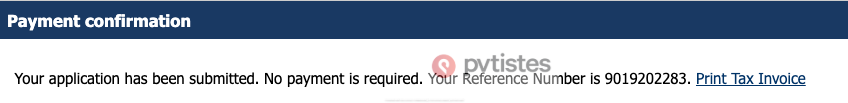




(20) Comments
Thanks Aiyana for this helpful guide!
Hi, should we also enter if we have lived for more than 3 consécutive months within The EUROPE? I am an EU citizen.
Or do they mean 3 consécutive months outside of EUROPE
Thanks
Hello, 3 consecutive months in any country in the world , outside and inside Europe. 🙂
I am currently a PR holder in Australia. My wife is a UK passport holder. Can she apply for the 417 visa and attach my bank statement as proof of funds as she would be living with me during her time in Australia?
Hi Danyal, do you guys have a joint bank account?
If not, Australia doesn’t specify that having a guarantor is allowed, so you will probably need to send her the money. Then she’ll get a bank statement and can return the money to you.
To be honest, we’re not sure if they even look at the bank statements Working Holiday makers provide (especially when they process applications in 5 minutes) but I don’t want to encourage you to provide your bank statement and risk your wife’s visa being denied.
Hi Julie! Do you know if the expiry date on your passport has to be within a certain range when applying? (ie not going out of date within 6 months) Thanks a mill!
Hi Sarah, as long as your passport is valid throughout the processing of your application, it’s all good (more info here: https://pvtistes.net/en/passport-iec-working-holiday-canada/ (Case #4) 🙂
Hi Julie, this error message keeps on appearing “Based on the passport details, ___ is not eligible to apply using this online service. Ensure the passport details have been entered exactly as they display in the passport. The application will not be able to continue. Further information about eligibility is available on our website.” even though I already tripled check my details.
Hi KC-Lyn, what is your country of citizenship? 🙂
{{like.username}}
Loading...
Load more