WHV approval and departure preparation
Average processing times
The time it takes for a decision to be made varies. Some applicants receive an instantaneous result the minute the application is sent! Other applications take a few hours or days, but most applicants will wait for a few weeks for a decision to be made.
The Department of Home Affairs states that 75% of applications are processed in 27 days and 90% of applications are processed in 40 days. These are just estimates based on previous applications.
A number of factors can affect processing times, including when you submit your application (e.g. expect delays if you submit on weekends or Australian bank holidays), the number of applications submitted at that time, and if your application is more complicated (e.g. you declared an answer that requires a medical exam or further background check).
The bottom line: plan ahead, don’t wait until the last minute, and don’t book concrete travel plans before you’ve submitted your application. We are noticing it takes longer and longer for applications to be approved these days because the Australia WHV is so popular, so don’t bank on an instantaneous result.
You will get the following message after submitting your application:
“Please ensure you have attached all required supporting documentation. Failure to do so may result in delays in processing. Please refer to the ‘Attach documents’ link on the left-hand side of this page.”
Don’t panic, as this message is shown to all applicants, including those who have already submitted everything correctly.
To make sure you’re not missing anything, you can click “Attach documents”, then “Checklist of documents.” If you don’t see any spaces for new documents to be uploaded, it means the Department of Home Affairs already have what they need.
Checking the status of your application
Receiving your WHV by email
Your WHV will be sent by email to the email address you provided in your application. Check your spam folder regularly—the email subject is a series of numbers and letters, followed by your name, so it might get flagged by your email provider. The sender is homeaffairs.gov.au and it will say “Immi Grant Notification.”
A PDF grant letter will be attached to the “no reply” email. The first page of the PDF looks like this:
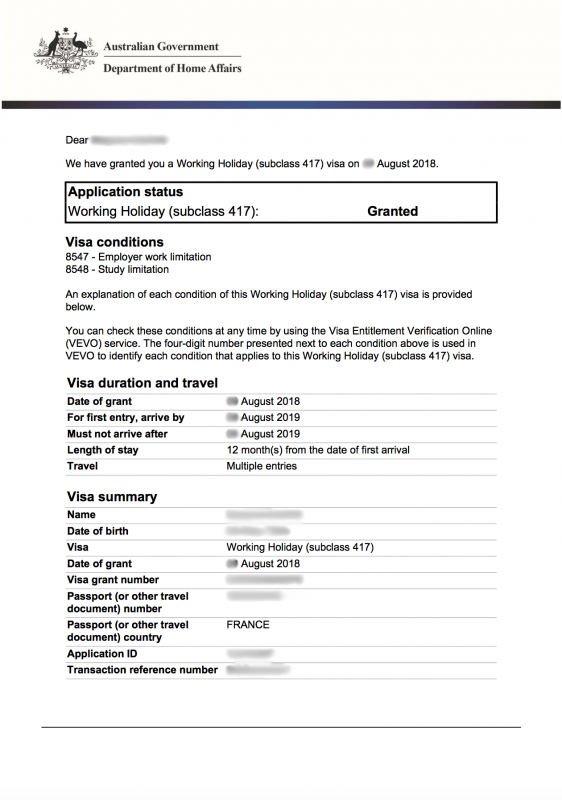
This page contains all your WHV information—the date your WHV was granted, the latest date you can arrive in Australia, your personal information, etc.
Note the two visa conditions at the top of the page:
Both conditions are detailed in the grant letter.
The letter offers information on workplace rights, minimum wage, pay rates and the Tax File Number (TFN). It also explains what to do if there are changes in your situation before your departure to Australia (e.g. change of passport details).
You don’t need to print the grant letter. It’s an evisa and electronically attached to your passport. However, you might still want to keep a hard copy of it, just in case.
Checking your application status online
Many applicants do not get their evisa by email straight away, either because of a system bug or because it’s a busy season with lots of visas to email out.
If you’re compulsively checking your emails but haven’t received your evisa yet, try one of these two options:
Option 1 – Logging into ImmiAccount
On your ImmiAccount homepage, read the section below your last and first names and “Work & Holiday”:
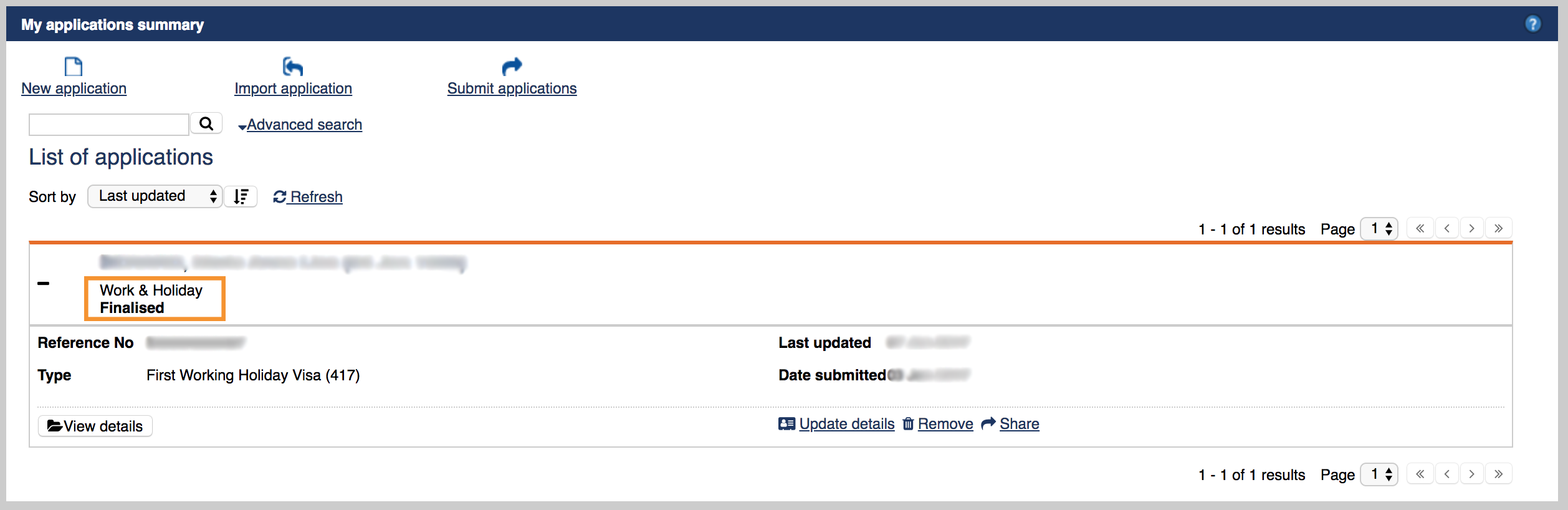
- If it says “Received,” it means your application is still being processed. Click on “View details” to make sure you didn’t get a request for more info from the Department of Home Affairs.
- If it says “Information requested,” it means the Department of Home Affairs needs more information or documents from you. Click on “View details” to see what you need to provide.
- If it says “Finalised,” it means your application has been processed. Click on “View details” to view the decision made.
- If you see “Granted,” it means the decision was positive and your WHV has been granted! Click on “Visa grant details” to download and print your grant letter from here:
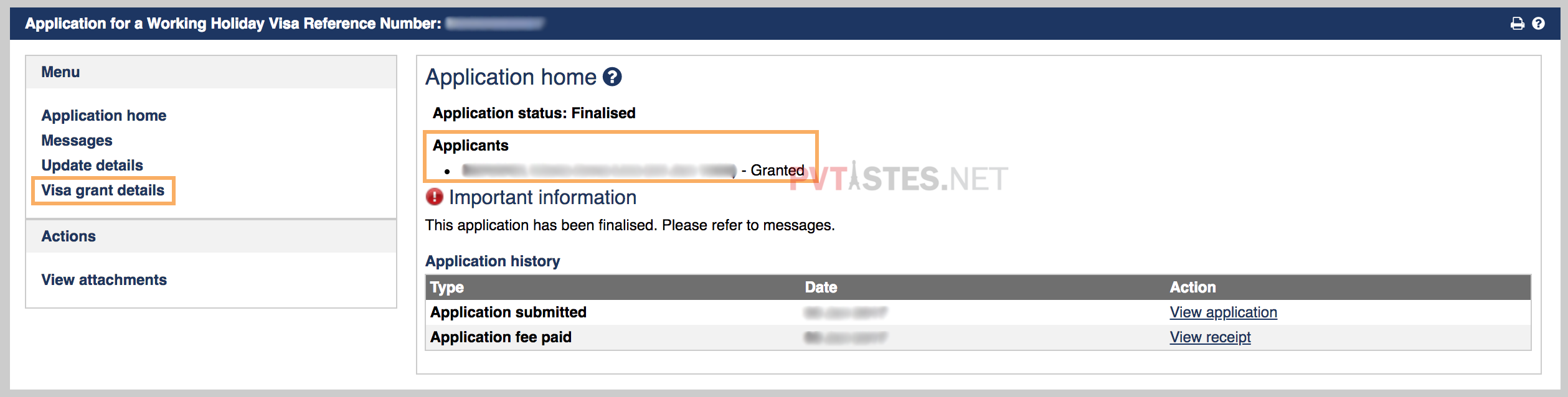
Occasionally, you will see this error message when you try to download the grant letter:
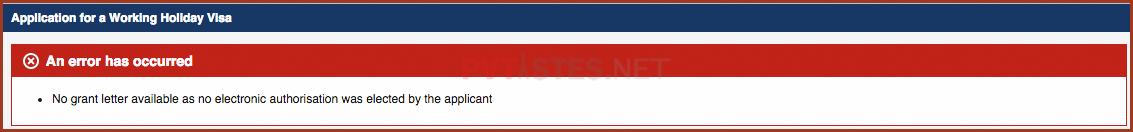
You can try again later or follow the second option (explained below).
Option 2 – Connecting to Visa Entitlement Verification Online (VEVO)
Click on this link to check your visa conditions online:
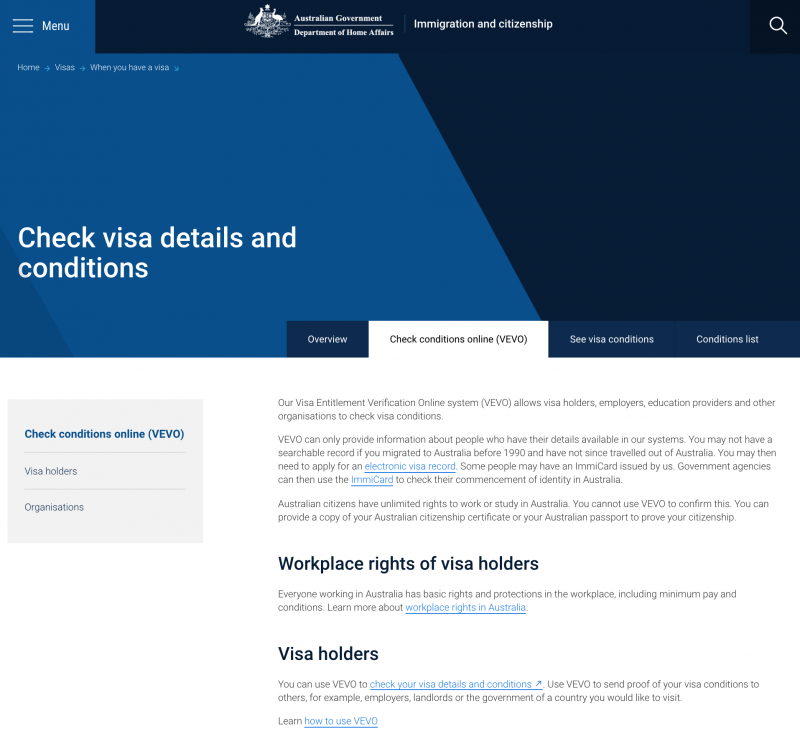
Click on “Check your visa details and conditions” in the “Visa holders” section. In “Document type,” select “Passport” from the drop-down menu:
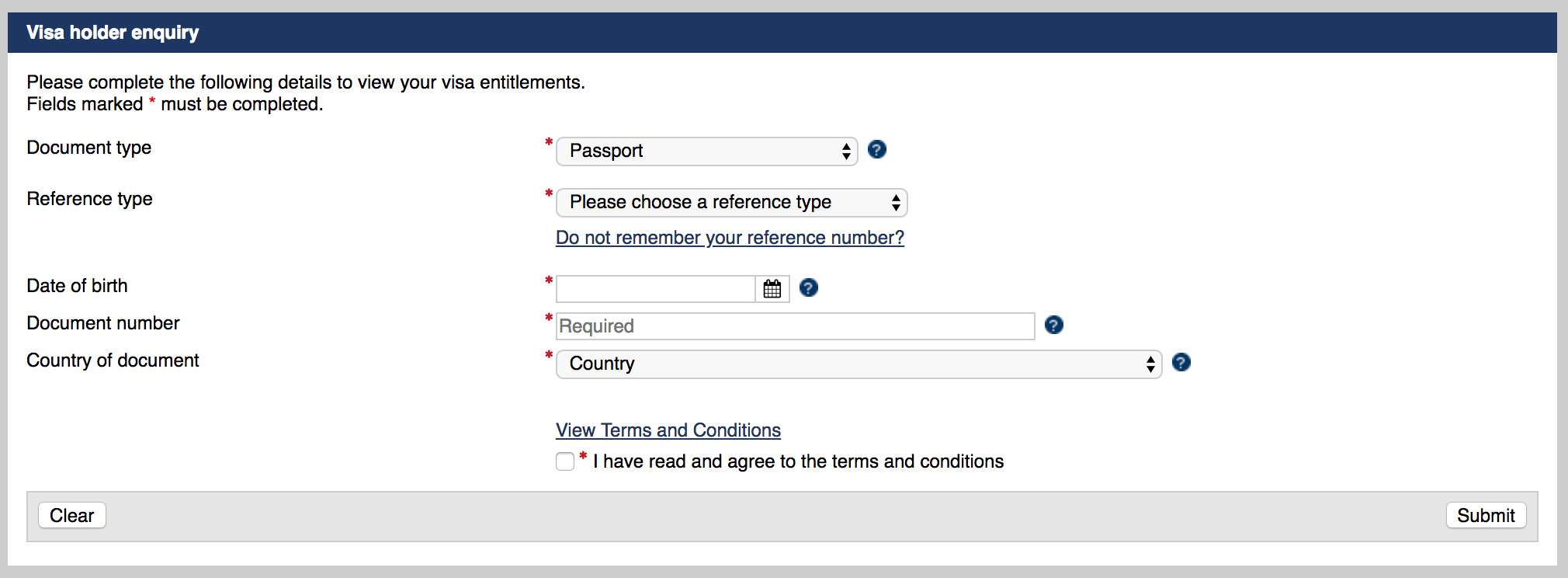
In “Reference type,” select “Transaction Reference Number”—this is the TRN you should have made a note of during the application process.
Enter your details, tick the box to accept VEVO’s terms and conditions, and click “Submit.”
On the “Entitlement details” page, you’ll see if you have a “Visa grant date” and a “Visa grant number”. If you do see these details, it means your application was processed and you were granted a WHV:
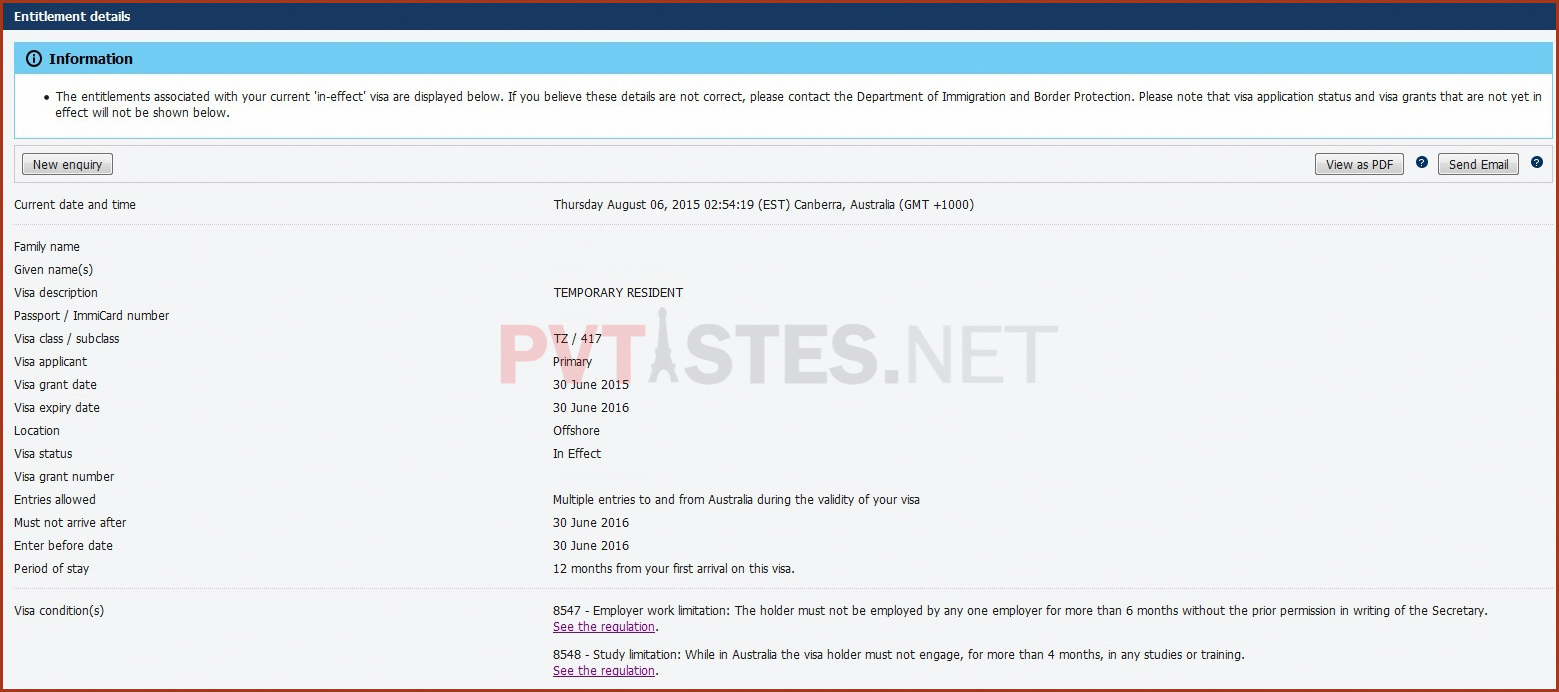
If so, click “View as PDF”, then save the document and print a copy.
This document is similar to the grant letter and looks like this:
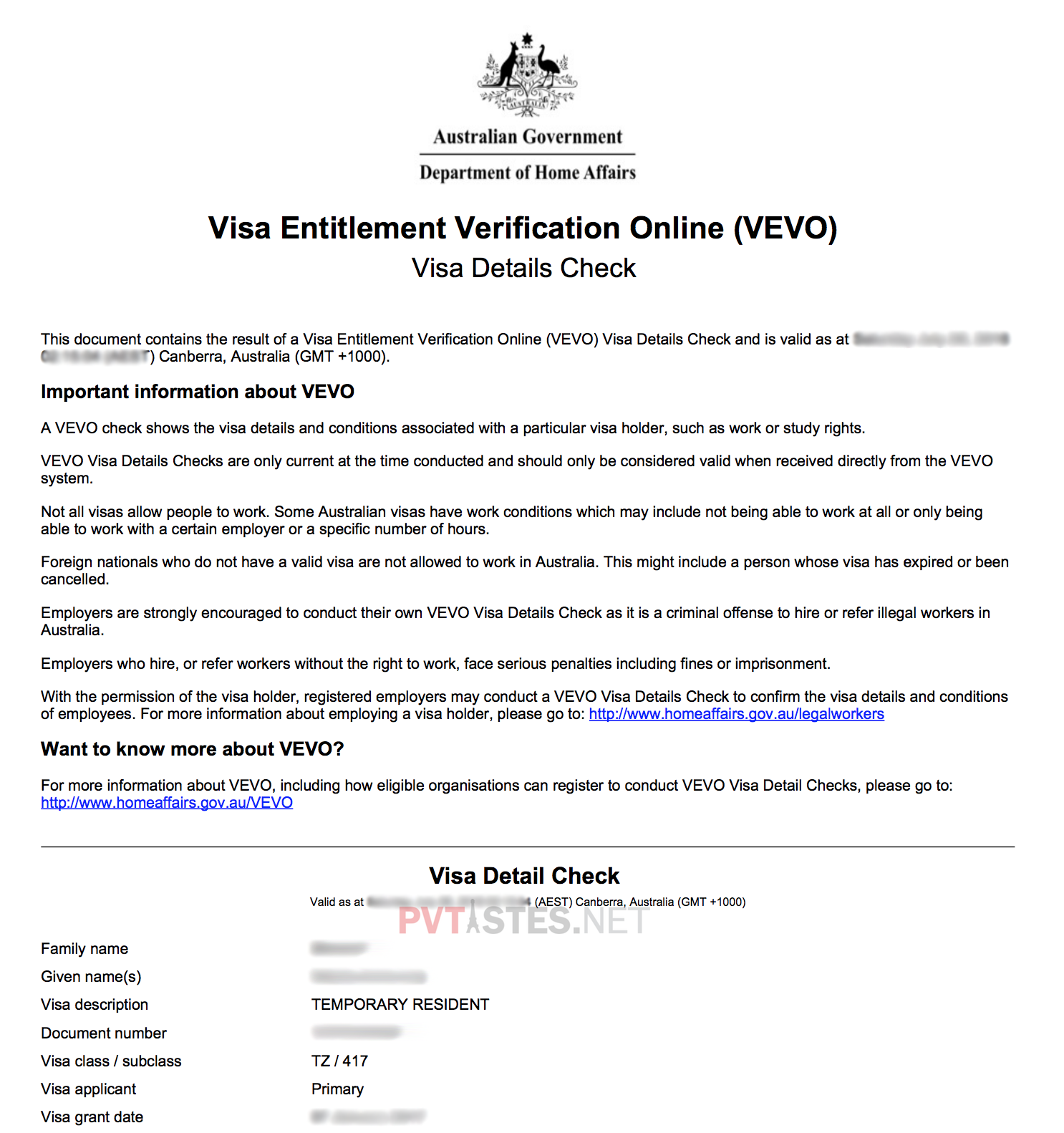
Much like you would have done with your grant letter, keep a copy with your passport when you travel to Australia.
You can also use the myVEVO app to check your application status from your phone:
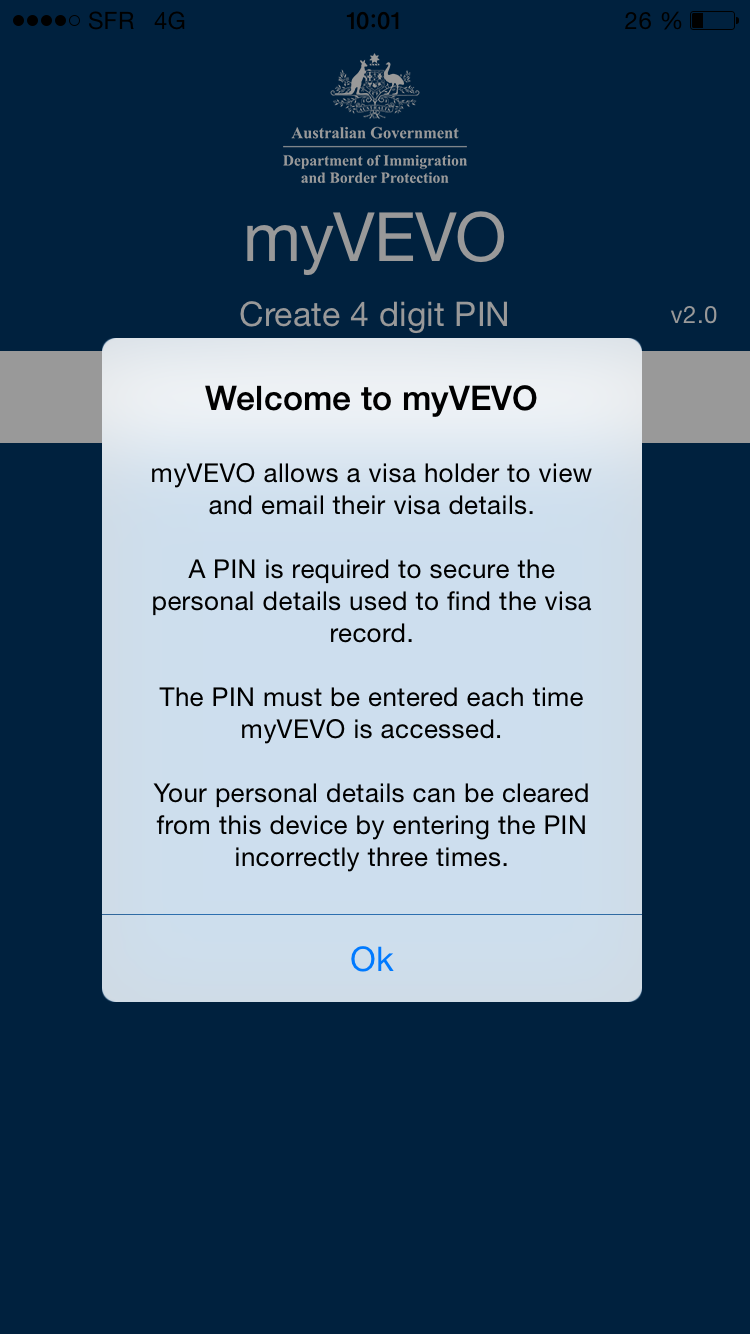
What do I do if I haven’t received a decision after weeks of waiting?
If no decision has been made after more than a month of waiting, you can contact the Department of Home Affairs through the Working Holiday maker application enquiry form. Select “Post-lodgement” at “Lodgement enquiry type” and provide your details. Use the “Message” field to explain your situation, which may help speed things up.
My WHV has been granted!
Congratulations! You now have 12 months to travel to Australia—if you aren’t sure, you can check the deadline on your grant letter. Once you’ve entered Australia, your WHV is valid for 12 months.
Now it’s time to plan your travel to Australia, check out our deal with
Ulysse to get preferential fares with no change fee and one checked bag up to 40kg!
Read these useful articles to help you plan your next steps:



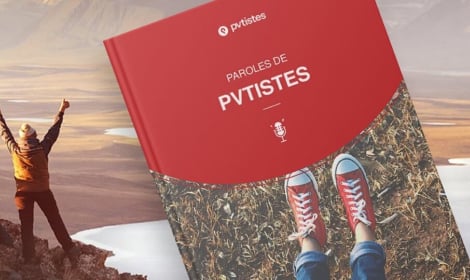








 Français
Français English
English
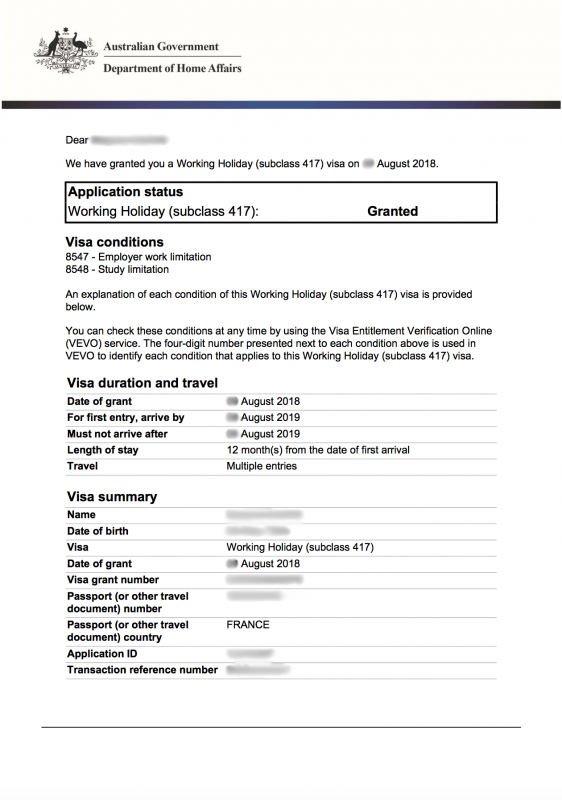
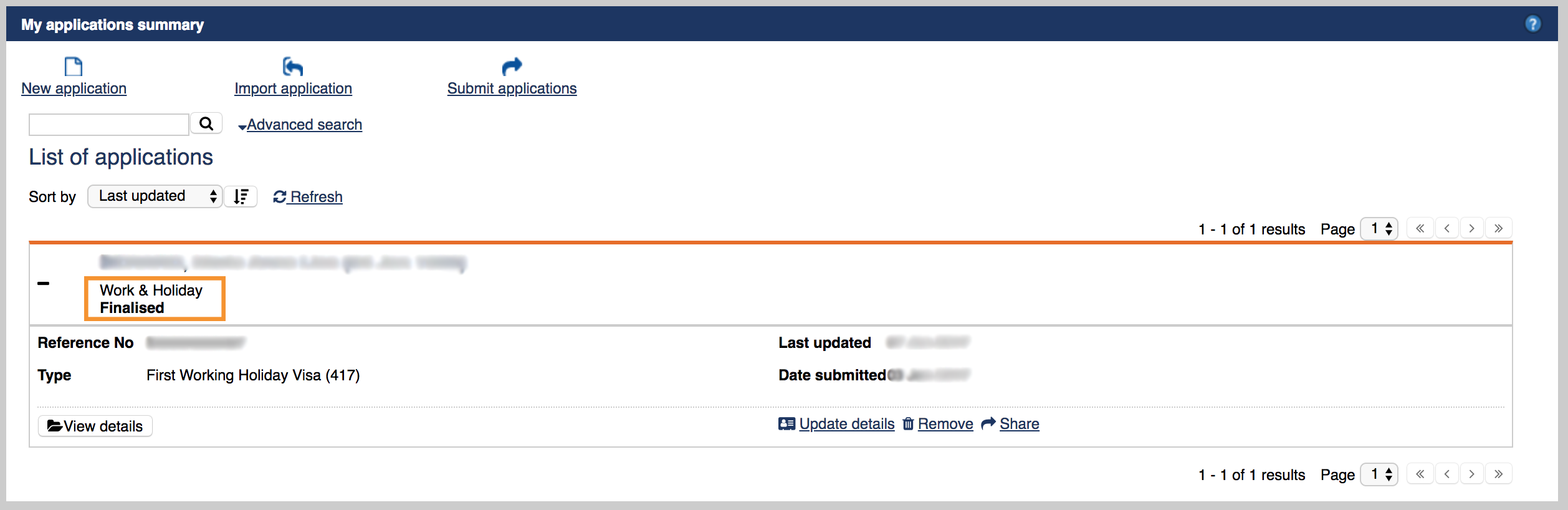
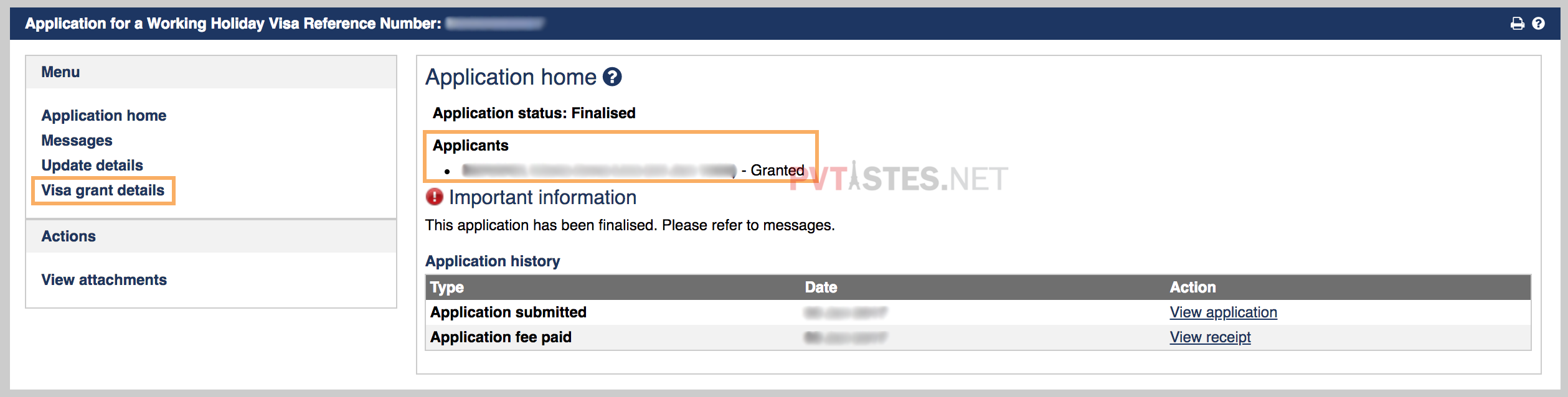
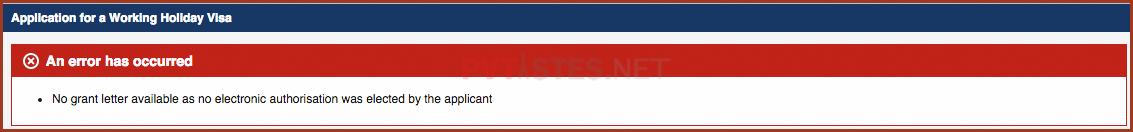
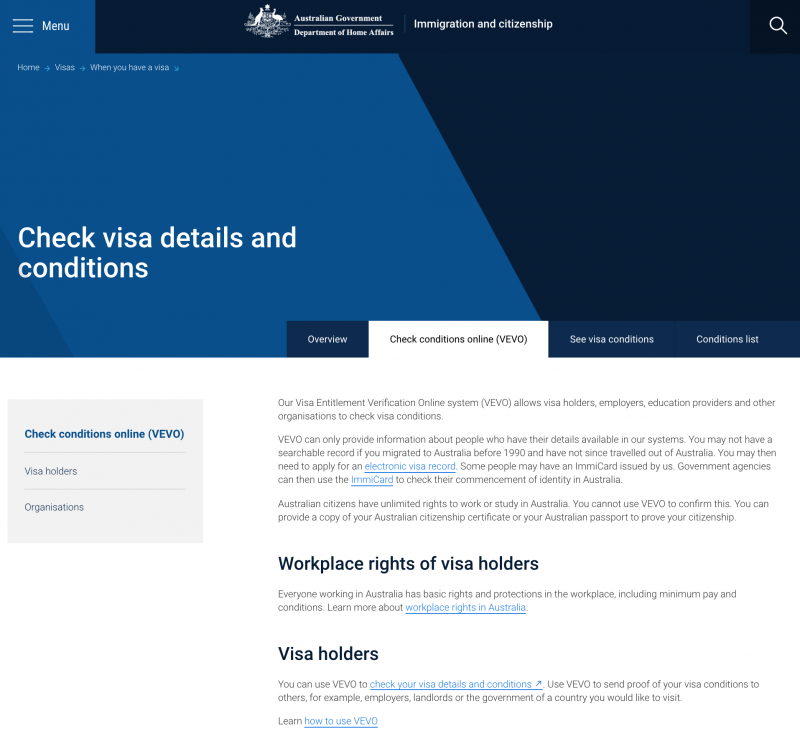
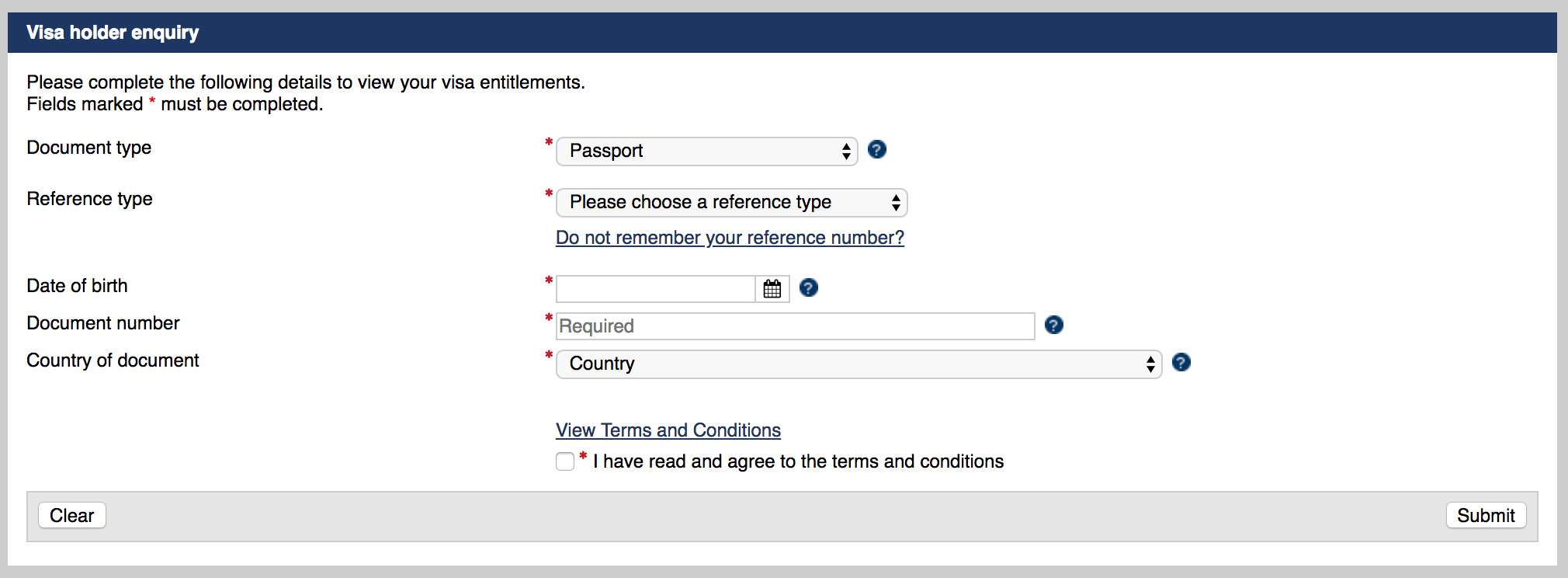
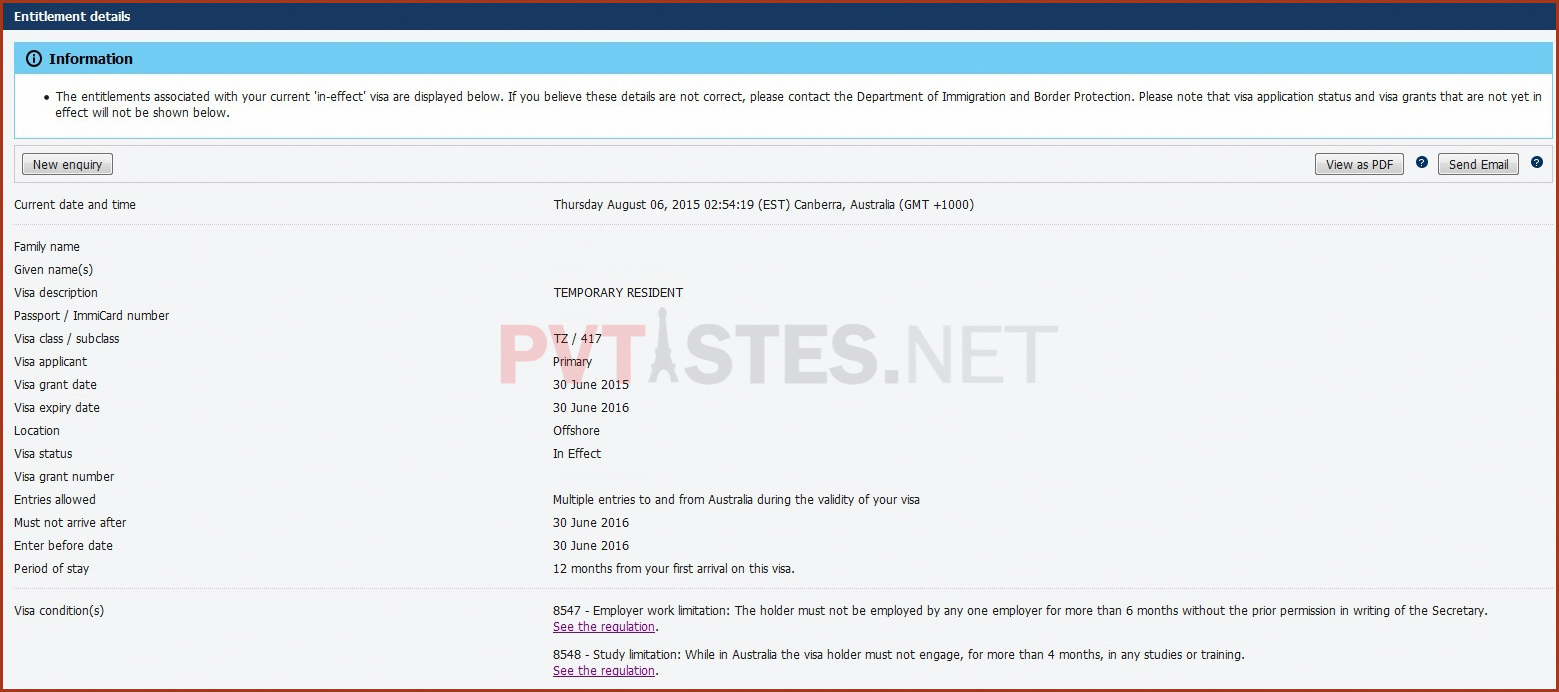
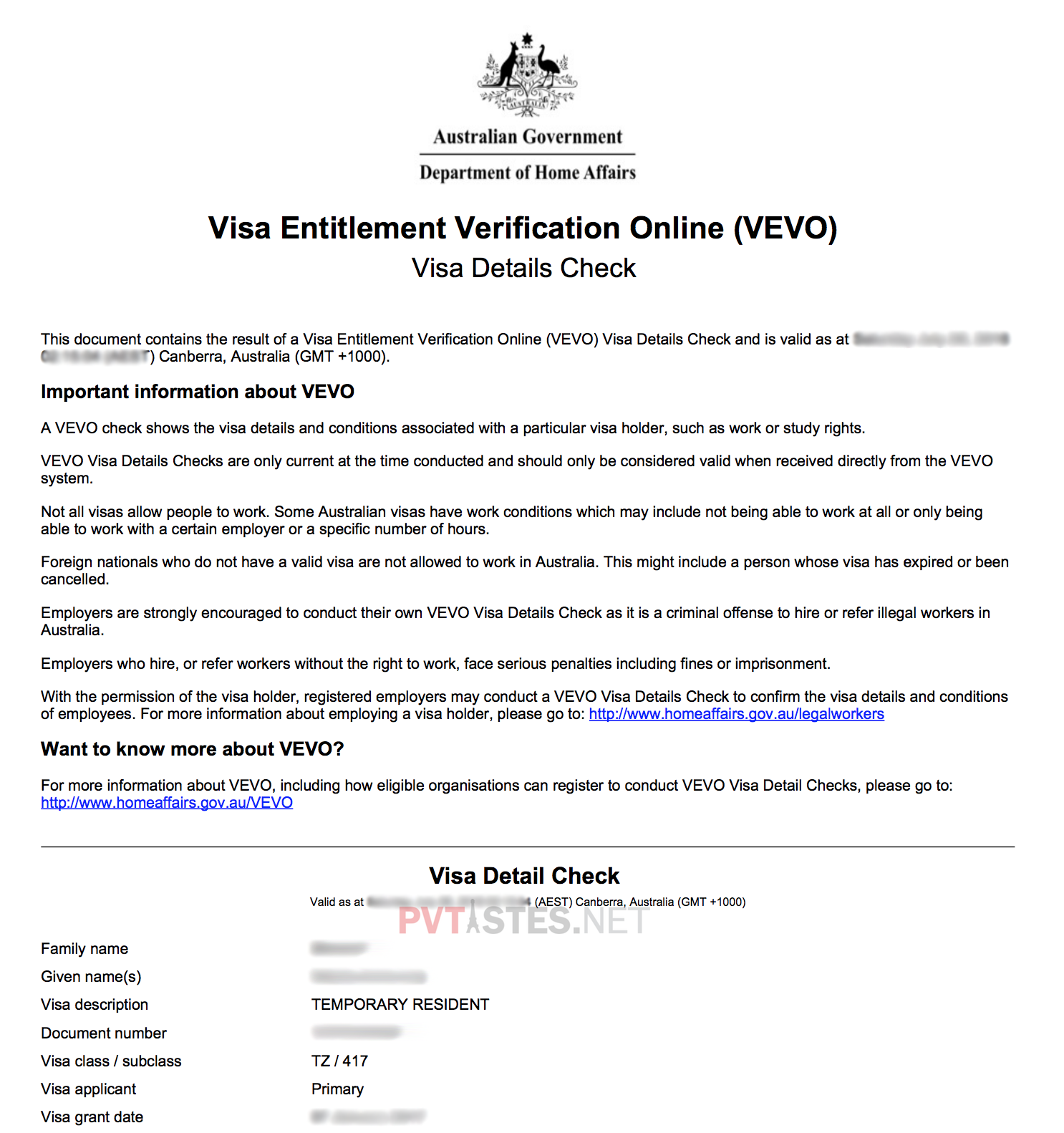
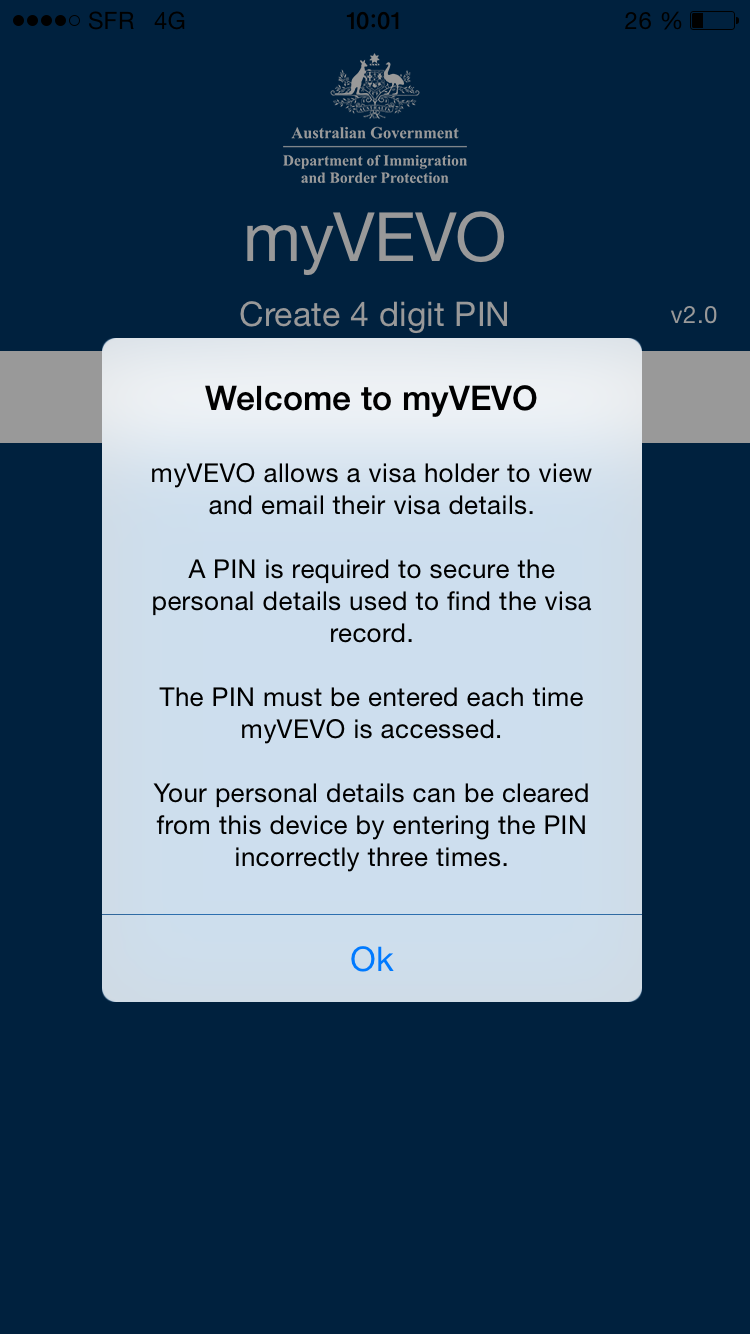




(20) Comments
Thanks Aiyana for this helpful guide!
Hi, should we also enter if we have lived for more than 3 consécutive months within The EUROPE? I am an EU citizen.
Or do they mean 3 consécutive months outside of EUROPE
Thanks
Hello, 3 consecutive months in any country in the world , outside and inside Europe. 🙂
I am currently a PR holder in Australia. My wife is a UK passport holder. Can she apply for the 417 visa and attach my bank statement as proof of funds as she would be living with me during her time in Australia?
Hi Danyal, do you guys have a joint bank account?
If not, Australia doesn’t specify that having a guarantor is allowed, so you will probably need to send her the money. Then she’ll get a bank statement and can return the money to you.
To be honest, we’re not sure if they even look at the bank statements Working Holiday makers provide (especially when they process applications in 5 minutes) but I don’t want to encourage you to provide your bank statement and risk your wife’s visa being denied.
Hi Julie! Do you know if the expiry date on your passport has to be within a certain range when applying? (ie not going out of date within 6 months) Thanks a mill!
Hi Sarah, as long as your passport is valid throughout the processing of your application, it’s all good (more info here: https://pvtistes.net/en/passport-iec-working-holiday-canada/ (Case #4) 🙂
Hi Julie, this error message keeps on appearing “Based on the passport details, ___ is not eligible to apply using this online service. Ensure the passport details have been entered exactly as they display in the passport. The application will not be able to continue. Further information about eligibility is available on our website.” even though I already tripled check my details.
Hi KC-Lyn, what is your country of citizenship? 🙂
{{like.username}}
Loading...
Load more