Submit your profile to the pools
How the IEC pools work
Understanding the lottery system
IEC works like a lottery. You have to enter the pool of the IEC category (or categories) you want to be selected for. You must then wait and hope your profile is drawn from the pool to be able to apply for your IEC permit. This system was introduced because for many participating nationalities, there are more applicants than the number of permits available.
If you are selected, you will receive an Invitation to Apply (ITA). You must decide whether to accept or decline the ITA. This will be explained more in the next chapter.
Understanding quotas
Canada sets a quota by nationality for each IEC category. The quotas reset at the beginning of every calendar year. Your chances of being selected from the pools depend on your nationality and the available quota for the IEC category you want to apply for.
Australians only: Historically the quota has been unlimited, but it is possible a cap is being introduced. Since early January 2026, the quota displayed for Australians on Canada’s official website has been alternating between 5,670 and “unlimited”. It is uncertain if this is a bug. Check the latest status
here.
As mentioned in Chapter 1, the Working Holiday category receives the most interest, because of its flexibility. If you are eligible for the Young Professional or International Co-op categories (including having a job offer to meet the requirement of the closed work permit), you will have a better chance of being selected for these categories, as they are in lower demand.
Although the selection is entirely random, you should enter the pools as early in the year as possible. Rounds of invitation tend to happen regularly at the start of the season. They begin slowing down as more permits are approved. If you apply early in the season (before any quotas reach their limit), your profile will be available for selection in more rounds of invitation.
Check the quotas for your nationality and preferred IEC category here.
For more information about how the pools work, read the FAQs in Working Holiday and IEC (Canada): Latest updates.
Assessing your eligibility for the IEC categories
Make sure you’re logged into your IRCC account. On the homepage, click “Start an application”, then “Apply to come to Canada”.
You will be shown the Personal Checklist. If you previously completed the Come to Canada questionnaire, you would have been given a Personal Reference Code that you can enter into the first field.
If you don’t have a Personal Reference Code (or you can’t find your code), click on the button for International Experience Canada (IEC):
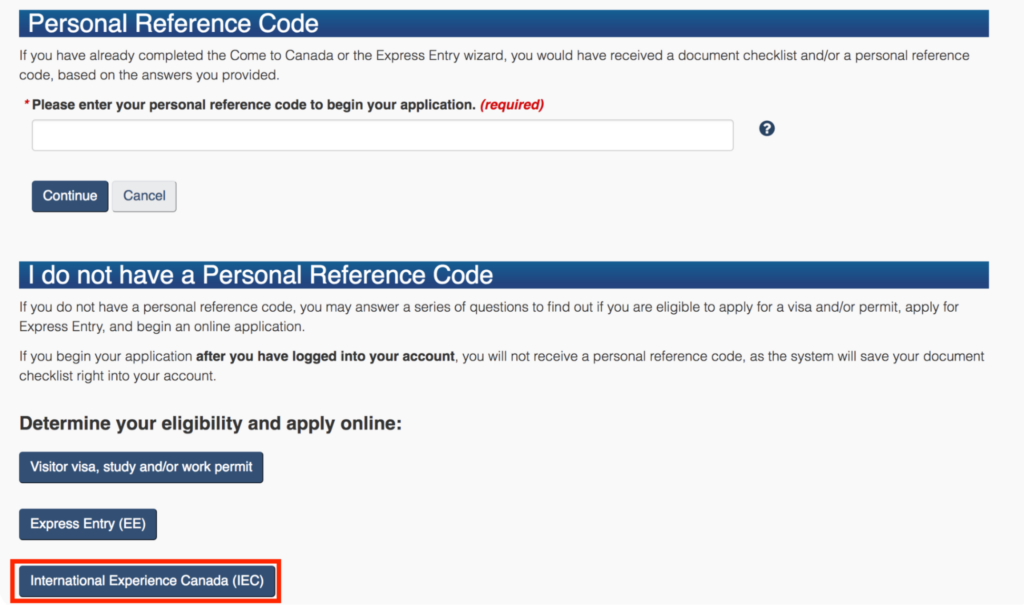
From here, you will be asked a series of questions that assess your eligibility.
For “Country/territory of permanent residence”, you should select the country where you normally reside. If you’re travelling abroad as a tourist, you do NOT count as a resident in that country.
Remember that if you’re applying for the:
- Working Holiday category, you do NOT need to have a job offer from a Canadian employer.
- Young Professionals or International Co-op internship category, you DO need to have a job offer from a Canadian employer.
Based on your responses to the questions, you will be shown the IEC categories that you qualify for at the end of the questionnaire:
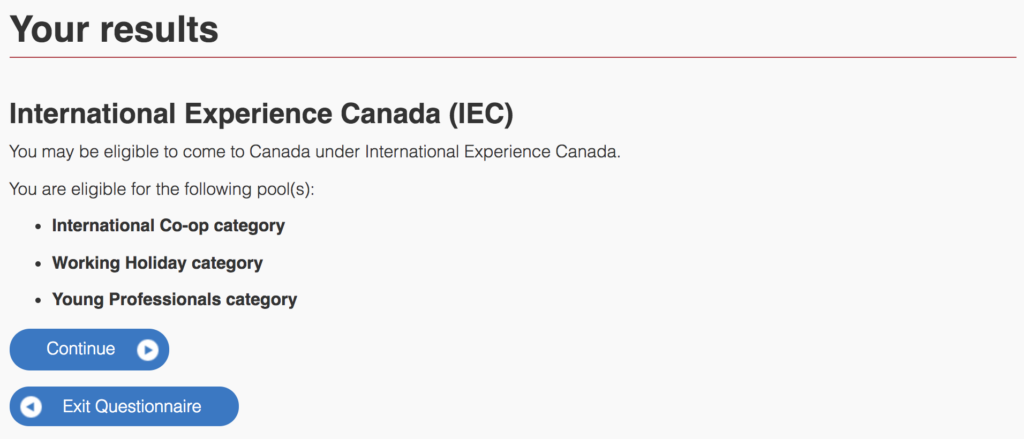
Click “Continue” to move on to the next section.
Filling out your personal information
Once you’ve determined which IEC categories you’re eligible for, you’ll need to answer some detailed personal questions before you can indicate which pool(s) you want to enter. Answer everything truthfully and accurately to the best of your ability.
A few important tips to keep in mind:
- You can save your progress and return at a later time.
- You may delete your profile and create a new one at any moment prior to application submission. Doing so will not cause your IRCC account to be deleted.
- For all free text response fields, replace accent characters with English characters to avoid any error messages. For example, use “a” instead of “å”.
- In Canada, common-law partners are defined as two people who have been living together for at least 12 consecutive months in a marriage-like relationship. Your marital status has no impact on your IEC application. For information about IEC with a partner, read this guide.
Selecting which pool to enter
Once you’ve filled everything out, you will be asked which pool(s) you’d like to enter:
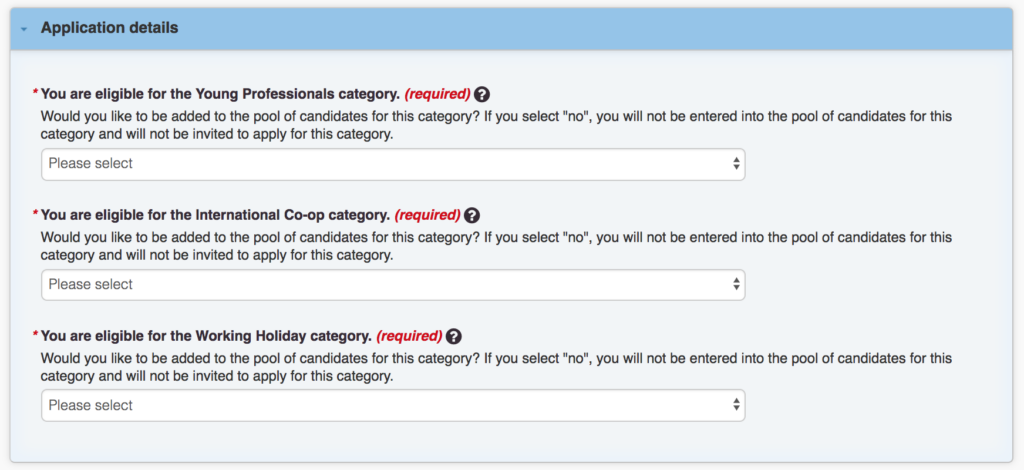
You are allowed to enter one or multiple. If you are intent on just one specific category, you should only enter that one pool. This is because IRCC will send you an invitation for no more than one category. For example, if you enter the Working Holiday and Young Professionals pools but are hoping only for an invite under the Working Holiday category, once you get an invitation for Young Professionals, you will no longer be under consideration for the Working Holiday category.
Invitations are sent in a specific order—first to the International Co-op Internship candidates, then to the Young Professionals candidates, and finally to the Working Holiday candidates. This order is to ease pressure from the Working Holiday category, which is immensely popular. However, it is also the reason why you’re less likely to receive a Working Holiday invite if you joined multiple pools.
Submitting your profile to the pools
Once you’ve selected the pool(s) you want to enter and reviewed and signed the disclosure, you can submit your profile. You will receive a confirmation message:
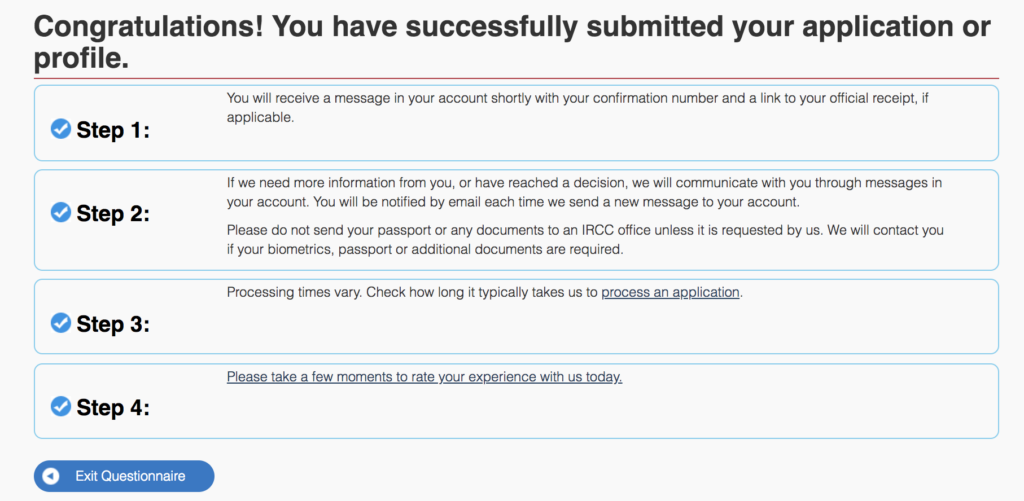
Back on the homepage, you can check the status of your profile. It’s a waiting game now; cross your fingers to receive an ITA in the upcoming weeks or months.
For as long as there are spots left, rounds of invitations for Young Professionals and International Co-op permits take place regularly. This means that, as long as the quota hasn’t been met, you are likely to receive an ITA in the following weeks after applying to one of these categories.
For the Working Holiday category, the system draws applicants at random intervals, so you are not guaranteed to receive an ITA as soon as you join the pools. You could be waiting for a few days or months to receive an ITA, or you could be unlucky and not receive one at all.
What if I made a mistake and need to amend my profile?
Notice a mistake in your profile after submitting it to the pool? Unfortunately, you can’t update it anymore. You have to withdraw your profile and submit a new one with the correct info. Learn more.
To withdraw your profile, log into your IRCC account and click “Withdraw Profile”:
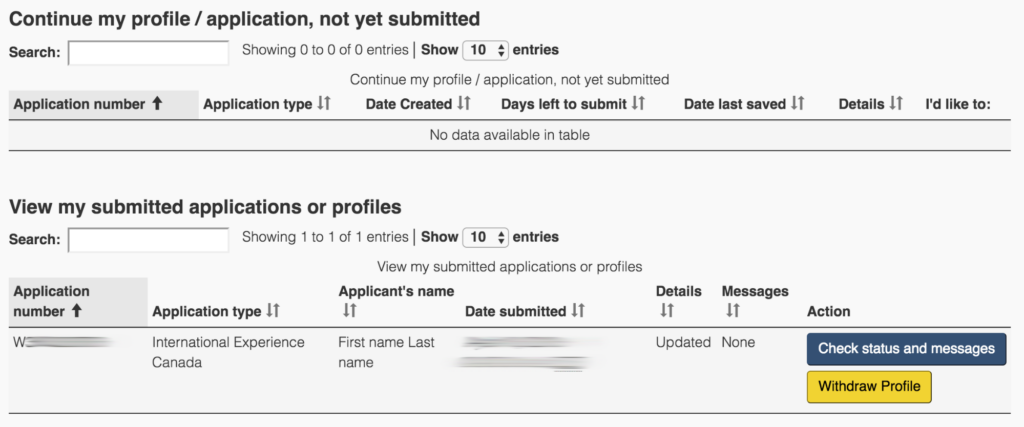
You will be able to create a new profile right away. Note that you do not need to create a new IRCC account.
To learn about what an ITA looks like and what you need to do if you receive one, continue to the next chapter.



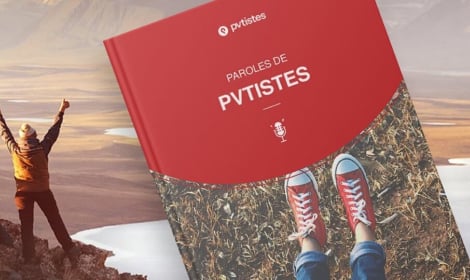








 Français
Français English
English
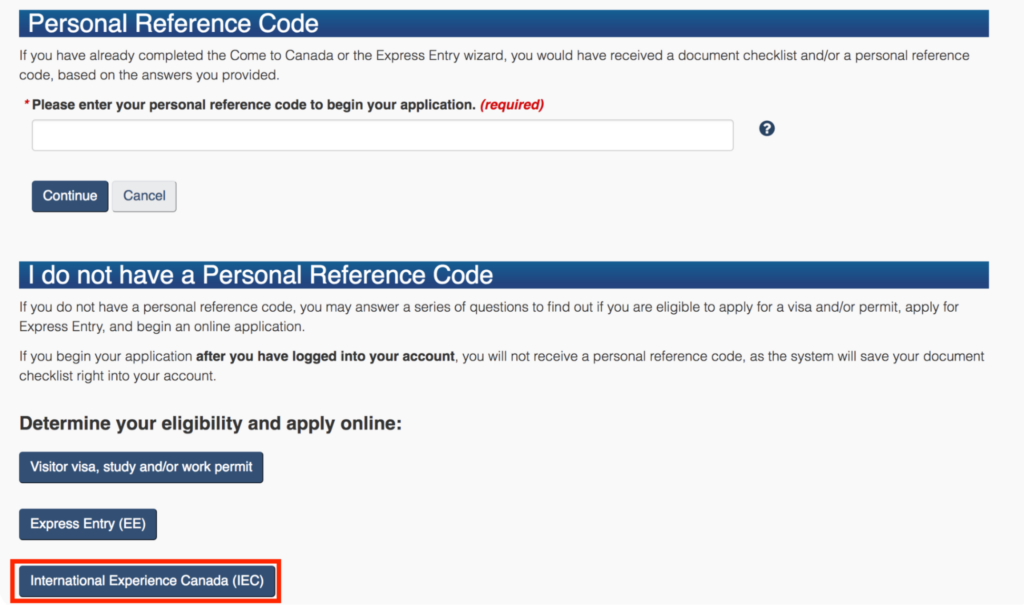
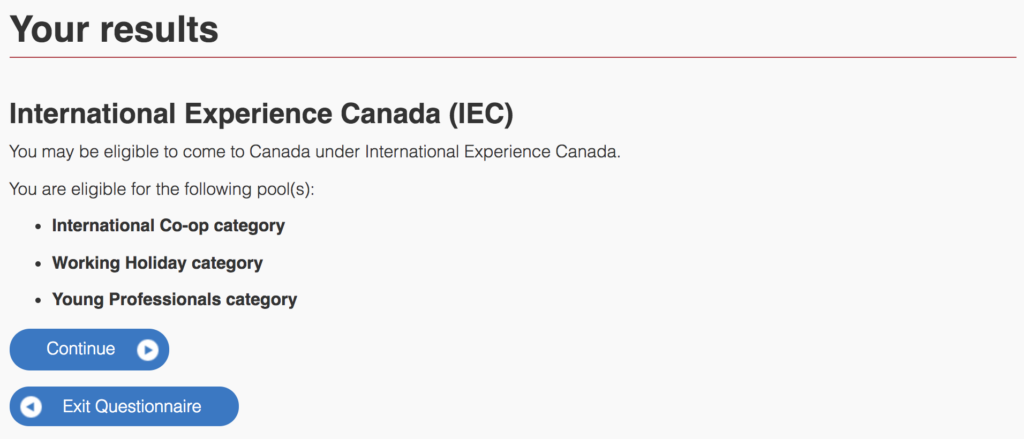
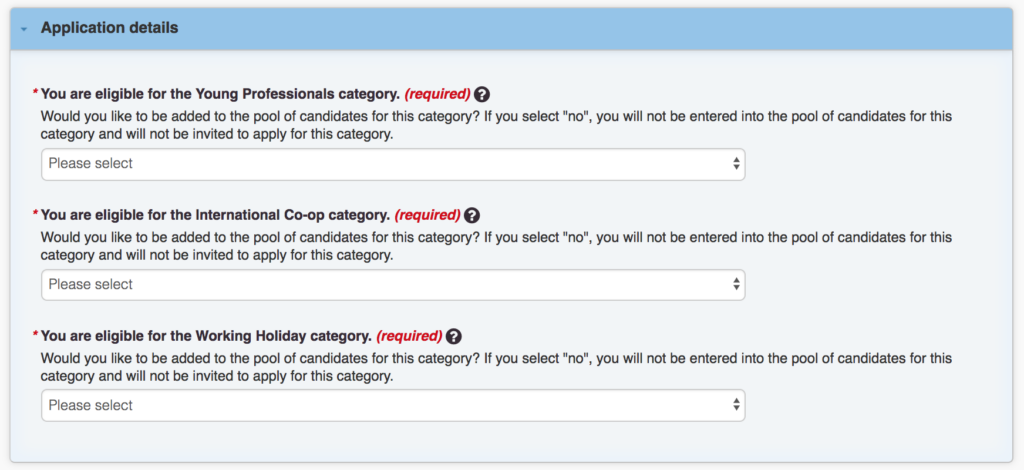
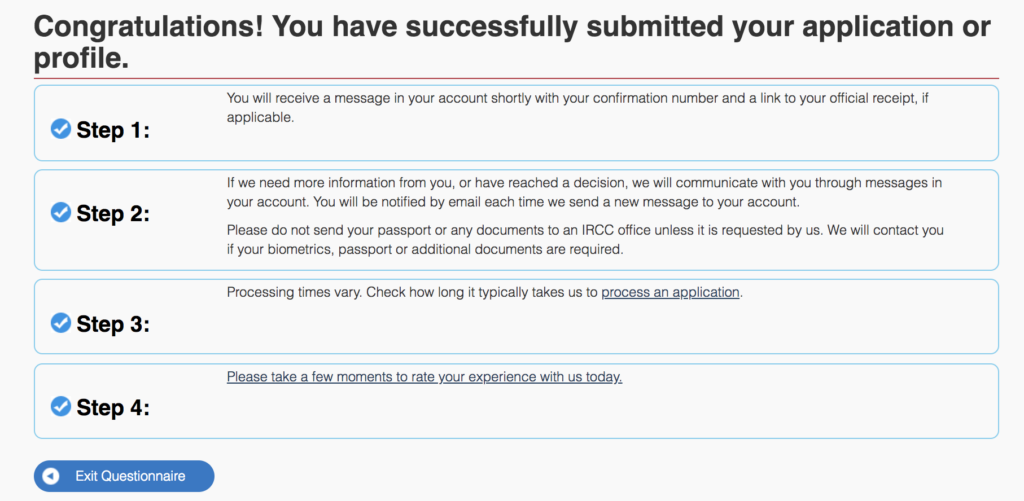
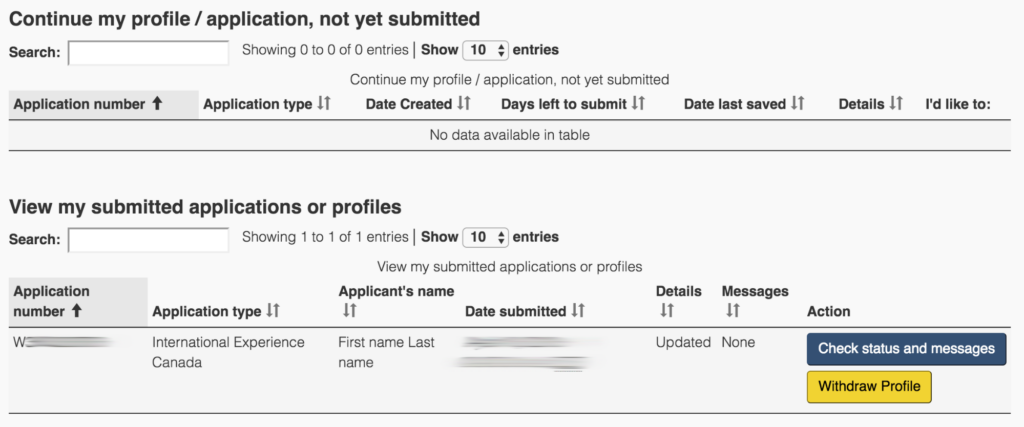




(4)Comments
At the end of every season the pools are emptied and you have to make a new inscription the next season. Yes, in general season stops around october/november and the new season starts end of december, beginning of january.
To ask a whv in Canada Italian have de be resident in Italie. IRCC says : "prove that you are a resident of Italy at the time of submitting your application;"
So for you its better to mention Italie as country of residence and not the Netherlands. If you mention the Netherlands you won't be able to enter the pool.
{{like.username}}
Loading...
Load more