- Chapter 1: Introduction to the IEC program
- Chapter 2: Create your IRCC account
- Chapter 3: Submit your profile to the pools
- Chapter 4: The Invitation to Apply (ITA)
- Chapter 5: Complete your application — Fill in applicant details
- Chapter 6: Complete your application — Upload supporting documents, submit and pay
- Chapter 7: Biometrics
- Chapter 8: Await approval
Introduction to the IEC program
What is IEC?
IEC is short for International Experience Canada. This popular program allows young adults from more than 30 countries to temporarily live and work in Canada.
The most popular and flexible IEC category is the Working Holiday, which is an open work permit. There are also the Young Professionals and International Co-op (Internship) categories, which are closed work permits. If you aren’t sure of the difference, read Open and closed work permits in Canada – The fine print explaining the difference for more info.
The Working Holiday permit is available to all of the 30+ nationalities who have signed youth mobility agreements with Canada (except Switzerland). The other two IEC categories are only available to certain nationalities. See what you are eligible for here.
Eligibility requirements
Eligible candidates for IEC are young adults between:
- 18 and 30 years old (inclusive) from Andorra, Austria, Belgium, Hong Kong, Iceland, Japan, the Netherlands, and Sweden.
- 18 and 35 years old (inclusive) from Australia, Chile, Costa Rica, Croatia, Czechia, Denmark, Estonia, Finland, France, Germany, Greece, Ireland, Italy, Latvia, Lithuania, Luxembourg, New Zealand, Norway, Poland, Portugal, San Marino, Slovakia, Slovenia, South Korea, Spain, Switzerland, Taiwan, and the United Kingdom.
Applicants must also hold a passport that is valid at the time of application and for the full duration of their intended stay in Canada. For more info, see Passport validity when applying for a Canadian Working Holiday (or another IEC permit).
Program description
Depending on your nationality, you can choose from up to three IEC categories:
- Working Holiday: This is an open work permit, which means you do not need a job offer to apply for it. You can work for any employer you like (or multiple), in any location, and for any length of time (within the duration of your permit). This is the most flexible and popular IEC category, but also the most competitive and oversubscribed category. Depending on your nationality, your permit may be granted for 12-24 months. Learn more.
- Young Professionals: This is a closed work permit, which means that you must first obtain a job offer in your field from a Canadian employer. Depending on your nationality, your permit may be granted for 6-24 months. Learn more.
- International Co-op (Internship): This closed work permit is intended for students who want to complete a paid or unpaid internship in Canada. Depending on your nationality, your permit may be granted for 6-12 months. Learn more.
Depending on your nationality, you may be eligible for more than one category. You may also be able to participate in the IEC program more than once. Check your eligibility here.
Overview of the application process
The application process is similar across IEC categories, so this guide is applicable to all three.
Before we dive into the details in subsequent chapters, here are the steps of the application process at a glance:
- Create your account on the official website.
- Submit your profile to the pools.
- Wait to see if you receive an Invitation to Apply (ITA)*. If you receive an ITA, you must accept or decline within 10 days.
- Once you’ve accepted the ITA, complete your application within 20 days. This includes answering the application questions and submitting supporting documents.
- Once your application has been submitted, give biometrics within 30 days.
- Await approval in the form of a Port of Entry (POE) letter.
If you are eligible for the IEC program and ready to get started, continue to the next chapter to learn how to create your Immigration, Refugees and Citizenship Canada (IRCC) account.



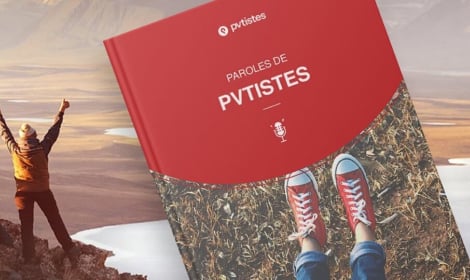








 Français
Français English
English




(4)Comments
At the end of every season the pools are emptied and you have to make a new inscription the next season. Yes, in general season stops around october/november and the new season starts end of december, beginning of january.
To ask a whv in Canada Italian have de be resident in Italie. IRCC says : "prove that you are a resident of Italy at the time of submitting your application;"
So for you its better to mention Italie as country of residence and not the Netherlands. If you mention the Netherlands you won't be able to enter the pool.
{{like.username}}
Loading...
Load more